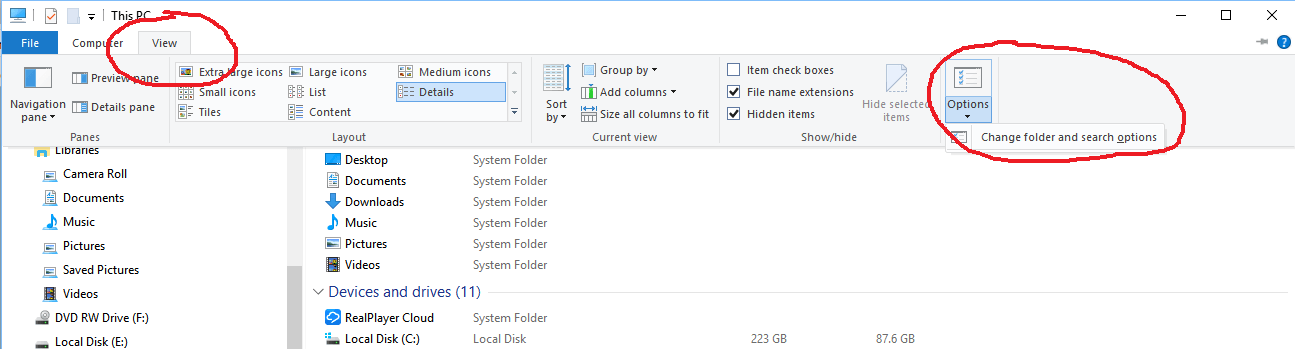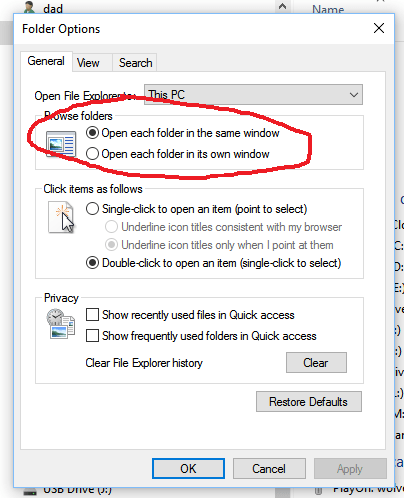I have a HP desktop 8.1 64 bit. I work with lots of folders with sub folders. Each time I click on a folder another window opens up. I can end up with 8 or 9 windows open. I have to keep closing each window I am not using. How do I make it so one window opens and when I click on a sub folder it opens in the same window and doesn't keep increasing as I go to other files?
I hope you understand what I mean. Thank You for any help.
I hope you understand what I mean. Thank You for any help.
My Computer
System One
-
- OS
- Windows 8.1 64 bit