Hello,
I am having some problems with my computer and I was hoping I could get some help here.
For about a month or maybe longer, when starting up windows to desktop I get this little notice pop-up:
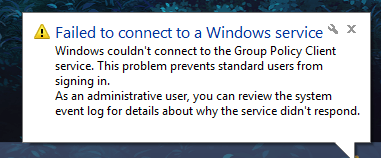
I never worried about it since I could still use everything fine. However recently I tried to run windows update and it wouldn't work. I open it from the control panel window, but the window just permanently freezes until I restart my computer. I tried system restore after, but clicking on it nothing happens either. Checking processes I see something like this:
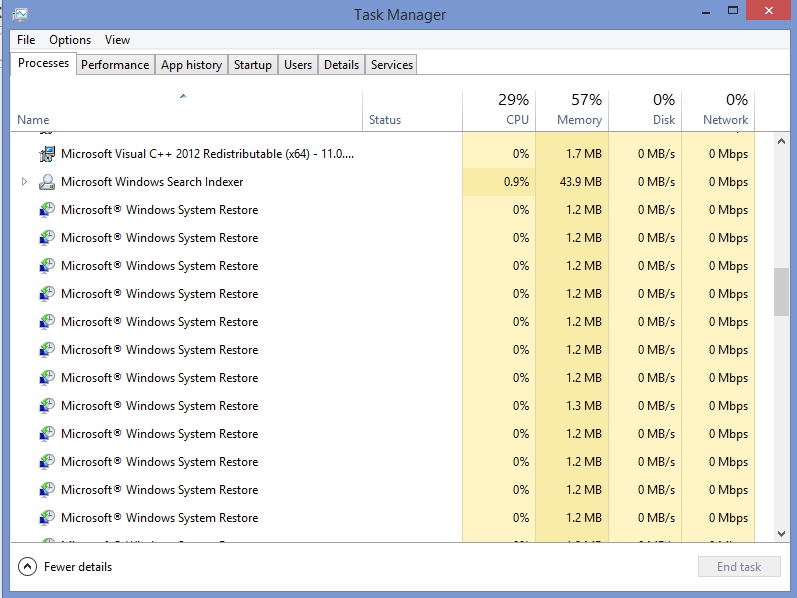
And in addition it looks like I cannot install/launch certain programs anymore.
I don't know if these three issues are related, but it's causing me a lot of headache since I don't want to reformat my computer. Can anyone suggest a solution on how to fix this problems?
I am having some problems with my computer and I was hoping I could get some help here.
For about a month or maybe longer, when starting up windows to desktop I get this little notice pop-up:
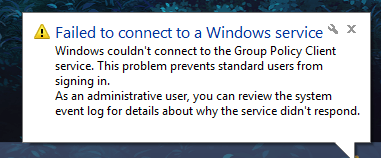
I never worried about it since I could still use everything fine. However recently I tried to run windows update and it wouldn't work. I open it from the control panel window, but the window just permanently freezes until I restart my computer. I tried system restore after, but clicking on it nothing happens either. Checking processes I see something like this:
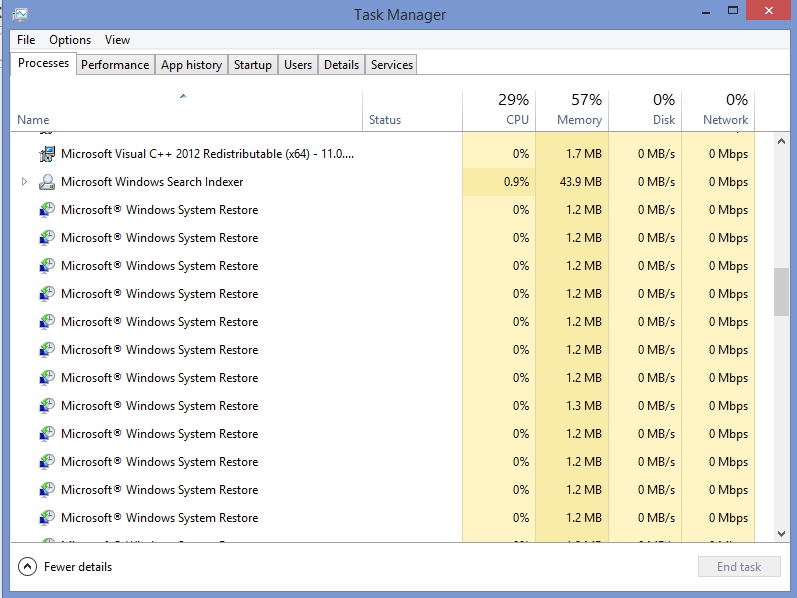
And in addition it looks like I cannot install/launch certain programs anymore.
I don't know if these three issues are related, but it's causing me a lot of headache since I don't want to reformat my computer. Can anyone suggest a solution on how to fix this problems?
My Computer
System One
-
- OS
- 8
- Computer type
- PC/Desktop


