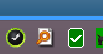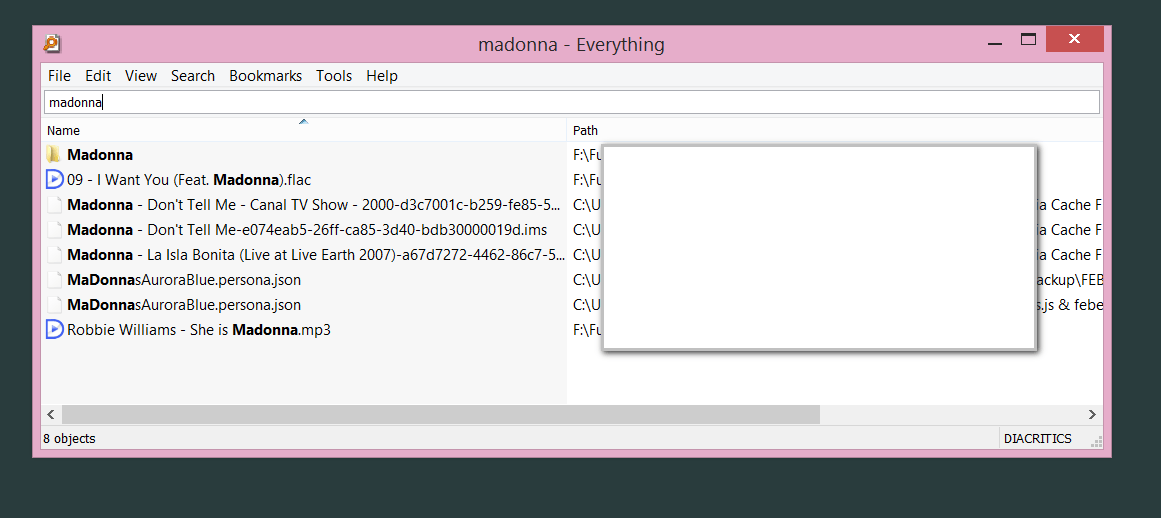I know it's supposed to be fore apps, But it says "Search: EVERYWHERE"
So when I type something in the search box, shouldn't it search files? And search EVERYWHERE? It never brings up the files Im searching for.....
So when I type something in the search box, shouldn't it search files? And search EVERYWHERE? It never brings up the files Im searching for.....
My Computer
System One
-
- OS
- windows 8