fr0zensphere
New Member
- Messages
- 1
Hi everyone,
I have a Thinkpad Tablet 2, with Win 8.1. When I first got it there was no hibernation option at all. Somehow, after jumping some hoops (I don't remember what I did -- it was a while ago), I did get the hibernation option to appear in the power menu. It still does not appear in Control Panel, however (see Screenshot 2).
I attached some screenshots. (It looks like the forum inverted my intended order, so screenshot 1 became the 3rd one.) This system does support hibernate, but apparently none of the possible sleep states (???). See screenshot 1. In Screenshot 3 you can see that under advanced settings for Power Options, the normal Sleep setting/menu is completely missing. So I can't set a timer for hibernate. I tried checking the BIOS, but there was absolutely nothing to change/enable/disable except time, password, and disabling the battery.
I would really like to be able to set a timer for hibernate! I can hibernate the damn thing by the power menu, but I'm getting sick of finding the tablet completely drained of power because I had forgotten to hibernate it. How can this be achieved?
Thanks!
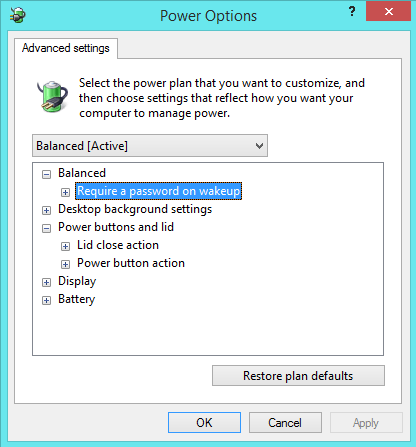
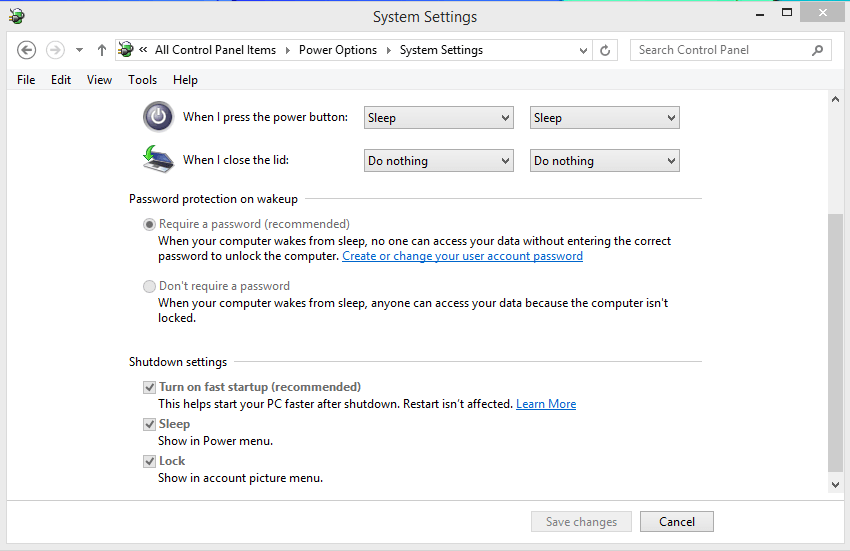
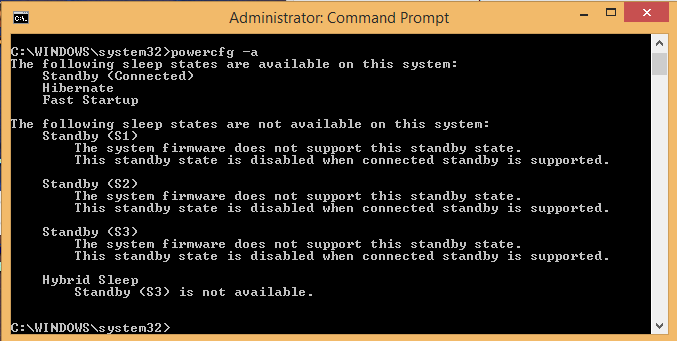
I have a Thinkpad Tablet 2, with Win 8.1. When I first got it there was no hibernation option at all. Somehow, after jumping some hoops (I don't remember what I did -- it was a while ago), I did get the hibernation option to appear in the power menu. It still does not appear in Control Panel, however (see Screenshot 2).
I attached some screenshots. (It looks like the forum inverted my intended order, so screenshot 1 became the 3rd one.) This system does support hibernate, but apparently none of the possible sleep states (???). See screenshot 1. In Screenshot 3 you can see that under advanced settings for Power Options, the normal Sleep setting/menu is completely missing. So I can't set a timer for hibernate. I tried checking the BIOS, but there was absolutely nothing to change/enable/disable except time, password, and disabling the battery.
I would really like to be able to set a timer for hibernate! I can hibernate the damn thing by the power menu, but I'm getting sick of finding the tablet completely drained of power because I had forgotten to hibernate it. How can this be achieved?
Thanks!
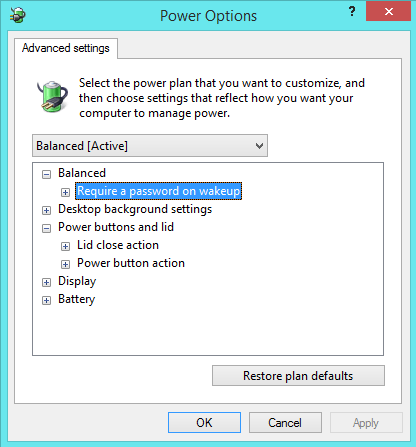
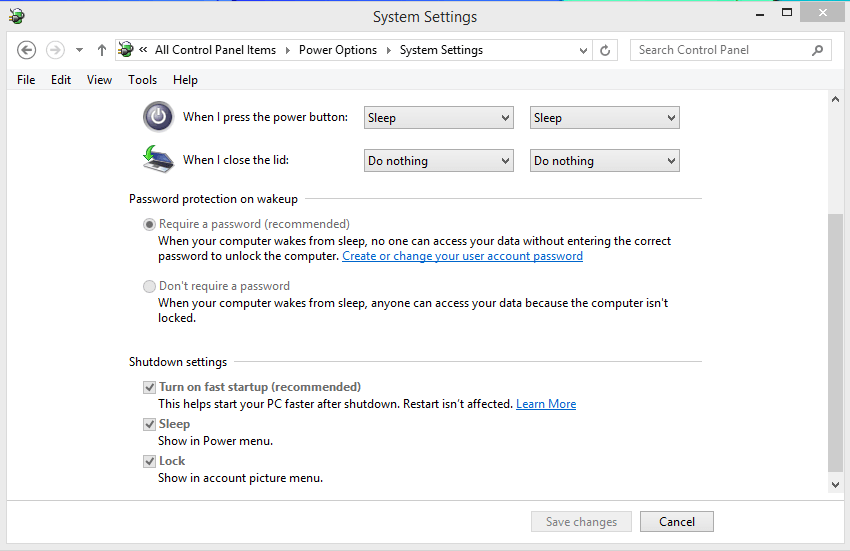
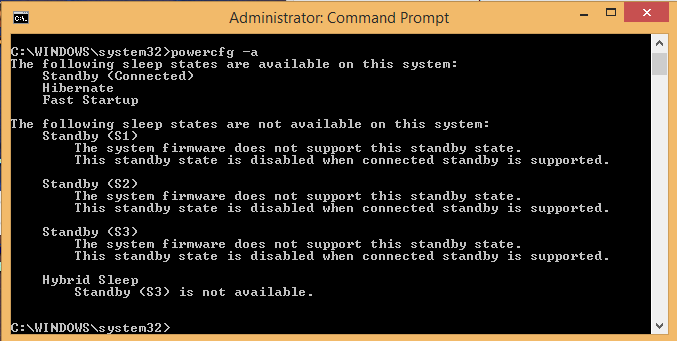
My Computer
System One
-
- OS
- Win 8.1
