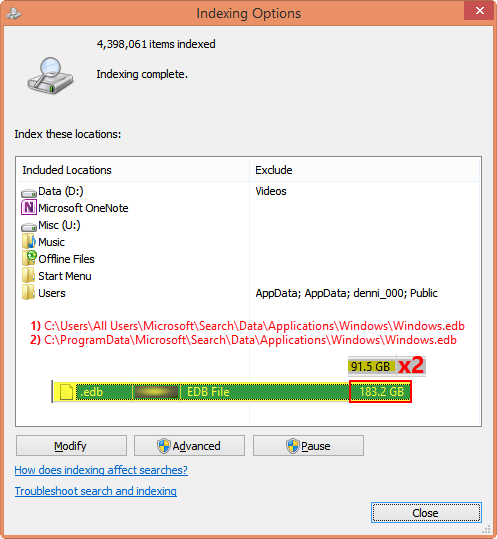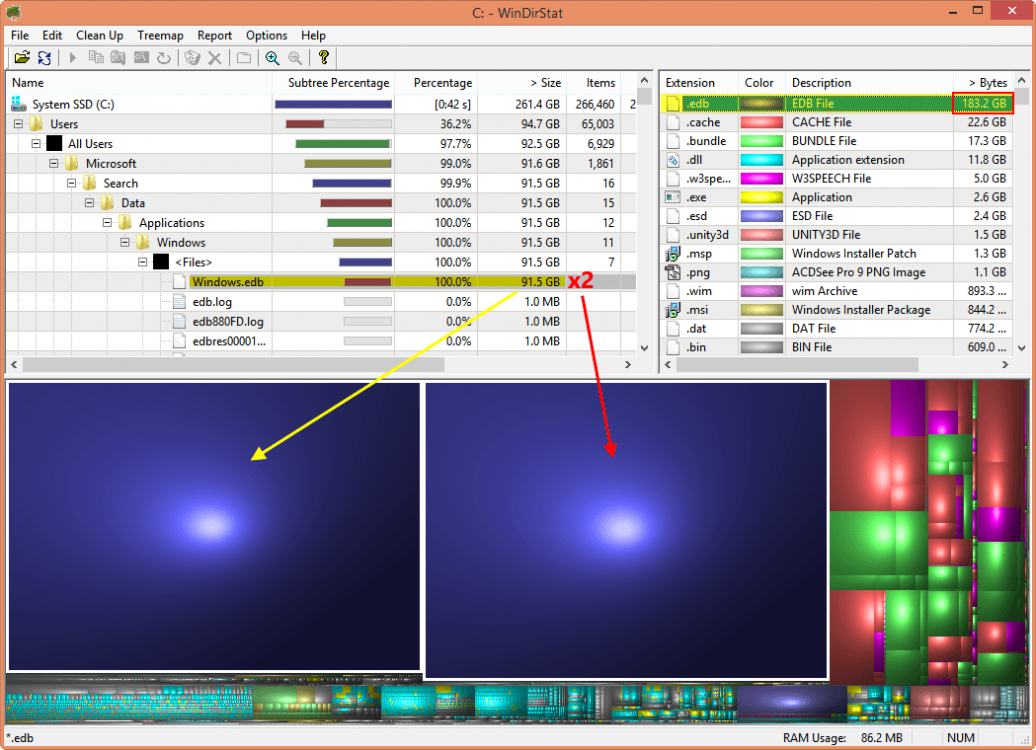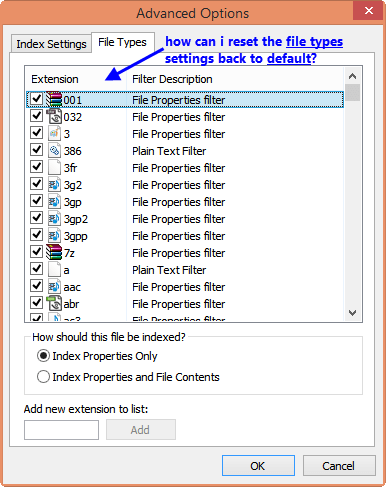HI,
I'm having some strange issues with my windows 8.1x64 system lately. I've always had the occasional Window.edb file expand to some crazy size and eventually give me a message about not having enough space on my ssd.
Now only after I tried using WinDirStat, did I see that windows is creating the Windows.edb file in:
but also an equally sized, and growing Windows.edb file in:
I have rebuilt the index, restarted and the process starts all over again. I've run sfc /scannow without getting any issues.
I have not changed the permissions on either of these folders or created some sort of a junction/symbolic link (at least without knowing I did so)
Screenshots will be attached, as to hopefully help with what is going on.
--- on a similar note, I've asked before, but didn't get a response that was helpful - is there a way to reset the default settings of the File Types (in the 2nd tab of Advanced section of the Index Options? I am positive I made changes to these file properties in the past, and would love to reset them to their default state since I wonder if what I changed is causing this issue. Simply rebuilding the Index, rebuilds the Index based on the current settings - which makes sense. I want to reset the File Types, then rebuild my index to see what happens.
Any help would be much appreciated, I'm going crazy as every couple of days the SSD (456 gb) gets overloaded, I ran out of room on C, and the process begins again.
Thank you
I'm having some strange issues with my windows 8.1x64 system lately. I've always had the occasional Window.edb file expand to some crazy size and eventually give me a message about not having enough space on my ssd.
Now only after I tried using WinDirStat, did I see that windows is creating the Windows.edb file in:
C:\ProgramData\Microsoft\Search\Data\Applications\Windows
but also an equally sized, and growing Windows.edb file in:
C:\Users\All Users\Microsoft\Search\Data\Applications\Windows
I have rebuilt the index, restarted and the process starts all over again. I've run sfc /scannow without getting any issues.
I have not changed the permissions on either of these folders or created some sort of a junction/symbolic link (at least without knowing I did so)
Screenshots will be attached, as to hopefully help with what is going on.
--- on a similar note, I've asked before, but didn't get a response that was helpful - is there a way to reset the default settings of the File Types (in the 2nd tab of Advanced section of the Index Options? I am positive I made changes to these file properties in the past, and would love to reset them to their default state since I wonder if what I changed is causing this issue. Simply rebuilding the Index, rebuilds the Index based on the current settings - which makes sense. I want to reset the File Types, then rebuild my index to see what happens.
Any help would be much appreciated, I'm going crazy as every couple of days the SSD (456 gb) gets overloaded, I ran out of room on C, and the process begins again.
Thank you
Attachments
My Computer
System One
-
- OS
- Windows 8.1 Pro x64
- Computer type
- PC/Desktop
- System Manufacturer/Model
- Custom
- CPU
- Intel Core i7 3770K @ 3.50GHz
- Motherboard
- ASUSTeK COMPUTER INC. P8Z77-V PRO (LGA1155)
- Memory
- 16.0GB Dual-Channel DDR3 @ 799MHz (10-10-10-30)
- Graphics Card(s)
- EVGA NVIDIA GeForce GTX 780, 6144MB GDDR5
- Sound Card
- Sound Blaster Z
- Monitor(s) Displays
- ASUS VE278
- Screen Resolution
- 1920x1080 @ 60Hz
- Hard Drives
- 1) 250GB Samsung 850 EVO (SSD)
2) 2TB Seagate (SATA)
3) 2TB Seagate (SATA)
4) 4TB Seagate (EXTERNAL)
- PSU
- OCZ ZX 1000W
- Case
- Antec 1100
- Cooling
- Standard with Antec 1100
- Keyboard
- Microsoft Wireless Natural Multimedia
- Mouse
- Razer Death Adder Chroma
- Internet Speed
- 60 Mbps
- Browser
- Chrome
- Antivirus
- Windows Defender, Malwarebytes Anti-Malware + Anti-Exploit