Hello Guys,
First I have to say I'm using win10, I was trying to install win7 in my computer but When I tried to create a partition disk for Win 7 a message appeared and said that my partition will be dinamic So I decide to delete the recovery partition and also another which actually don't remember the name because I read before that It will not affect the performance and created my partition . So Now I can't boot my computer in win 10 but I install 7 in partition D . My files are in my partition C ,but I don't know how recover my files in win 10 and all my work and programs as well. Please for me this was a desaster I don't know What can I do please If someone can Help me I really appreaciate that, Thanks for your help.
By the way Here is Somethings :
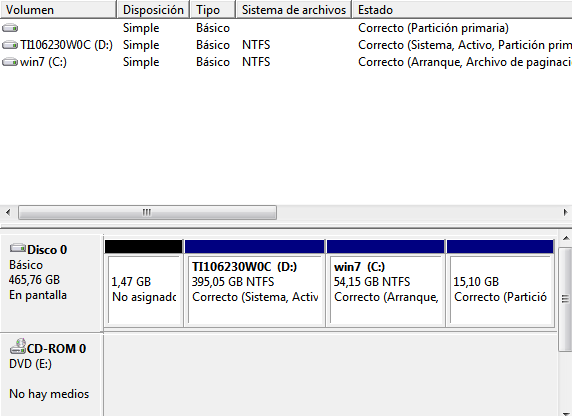
Sorry I just could install in spanish (But I have three partitions one is for Win 7 recently installed, TI106... is the one which have win10 and there is other that I didn;t delete before and after I delete the other ones One appeared which is unallocated partition(These images are from win 7 )
First I have to say I'm using win10, I was trying to install win7 in my computer but When I tried to create a partition disk for Win 7 a message appeared and said that my partition will be dinamic So I decide to delete the recovery partition and also another which actually don't remember the name because I read before that It will not affect the performance and created my partition . So Now I can't boot my computer in win 10 but I install 7 in partition D . My files are in my partition C ,but I don't know how recover my files in win 10 and all my work and programs as well. Please for me this was a desaster I don't know What can I do please If someone can Help me I really appreaciate that, Thanks for your help.
By the way Here is Somethings :
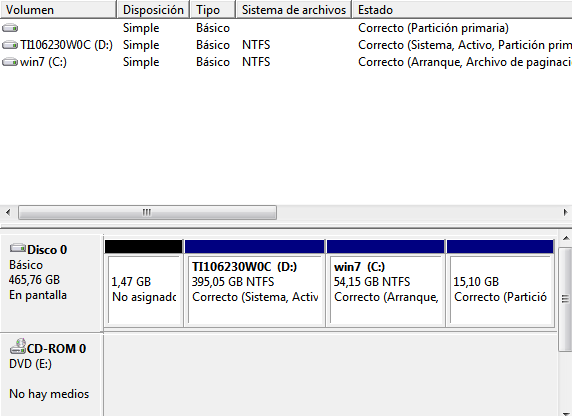
Sorry I just could install in spanish (But I have three partitions one is for Win 7 recently installed, TI106... is the one which have win10 and there is other that I didn;t delete before and after I delete the other ones One appeared which is unallocated partition(These images are from win 7 )
My Computer
System One
-
- OS
- Windows


