IcarusLives
New Member
- Messages
- 12
Hey guys. I'm having two different but possibly related problems and I cannot fix either one.
1) I cannot open ANY shortcuts as an administrator. When I right click on a program and hit 'open as admin' it won't do anything. No error, no pc slowdown to signify that it might be trying to load, nothing. When I follow said shortcuts to the root .exe and right click that, it works as admin, just shortcuts are being weird.
2) The right-click quick access menu thing (don't know what it's called) won't let me open anything I click on. When I right click on the Windows icon on my taskbar and click something like 'Control Panel', it does absolutely nothing. 'Search' 'Desktop' 'Shut Down' and 'Run' work. The rest do not.
I upgraded to W10 this afternoon and the 2nd problem still remained. I didn't realise the 1st problem was even a problem so I couldn't test it, however I'm back down to W.81 and the problems are both present.
I have an HP pavilion desktop computer running 8.1. I have made no severe changes to my computer lately, and BEFORE my initial W10 upgrade, I had the 2nd problem. (Didn't know about the 1st).
I have downloaded the program called WinXMenuEditor (the 8.1 version also) and 'restoring to default' didn't help, nor did manually replacing the icons on the taskbar with the program.
Red line outlines everything broken on this menu.
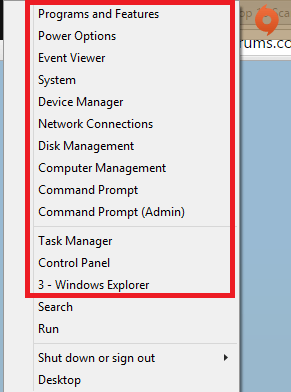
1) I cannot open ANY shortcuts as an administrator. When I right click on a program and hit 'open as admin' it won't do anything. No error, no pc slowdown to signify that it might be trying to load, nothing. When I follow said shortcuts to the root .exe and right click that, it works as admin, just shortcuts are being weird.
2) The right-click quick access menu thing (don't know what it's called) won't let me open anything I click on. When I right click on the Windows icon on my taskbar and click something like 'Control Panel', it does absolutely nothing. 'Search' 'Desktop' 'Shut Down' and 'Run' work. The rest do not.
I upgraded to W10 this afternoon and the 2nd problem still remained. I didn't realise the 1st problem was even a problem so I couldn't test it, however I'm back down to W.81 and the problems are both present.
I have an HP pavilion desktop computer running 8.1. I have made no severe changes to my computer lately, and BEFORE my initial W10 upgrade, I had the 2nd problem. (Didn't know about the 1st).
I have downloaded the program called WinXMenuEditor (the 8.1 version also) and 'restoring to default' didn't help, nor did manually replacing the icons on the taskbar with the program.
Red line outlines everything broken on this menu.
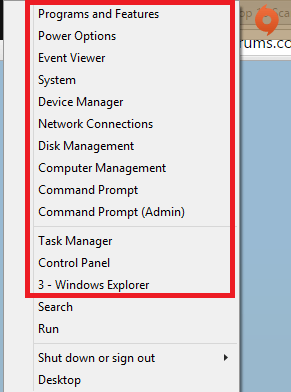
My Computer
System One
-
- OS
- W8
