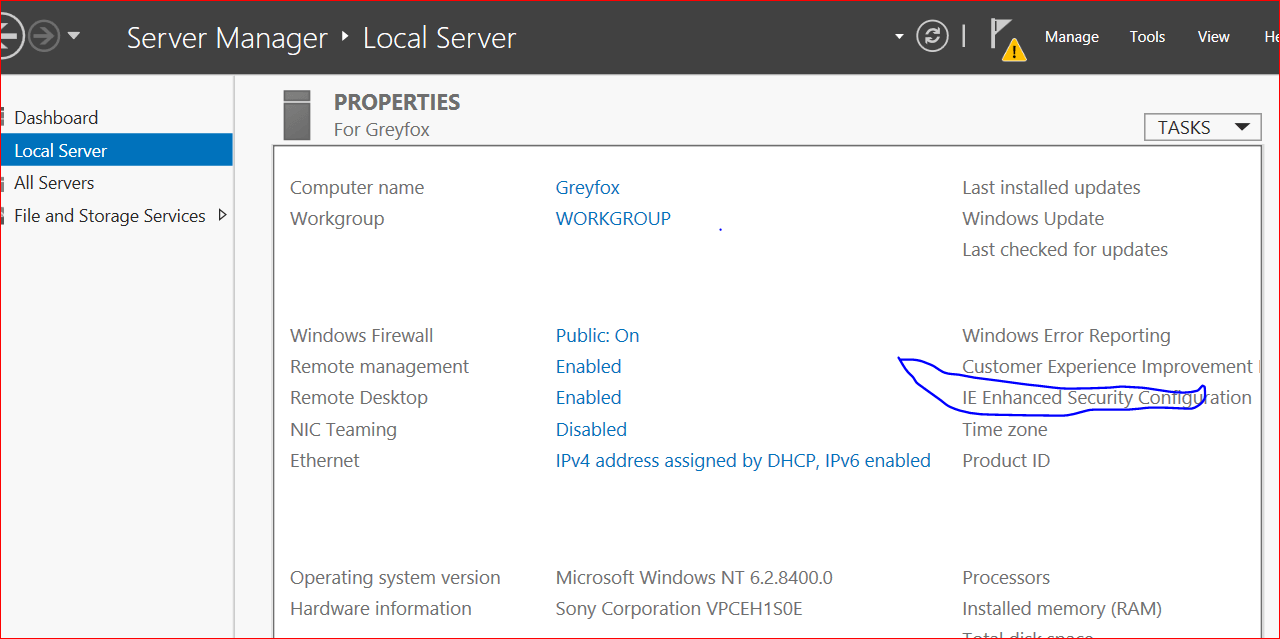- Messages
- 4,373
- Location
- Hafnarfjörður IS
Hi there
Believe it or not if you can "Legally" get hold of a copy of Windows 2012 server (current release candidate freely downloadable and valid till Jan 15 2013) you could be a LOT better off using this on a Desktop rather than the W8 itself.
Before people point out complexities of using a Server as a desktop OS it's actually EASIER with Windows 2012 server than with previous servers such as Windows 2003 or Windows 2008 servers to "convert" to a desktop OS.
You basically have to do the following to make a server as user friendly as say W7 or W8 as a desktop OS:
1) dismantle all the domain security stuff
2) remove prompts like event log for server re-boots
3) remove the CTRL-ALT-DEL key for logon
4) remove the security restriction / nag you get every time you want to access a non Microsoft web page with IE 10.
5) remove the "Complex password" requirement.
That's got rid of the main nags and inconveniences of using it as a Desktop (or laptop) OS.
Now add Desktop / Laptop experience (Multi-media, "thematic" backgrounds, customisation).
1) enable SOUND -- yes W2012 server unlike W2008 server has fully blown SOUND capabilities (strange in a server --maybe now I can use Hyper-V with vM's and pass SOUND to them !!).
2) enable DESKTOP EXPERIENCE -- this allows W7 themes to be installed and greatly "De-Uglifies" the bog standard bland grey desktop.
3) enable incoming RDP connections if you want to access your "Server" from a network or the Internet.
You've now got an exceptionally FAST STABLE (servers are always generally more stable than desktop OS'es) DESKTOP !!!.
Just be slightly aware that some programs might not run on a server (different licence) - such as Acronis backup --for this simply use the Acronis stand alone recovery disk anyway). BTW the W2012 server's built in backup seems fine .
Things like Sky Go and BBC Iplayer all install fine !!.
I'm MORE happy with the server on the laptop than with W8 itself !!!. Bonkers you might say but a great learning exercise in servers too.
All my stuff runs fine on it .
Started with a VM --that was fine - now it's on a REAL machine.
Bog standard default install was 11 GB disk space. Another thing about servers is that they install with the MINIMUM of features --you add what you want via the configure server. It's trickier than the other way around -- Windows itself starts with loads of stuff and you have to find out what you CAN remove but you get a nice streamlined OS -- and with an SSD ===> mega fast.
I'll be testing now using HYPER-V with W2012 server --seems a better way to go than W8 desktop with HYPER-V.
If people are interested - I'll post screenshots and the steps to get everything working including the Hyper-V.
Another HUGE advantage of HYPER-V on a server is that people can access VM's running on the server WITHOUT NEEDING AN ACCOUNT ON THE SERVER AT ALL. In fact you wouldn't even know yuou are logging on to a VM in the first place if you didn't know.
W8 and VMware has a limited capability in that regard but you are still essentially stuck with "a single user" OS.
W2012 is a true server.
Cheers
jimbo
Believe it or not if you can "Legally" get hold of a copy of Windows 2012 server (current release candidate freely downloadable and valid till Jan 15 2013) you could be a LOT better off using this on a Desktop rather than the W8 itself.
Before people point out complexities of using a Server as a desktop OS it's actually EASIER with Windows 2012 server than with previous servers such as Windows 2003 or Windows 2008 servers to "convert" to a desktop OS.
You basically have to do the following to make a server as user friendly as say W7 or W8 as a desktop OS:
1) dismantle all the domain security stuff
2) remove prompts like event log for server re-boots
3) remove the CTRL-ALT-DEL key for logon
4) remove the security restriction / nag you get every time you want to access a non Microsoft web page with IE 10.
5) remove the "Complex password" requirement.
That's got rid of the main nags and inconveniences of using it as a Desktop (or laptop) OS.
Now add Desktop / Laptop experience (Multi-media, "thematic" backgrounds, customisation).
1) enable SOUND -- yes W2012 server unlike W2008 server has fully blown SOUND capabilities (strange in a server --maybe now I can use Hyper-V with vM's and pass SOUND to them !!).
2) enable DESKTOP EXPERIENCE -- this allows W7 themes to be installed and greatly "De-Uglifies" the bog standard bland grey desktop.
3) enable incoming RDP connections if you want to access your "Server" from a network or the Internet.
You've now got an exceptionally FAST STABLE (servers are always generally more stable than desktop OS'es) DESKTOP !!!.
Just be slightly aware that some programs might not run on a server (different licence) - such as Acronis backup --for this simply use the Acronis stand alone recovery disk anyway). BTW the W2012 server's built in backup seems fine .
Things like Sky Go and BBC Iplayer all install fine !!.
I'm MORE happy with the server on the laptop than with W8 itself !!!. Bonkers you might say but a great learning exercise in servers too.
All my stuff runs fine on it .
Started with a VM --that was fine - now it's on a REAL machine.
Bog standard default install was 11 GB disk space. Another thing about servers is that they install with the MINIMUM of features --you add what you want via the configure server. It's trickier than the other way around -- Windows itself starts with loads of stuff and you have to find out what you CAN remove but you get a nice streamlined OS -- and with an SSD ===> mega fast.
I'll be testing now using HYPER-V with W2012 server --seems a better way to go than W8 desktop with HYPER-V.
If people are interested - I'll post screenshots and the steps to get everything working including the Hyper-V.
Another HUGE advantage of HYPER-V on a server is that people can access VM's running on the server WITHOUT NEEDING AN ACCOUNT ON THE SERVER AT ALL. In fact you wouldn't even know yuou are logging on to a VM in the first place if you didn't know.
W8 and VMware has a limited capability in that regard but you are still essentially stuck with "a single user" OS.
W2012 is a true server.
Cheers
jimbo
My Computer
System One
-
- OS
- Linux Centos 7, W8.1, W7, W2K3 Server W10
- Computer type
- PC/Desktop
- Monitor(s) Displays
- 1 X LG 40 inch TV
- Hard Drives
- SSD's * 3 (Samsung 840 series) 250 GB
2 X 3 TB sata
5 X 1 TB sata
- Internet Speed
- 0.12 GB/s (120Mb/s)




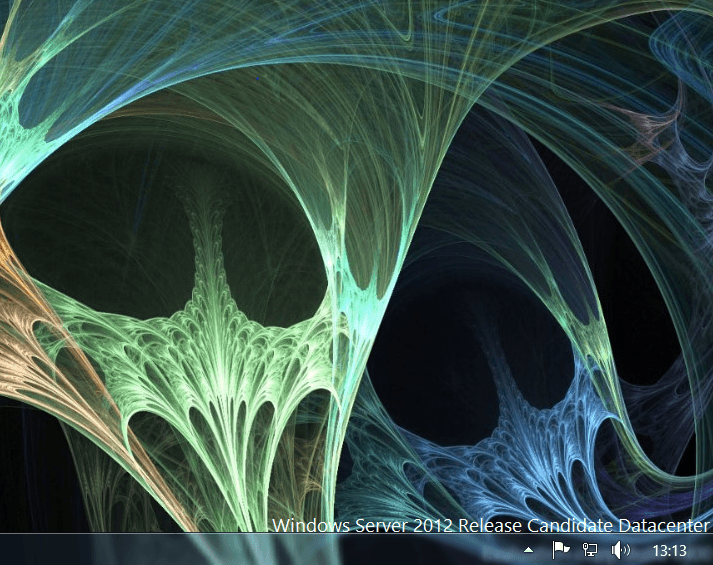
 I've been wanting to kick around Server 2012 mainly to see the new metro Server Dashboard and see what UI elements from that will come to 8. I've never really tested a server OS before. The only thing that might be the bad kicker for me is program and game compatibility since I don't think a server OS would run a game for the client OS.
I've been wanting to kick around Server 2012 mainly to see the new metro Server Dashboard and see what UI elements from that will come to 8. I've never really tested a server OS before. The only thing that might be the bad kicker for me is program and game compatibility since I don't think a server OS would run a game for the client OS.