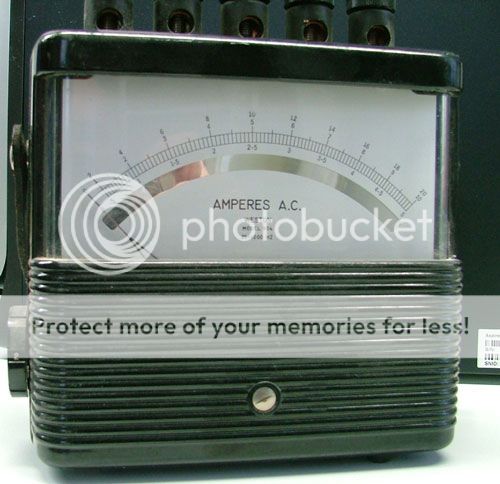That's why I said "sufficient accuracy" meaning "it's close enough".
The OP is not an electrical engineer which I
suppose you are. Not everyone needs a precision measuring device. For example I've worked in IT for a very long time and have used tools made by Fluke to test network connections which costs upwards of a down payment of a new car. Does that mean everyone needs such a tool just to see if a cable's terminated (pinned) correctly and has good continuity? No, in fact a cheap $10 tester is more than sufficent for most people.
Why an analog ammeter and why does it need to be something made in the 1950's which isn't even calibrated? (Look at the pic in your ebay link.) Seems to me if you're going to preach accuracy it'd be better if the recommendation was for a digital device with a simple and easy readout for the OP to clearly see how many watts his devices are using.
Reading the OP's post, he appears to want to know how much power (watts) his equipment is using, possibly to help him determine electrical costs for keeping them on, I don't see anywhere in his posts stating he's interested in doing calculations based on ampere measurements using a $1000 analog meter. Besides your ebay link shows the device costing $55, not $20.
I'd be interested in you proving that the P3 device has 50% error in readings. Seems to me your interest is merely to brag about being an internet expert about electronics and not to genuinely help the OP.
P3 Kill a Watt Model P4400, 800 reviews, 4.5 of 5 stars. $20.36 on Amazon.com
Amazon.com: P3 International P4400 Kill A Watt Electricity Usage Monitor: Home Improvement FOR 110V ONLY.
NOTE: Just noticed the OP is from India, not sure what kind of electrical plug/voltage he uses.
Although I have no experience with the following device, I took the time and researched a few options if the OP is in India.
There will be a need for a plug adapter if his plug doesn't match.
UK's version of the Kill a Watt,
240V. Price is £16.99 or about $26.21 57 reviews, 4.5 of 5 stars.
Plug-In Power and Energy Monitor: Amazon.co.uk: Electronics
Other options in Amazon UK's listing, but most don't have enough reviews or lack any.
Amazon.co.uk: energy watt meter