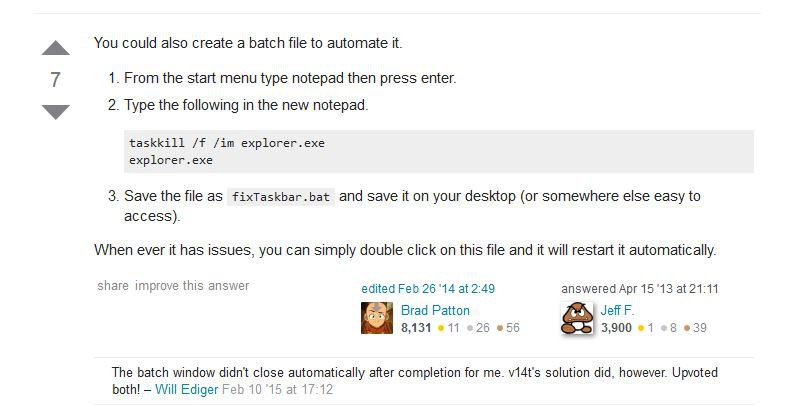stinger7018
New Member


- Messages
- 6
I have windows 8.1 64 bit OS with Intel Core i7 processer. I will be working ether on the Internet or other programs and when I look at the clock all of the icons at the bottom of the task bar are split in half. I minimize the work space and the desktop background is dark but the icons are still there. Also the start icon is black and the start page is dark. The charms bar will slide out but it too is dark and if you manage to hit a charm that slide out is dark. Tried downloading display driver update from Toshiba but still having problems. Suggestions please. I run the computer with my eyes using Tobii PC eye go because I have Lou Gehrig’s disease, don’t think there is a conflict there. You can still use programs, Internet but can’t access start other programs etc. Have to shut down manually via power button.
My Computer
System One
-
- OS
- windows 8.1x64
- Computer type
- Laptop
- System Manufacturer/Model
- satellite s55-a5294
- CPU
- intell i7
- Memory
- 8G
- Browser
- E11
- Antivirus
- Defender