Hello Group,
If this post is in the wrong catagory, please forgive me and point me to the correct one.
I keep getting a popup whenever I try to enter text in explorer. It does not happen all the time but about 1 out of every 15 times whenever Im prompted to enter a text in any given location when Im online.
The popup says "A website wants to open web content using this program on your computer" "Name: MICROSOFT WINDOWS Publisher: MICROSOFT WINDOWS"
I want this message gone and never want to see it again. This popup CONSTANTLY interrupts my text input and is infuriating.
Please help me to get rid of this popup so that it never re-appears again.
Thank you,
John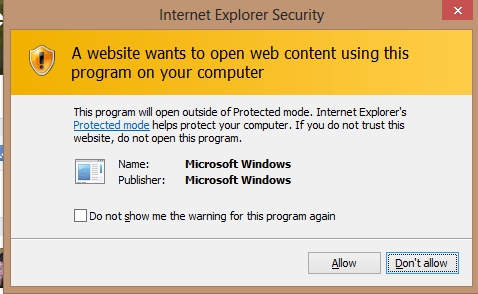
If this post is in the wrong catagory, please forgive me and point me to the correct one.
I keep getting a popup whenever I try to enter text in explorer. It does not happen all the time but about 1 out of every 15 times whenever Im prompted to enter a text in any given location when Im online.
The popup says "A website wants to open web content using this program on your computer" "Name: MICROSOFT WINDOWS Publisher: MICROSOFT WINDOWS"
I want this message gone and never want to see it again. This popup CONSTANTLY interrupts my text input and is infuriating.
Please help me to get rid of this popup so that it never re-appears again.
Thank you,
John
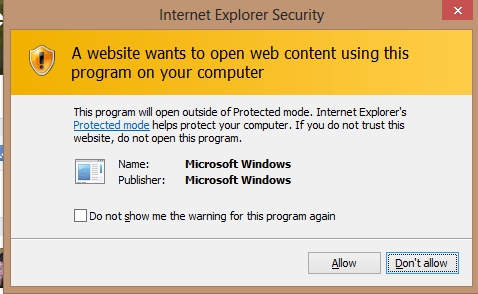
My Computer
System One
-
- OS
- Windows 8
- Computer type
- Laptop
- System Manufacturer/Model
- Compaq Presario CQ60
- CPU
- Athlon X2 64



