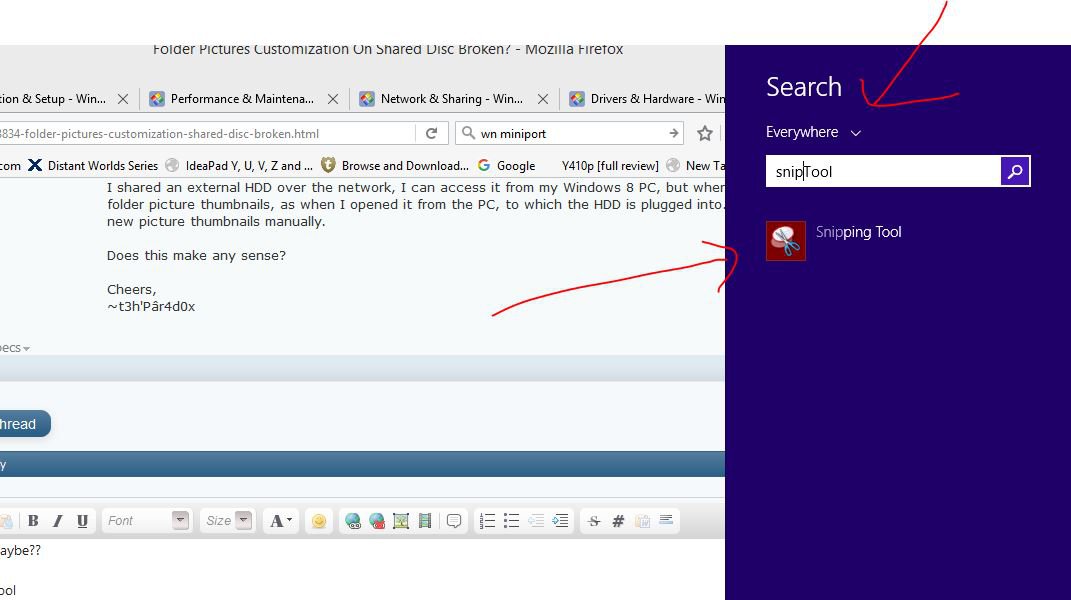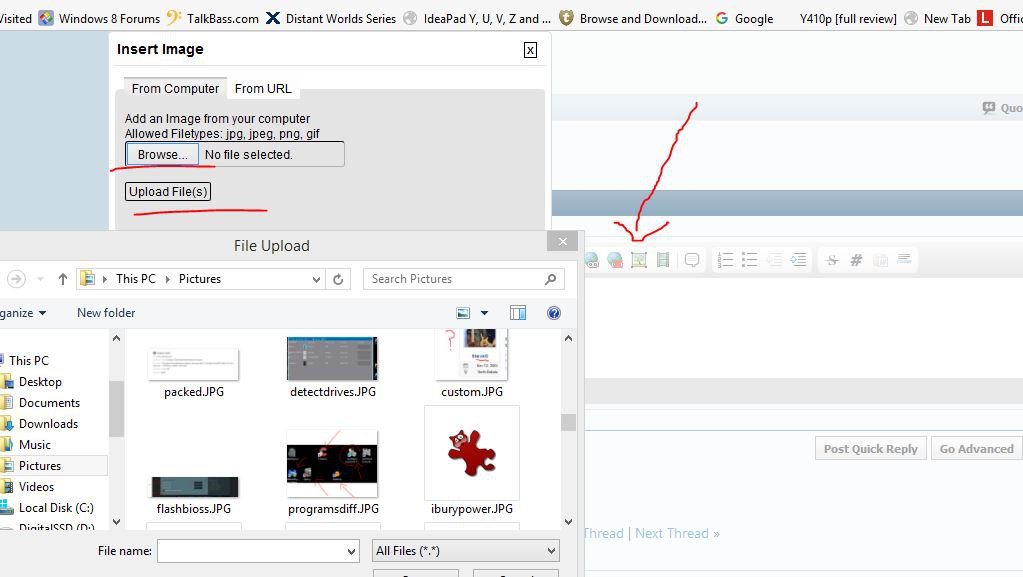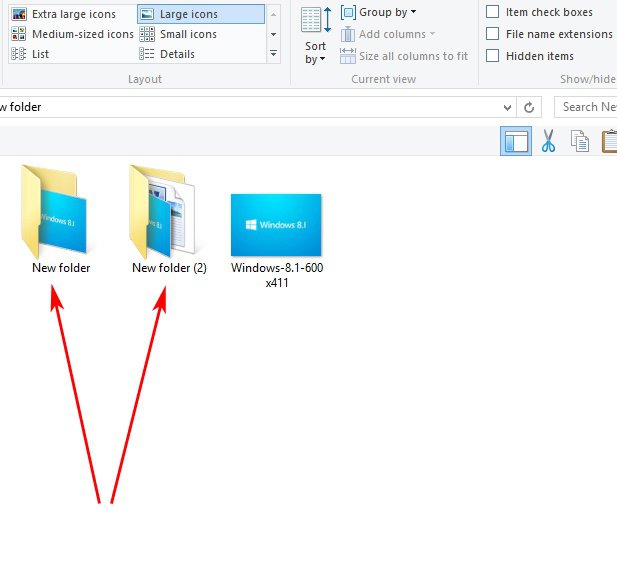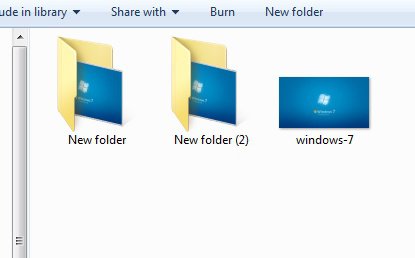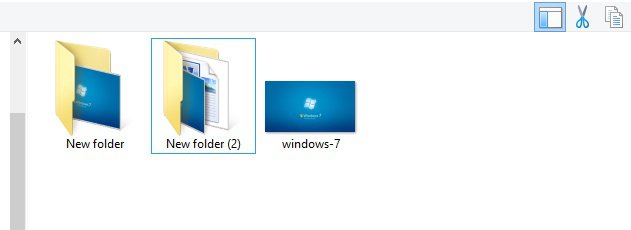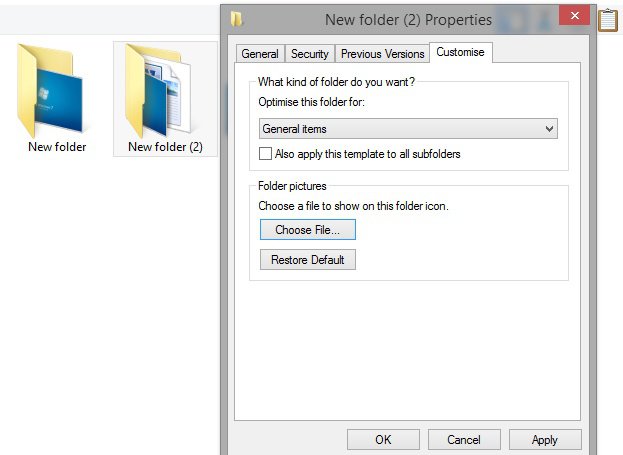Hello,
I had some great experience with the sevenforums.com, so I figured, I'd give this a shot.
When you have a folder and the view is set as "Large Icons", then you place an image, .jpg in that folder, the folder uses that .jpg as its thumbnail background, then you place some more files into that folder and the .jpg stops appearing as the folder's thumbnail.
So, you go right-click on the folder - "Properties" - "Customize" and there you select the "Folder pictures" - "Choose File" and you select whatever .jpg you want as the thumbnail and the .jpg appear again as the folder's thumbnail.
This works fine, when the folder is located on the PC's HDD, however, it doesn't work with shared locations.
I shared an external HDD over the network, I can access it from my Windows 8 PC, but when I open it, no folder picture thumbnails, as when I opened it from the PC, to which the HDD is plugged into. I can't even set new picture thumbnails manually.
Does this make any sense?
Cheers,
~t3h'Pâr4d0x
I had some great experience with the sevenforums.com, so I figured, I'd give this a shot.
When you have a folder and the view is set as "Large Icons", then you place an image, .jpg in that folder, the folder uses that .jpg as its thumbnail background, then you place some more files into that folder and the .jpg stops appearing as the folder's thumbnail.
So, you go right-click on the folder - "Properties" - "Customize" and there you select the "Folder pictures" - "Choose File" and you select whatever .jpg you want as the thumbnail and the .jpg appear again as the folder's thumbnail.
This works fine, when the folder is located on the PC's HDD, however, it doesn't work with shared locations.
I shared an external HDD over the network, I can access it from my Windows 8 PC, but when I open it, no folder picture thumbnails, as when I opened it from the PC, to which the HDD is plugged into. I can't even set new picture thumbnails manually.
Does this make any sense?
Cheers,
~t3h'Pâr4d0x
My Computer
System One
-
- OS
- Windows 8.1 64 bit