mitchfishman5
New Member
- Messages
- 2
I have been want to play an old racing program for some time now (Driver By GT Interactive) but it wont load. It was deigned for Windows 98 and 95 and i am running 8.1. I manually found the install file and installed it along with Direct X 6 and Direct X Media. I set the compatibility mode and tried XP, 98, and 95 along with selecting the "run in 8bit color mode", "run in 640x480 resolution", and "disable display scaling on High DPI settings" along with combination there of. Do any of you know what to do? DO you think it could be the Direct X not installing correctly (I had to get a copy through oldversion.com because it was telling me that it was unable to install when I tried it through the launch menu) or the game? Any suggestions are appreciated. Thanks.
I added at picture of all the screens i told you about and my current settings.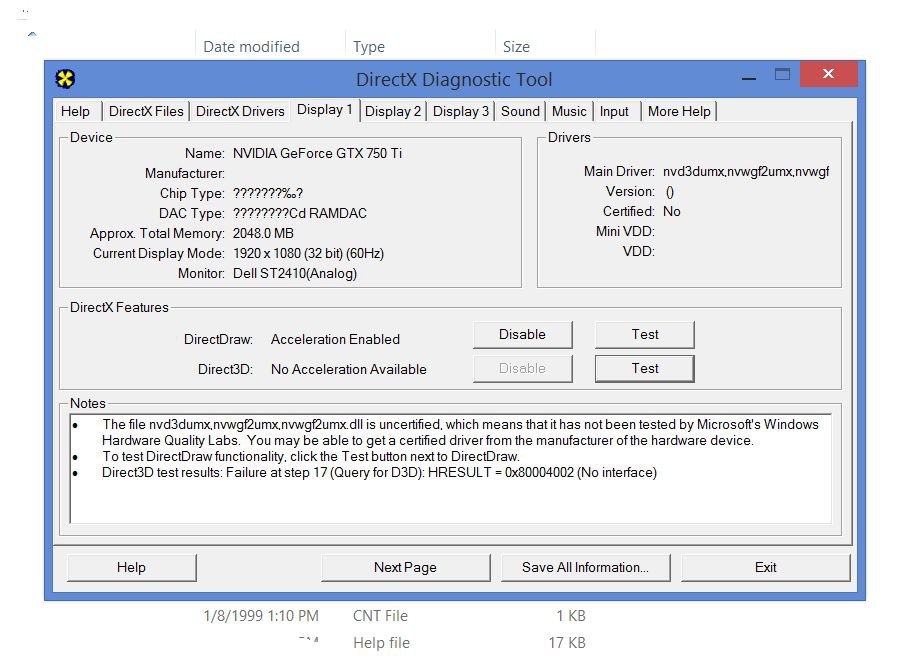
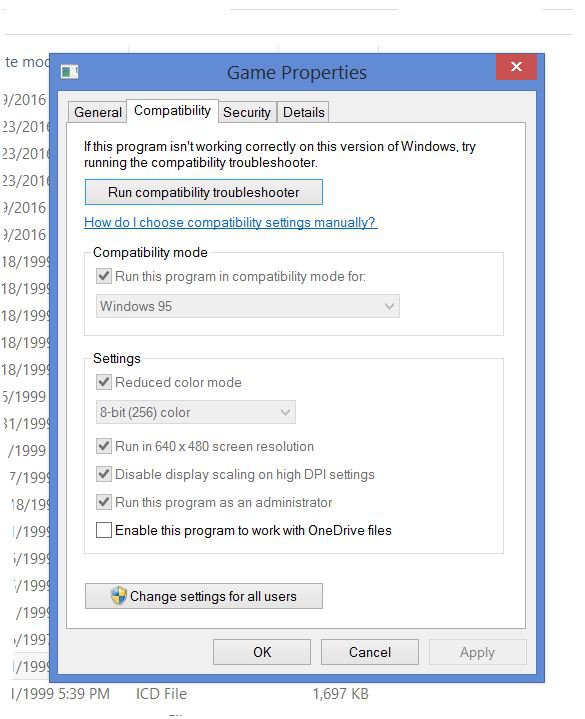
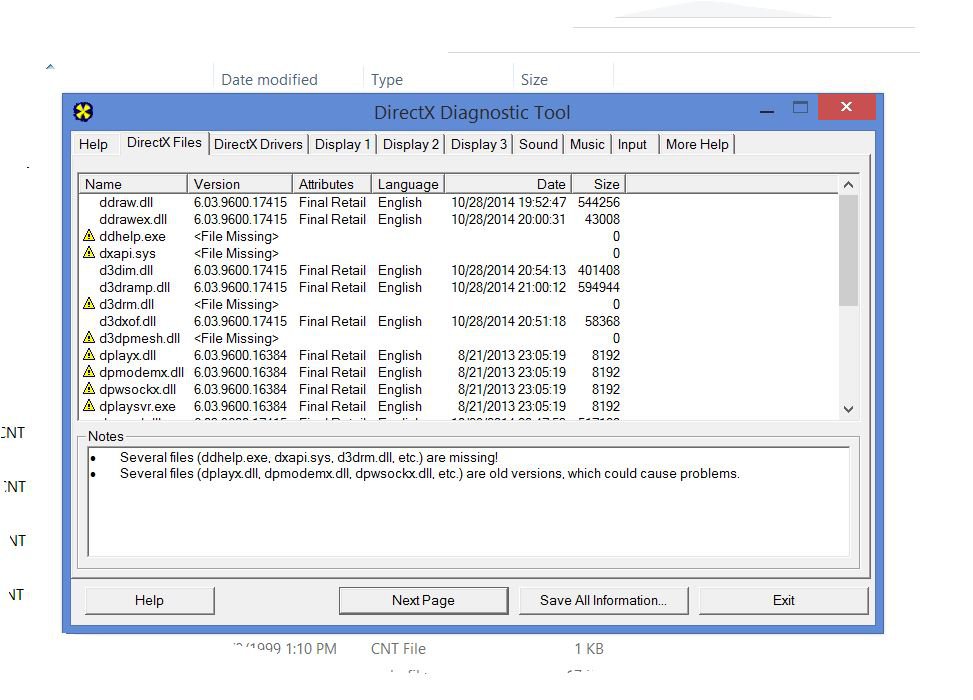
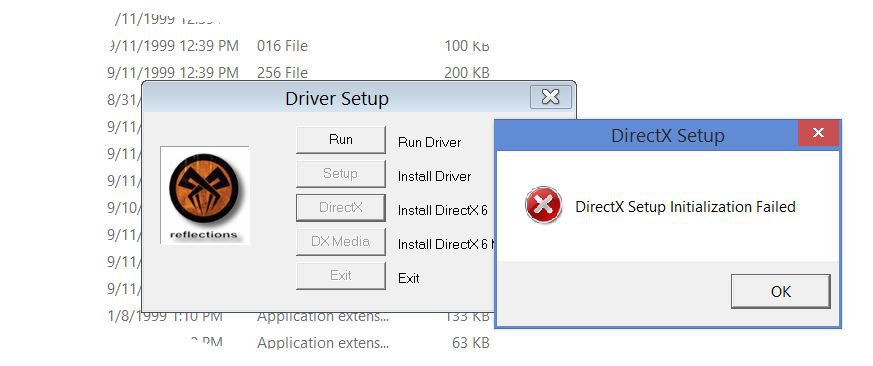
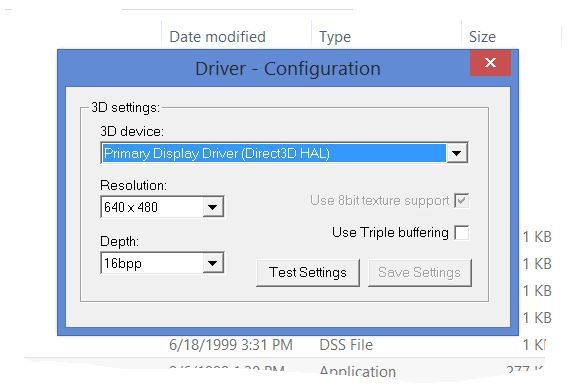
I added at picture of all the screens i told you about and my current settings.
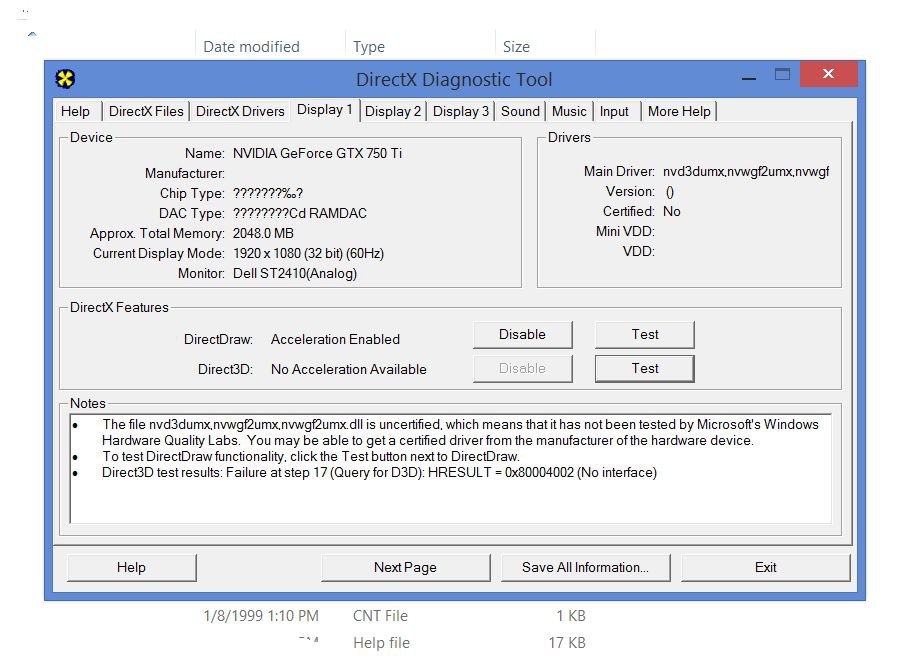
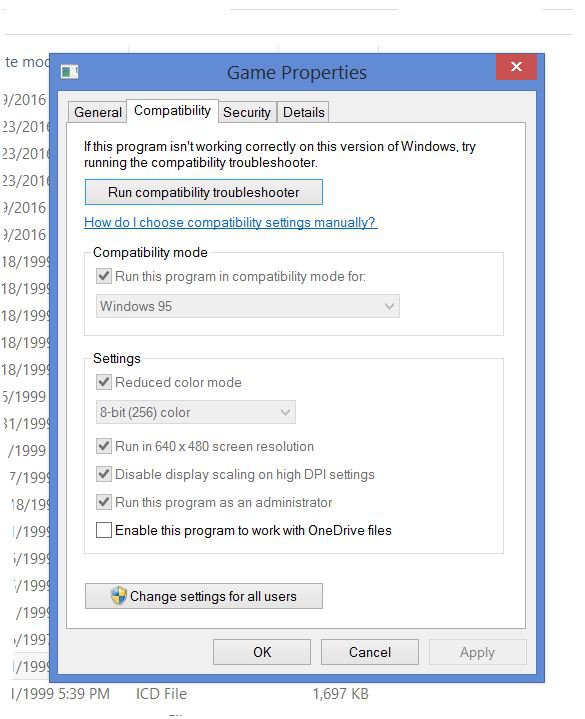
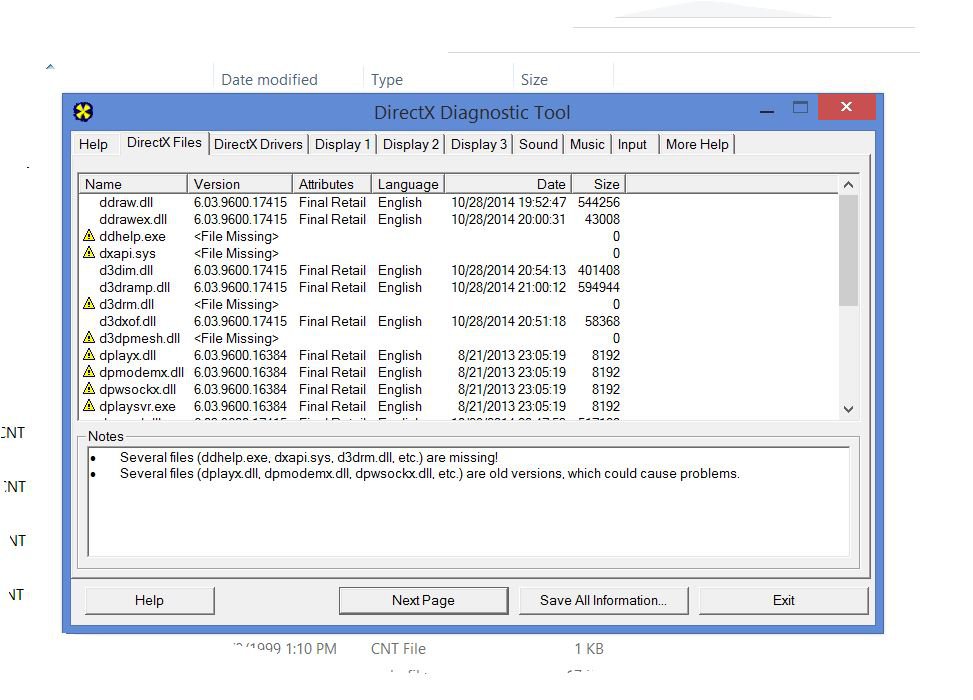
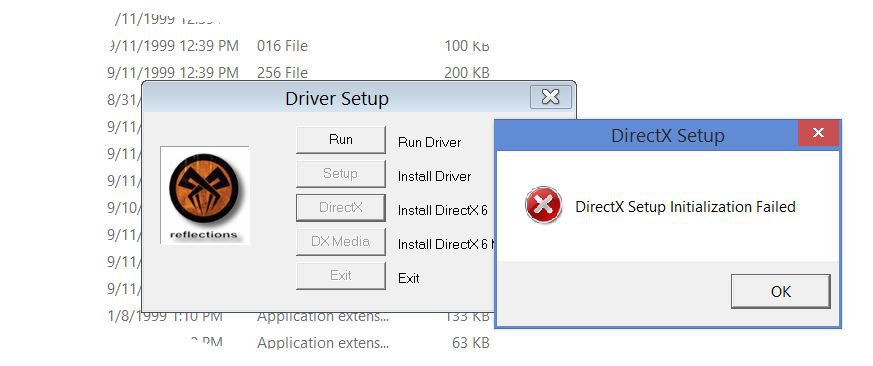
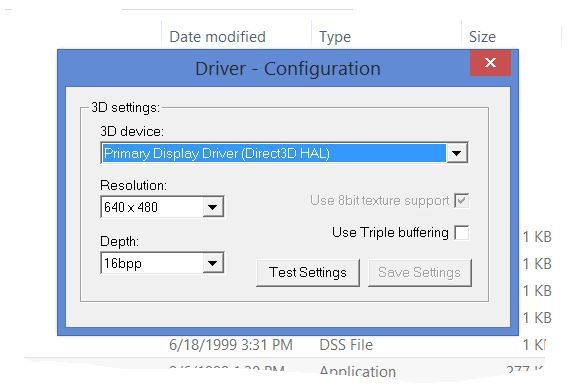
My Computer
System One
-
- OS
- 8.1





