Any help needed, my aunt sent me her laptop for recovery, she said it used to work fine until she upgraded to windows 10, then she couldn't start up to the welcome screen anymore.
I took a look at it and i still don't understand what is causing the error, must have been wiped of its OS.
Anyway, back to what i know.
The laptop runs originally on a windows 8, there is no way to rollback though.
The error is titled 0xc0000034 and it seems to be the file(or map) \BCD missing from the drive.
I checked on some forums about how i could recover it and most of them implied using CMD, but i can't even get into CMD, neither any recovery options on the laptop.
I tried going into BIOS but the same screen would come up when i pressed F10.
I also tried mounting with windows 8.1 on my USB(by using rufus), but still it takes me to the same error, a good thing is that it is at least reading the USB it seems.
None of F9,F10,F11 works, they just redirect me back to the error.
After about 20seconds the screen turns off.
Here i start up the laptop.

This is after i press ESC, Won't take me to bios, but instead return to the error screen again.
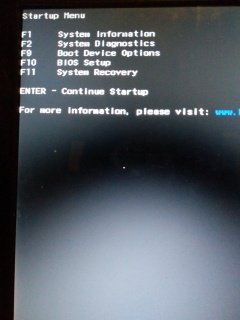
This is when i launch with a USB

Thanks for any help. :thumb:
I took a look at it and i still don't understand what is causing the error, must have been wiped of its OS.
Anyway, back to what i know.
The laptop runs originally on a windows 8, there is no way to rollback though.
The error is titled 0xc0000034 and it seems to be the file(or map) \BCD missing from the drive.
I checked on some forums about how i could recover it and most of them implied using CMD, but i can't even get into CMD, neither any recovery options on the laptop.
I tried going into BIOS but the same screen would come up when i pressed F10.
I also tried mounting with windows 8.1 on my USB(by using rufus), but still it takes me to the same error, a good thing is that it is at least reading the USB it seems.
None of F9,F10,F11 works, they just redirect me back to the error.
After about 20seconds the screen turns off.
Here i start up the laptop.

This is after i press ESC, Won't take me to bios, but instead return to the error screen again.
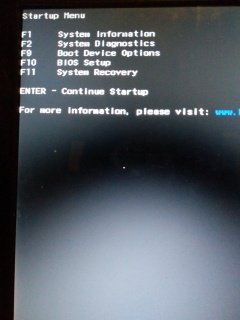
This is when i launch with a USB

Thanks for any help. :thumb:
My Computer
System One
-
- OS
- Windows 10


