Hi all,
I downgraded back to Win 8.1 yesterday (using an image backup), as there aren't any new Bootcamp drivers for my old Mac, and life without proper GPU support is a bit frustrating...
Anyway, as my OneDrive is overflowing, I decided to sync everything down to disk, then move it, so as to clear my cloud storage out. The first problem I encountered was that I could neither open nor remove a folder called Music inside the SkyDrive folder on my box. (Yes, the folder is still using the old name. My computer started life running Win XP, I think...) All attempts to take ownership in order to gain access rights failed (including starting an elevated prompt via psexec.exe). I finally fixed that by deleting the folder online - the change got synced down.
I rebooted my laptop, and I have had an exclamation mark over OneDrive's tray icon since:

(The tooltip now reads "resuming", cf below...)
When I selected the context menu, I selected the entry to continue syncing. The tooltip on the icon then read "resuming". The context menu now looks like this:
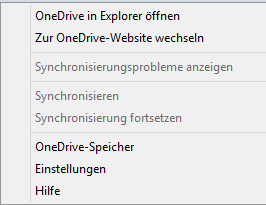
As you can see, the entry to resume syncing got greyed out after I clicked on it.
However, there is no sign that anything is being synced. The exclamation mark on the tray icon doesn't disappear, the context menu doesn't revert to "pause syncing" and - most importantly - when I try to move a copy of a file from the local SkyDrive folder, I get the following error message, telling me that the file is only available offline and cannot be downloaded because syncing is paused:
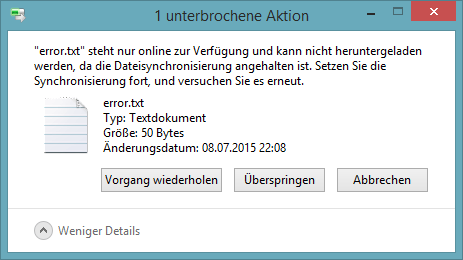
Any idea how to force OneDrive on Windows 8.1 to resume synchronising files and folders?
skydrive.exe /stop, skydrive.exe /reset and skydrive.exe didn't help, and neither did the OneDrive troubleshooter available at http://go.microsoft.com/?linkid=9835055 via https://support.office.com/en-gb/ar...a67-83c7-92d3d7d984e1?ui=en-US&rs=en-GB&ad=GB
Alternatively, is there a way to break the link to the cloud storage, and to start syncing down from scratch (like the Repair option for OneDrive for Business)?
When I reboot, the context menu changes back to offering me the "resume syncing" option, by the way.
There are roughly 40GB in my account; am I maybe too impatient?
Regards,
Chris
I downgraded back to Win 8.1 yesterday (using an image backup), as there aren't any new Bootcamp drivers for my old Mac, and life without proper GPU support is a bit frustrating...
Anyway, as my OneDrive is overflowing, I decided to sync everything down to disk, then move it, so as to clear my cloud storage out. The first problem I encountered was that I could neither open nor remove a folder called Music inside the SkyDrive folder on my box. (Yes, the folder is still using the old name. My computer started life running Win XP, I think...) All attempts to take ownership in order to gain access rights failed (including starting an elevated prompt via psexec.exe). I finally fixed that by deleting the folder online - the change got synced down.
I rebooted my laptop, and I have had an exclamation mark over OneDrive's tray icon since:

(The tooltip now reads "resuming", cf below...)
When I selected the context menu, I selected the entry to continue syncing. The tooltip on the icon then read "resuming". The context menu now looks like this:
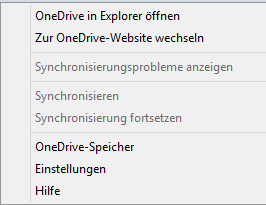
As you can see, the entry to resume syncing got greyed out after I clicked on it.
However, there is no sign that anything is being synced. The exclamation mark on the tray icon doesn't disappear, the context menu doesn't revert to "pause syncing" and - most importantly - when I try to move a copy of a file from the local SkyDrive folder, I get the following error message, telling me that the file is only available offline and cannot be downloaded because syncing is paused:
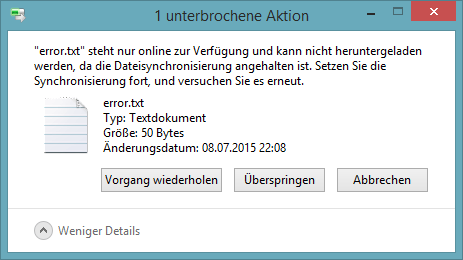
Any idea how to force OneDrive on Windows 8.1 to resume synchronising files and folders?
skydrive.exe /stop, skydrive.exe /reset and skydrive.exe didn't help, and neither did the OneDrive troubleshooter available at http://go.microsoft.com/?linkid=9835055 via https://support.office.com/en-gb/ar...a67-83c7-92d3d7d984e1?ui=en-US&rs=en-GB&ad=GB
Alternatively, is there a way to break the link to the cloud storage, and to start syncing down from scratch (like the Repair option for OneDrive for Business)?
When I reboot, the context menu changes back to offering me the "resume syncing" option, by the way.
There are roughly 40GB in my account; am I maybe too impatient?
Regards,
Chris
My Computer
System One
-
- OS
- Windows 8.1 Pro
