madshopkeeper
New Member
- Messages
- 14
Hello, I have been having this problem for a while now, that is that the file explorer option that appears after right clicking the start button on the windows 8.1 does not open the file explorer. I have been using the pinned file explorer option on the taskbar to open and somehow continue working.
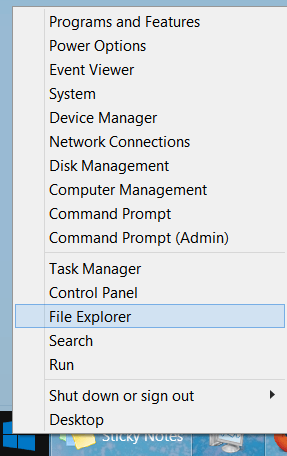
And today I saw that right clicking on the firefox tab to open a new firefox window or tab does not work either.
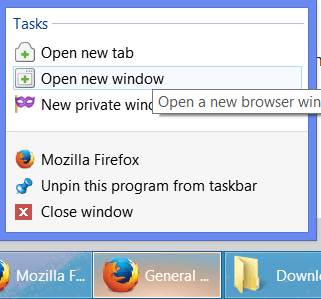
But right clicking the explorer tabs to open a new window for file explorer works. I cant seem to find out whats wrong and I dont wanna reinstall my OS, which is really gonna be hard with all the data I have saved in.
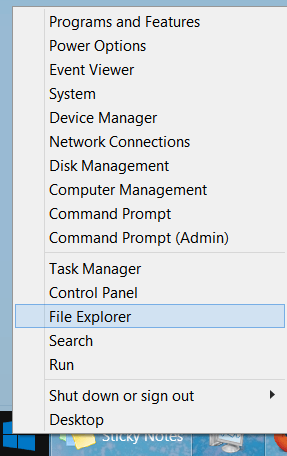
And today I saw that right clicking on the firefox tab to open a new firefox window or tab does not work either.
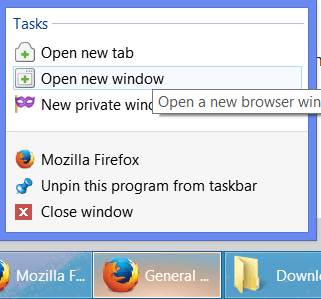
But right clicking the explorer tabs to open a new window for file explorer works. I cant seem to find out whats wrong and I dont wanna reinstall my OS, which is really gonna be hard with all the data I have saved in.
My Computer
System One
-
- OS
- Windows 8.1
- Computer type
- PC/Desktop
- CPU
- Intel Core i7 4790K 4.0Ghz
- Motherboard
- Gigabyte G1 Sniper Z97
- Memory
- Coresair 8gb X2 1600mhz
- Graphics Card(s)
- Nvidia Geforce GTX 960
- Sound Card
- Sound Blaster Recon3Di
- Monitor(s) Displays
- Samsung S22D390 21.5'
- Screen Resolution
- 1920X1080
- Hard Drives
- Toshiba 2TB, Transcend 2TB, Transcend 750GB
- PSU
- Thermaltake 530W Smart Power
- Case
- Thermaltake H108
- Cooling
- N/A
- Keyboard
- Thermaltake Meka G-unit
- Mouse
- Razer Naga Molten Edition
- Internet Speed
- 1 Mbps
- Browser
- Firefox
- Antivirus
- Kaspersky 15
