- Messages
- 5,707
It's Windows for new PCs. A new metro interface. Windows Reimagined.
Probably words some are sick of hearing... But from what I gather, I think I have the reason why it's Windows reimagined.
But from what I gather, I think I have the reason why it's Windows reimagined.
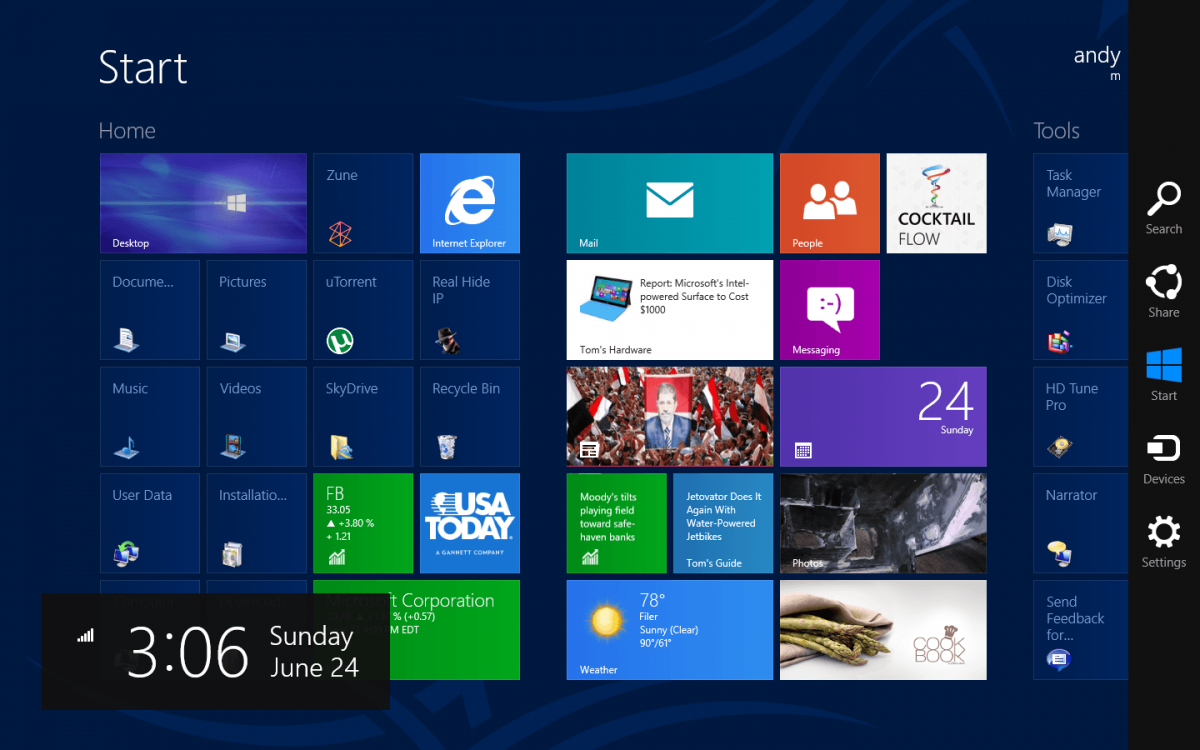
We have here the Charms bar, where you find the new Start button, search, share, settings, and devices. As well as that, there is the time, date, and a couple of vital system notifications like networking and power. Within the Charms, you'll find the power button, wireless networking, volume, input language, as well as the place to change app settings and a link to change common PC settings.
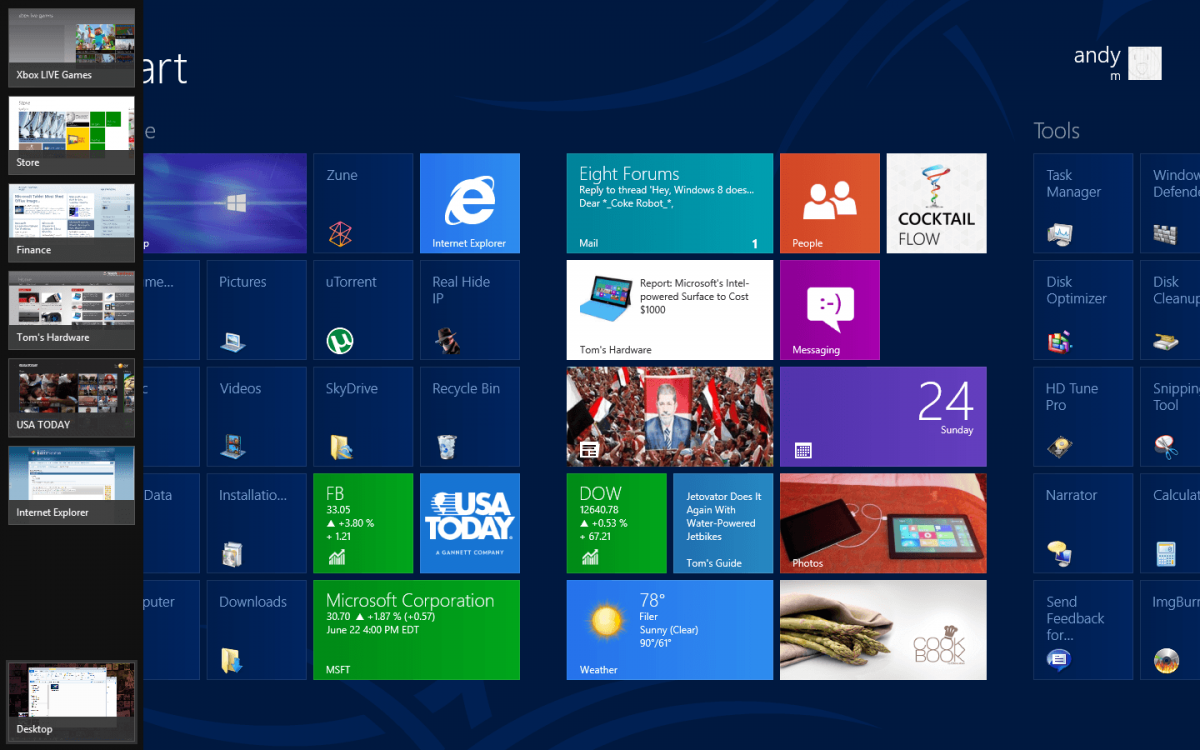
Now there's the other half of the new interface, the App Switcher. You can have about 8 different metro apps running in the view as well as the Desktop. Some apps show a live thumbnail preview and then hibernate the process to be resumed instantly. Some apps are coded to always run no matter what.
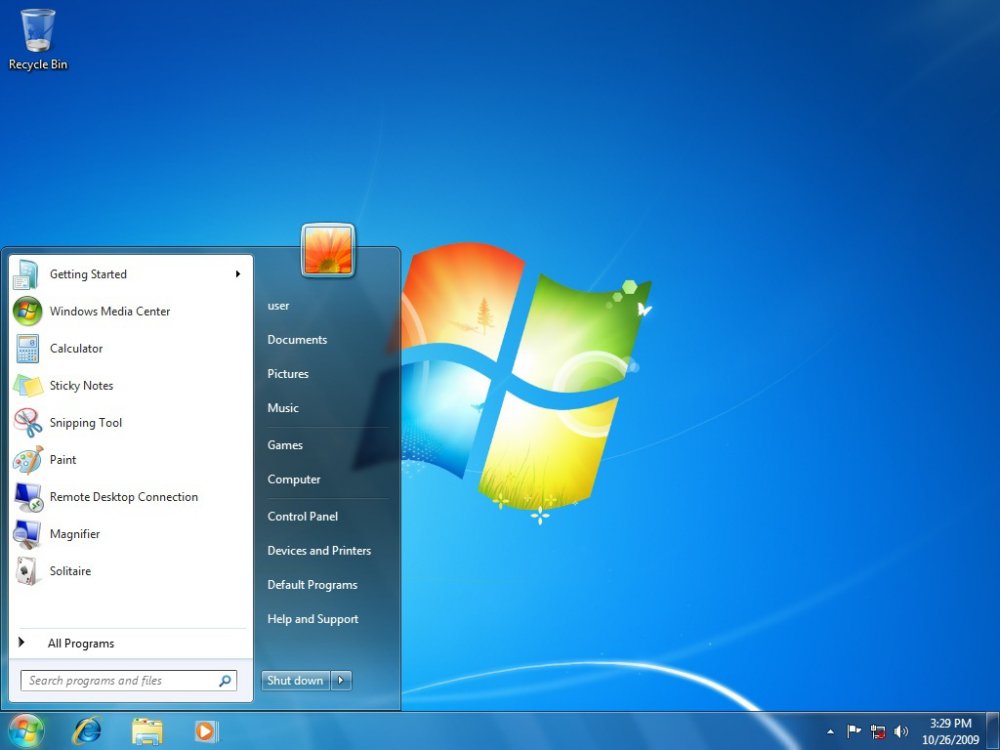
Compare this to the Desktop and start menu.
We have Taskbar that has a lot more items that can be switched around, only if the user does that. It has the Start button to a menu where you can search, find an app to share something, go to Control Panel to change settings and view Devices and Printers. On the other end of the Taskbar, you have the time and date, and vital system notifications.

The other part of the Taskbar is the live thumbnail preview when you hover over an icon.
So basically, Windows 8's Start Screen takes the Taskbar and start menu elements and splits them in half on the two sides of the screen. Then, the rest of the Start Screen is the traditional Desktop space where you have icons on it as well as the items you would have in the start menu. That, I believe, is why it's Windows Reimagined.
It can use some work though. I would imagine in Windows 9, the App Switch bar gets moved to the bottom of the screen since by that time, there will be more content creation apps instead of purely content consumption and there needs to be more apps to switch around too. And maybe even for Windows 8, hovering over an app preview will show the app in full screen. It's different, it's new and works swell across different inputs as long as the user chooses to do so.
Probably words some are sick of hearing...
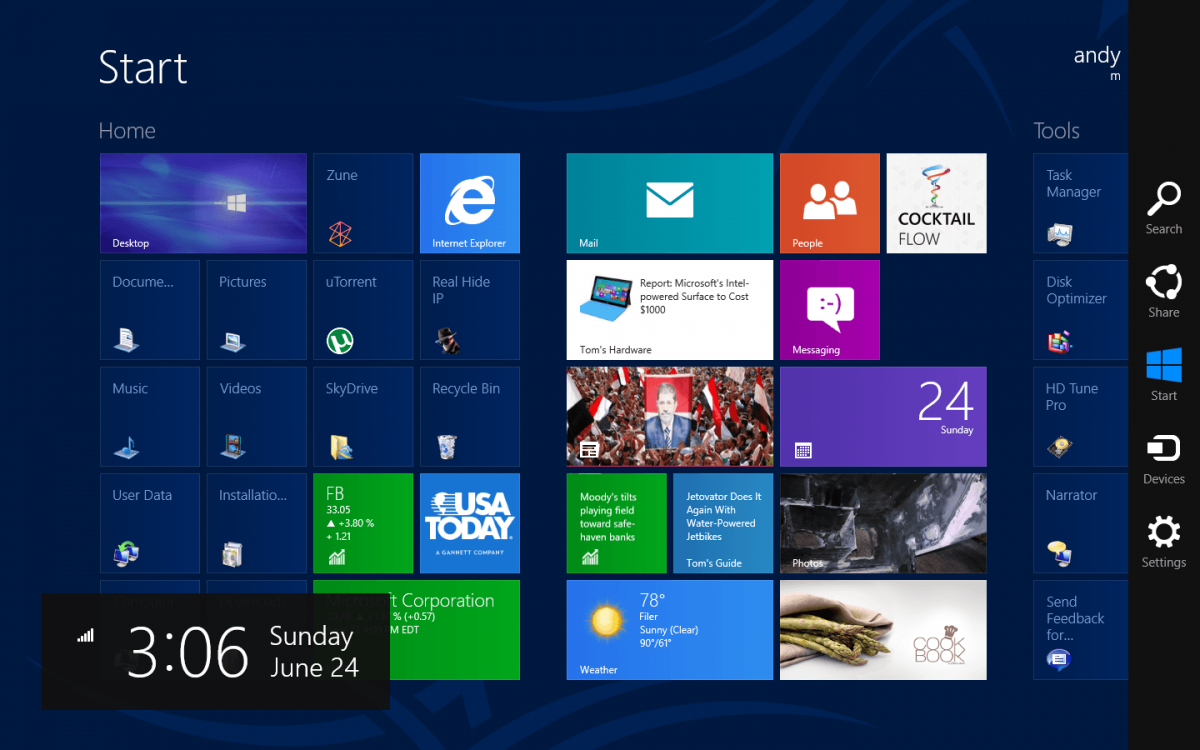
We have here the Charms bar, where you find the new Start button, search, share, settings, and devices. As well as that, there is the time, date, and a couple of vital system notifications like networking and power. Within the Charms, you'll find the power button, wireless networking, volume, input language, as well as the place to change app settings and a link to change common PC settings.
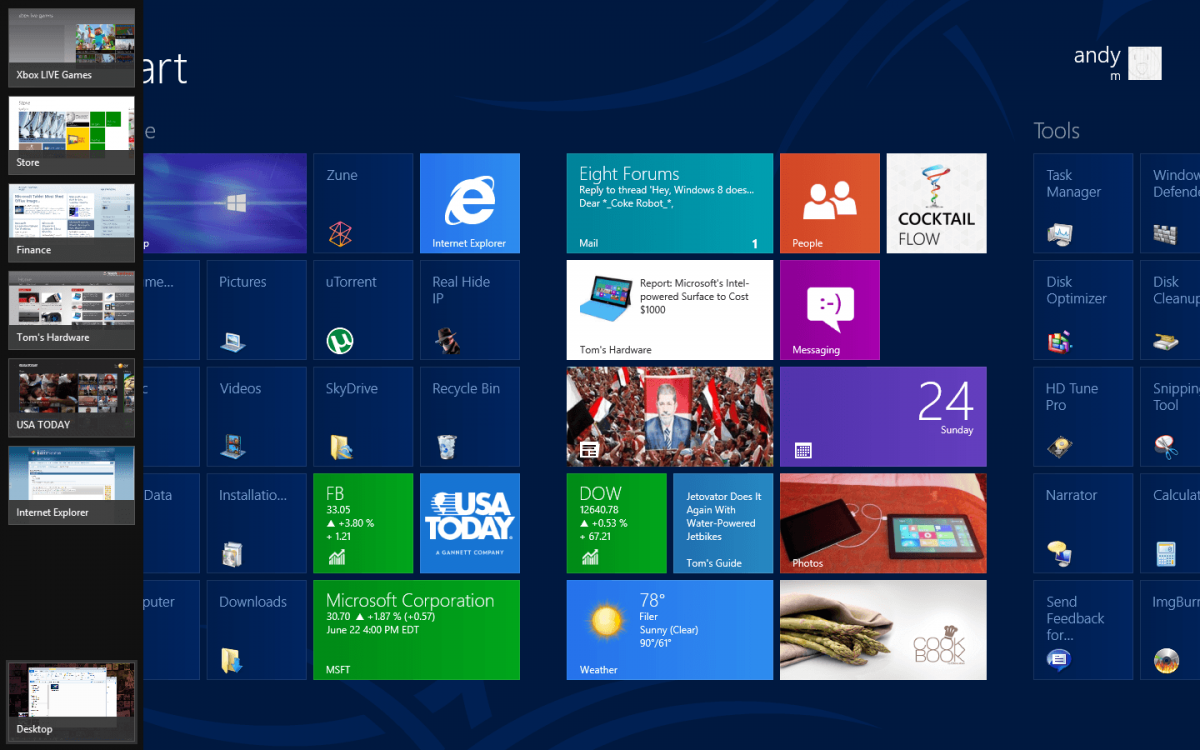
Now there's the other half of the new interface, the App Switcher. You can have about 8 different metro apps running in the view as well as the Desktop. Some apps show a live thumbnail preview and then hibernate the process to be resumed instantly. Some apps are coded to always run no matter what.
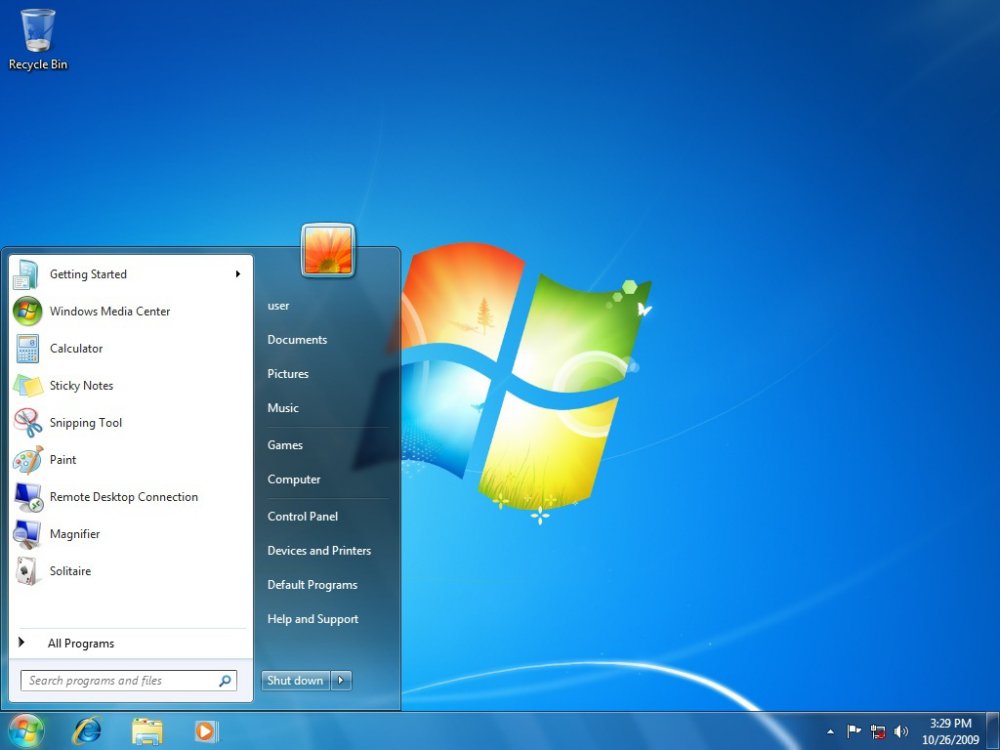
Compare this to the Desktop and start menu.
We have Taskbar that has a lot more items that can be switched around, only if the user does that. It has the Start button to a menu where you can search, find an app to share something, go to Control Panel to change settings and view Devices and Printers. On the other end of the Taskbar, you have the time and date, and vital system notifications.

The other part of the Taskbar is the live thumbnail preview when you hover over an icon.
So basically, Windows 8's Start Screen takes the Taskbar and start menu elements and splits them in half on the two sides of the screen. Then, the rest of the Start Screen is the traditional Desktop space where you have icons on it as well as the items you would have in the start menu. That, I believe, is why it's Windows Reimagined.
It can use some work though. I would imagine in Windows 9, the App Switch bar gets moved to the bottom of the screen since by that time, there will be more content creation apps instead of purely content consumption and there needs to be more apps to switch around too. And maybe even for Windows 8, hovering over an app preview will show the app in full screen. It's different, it's new and works swell across different inputs as long as the user chooses to do so.
My Computer
System One
-
- OS
- Windows 8.1 Pro
- Computer type
- PC/Desktop
- System Manufacturer/Model
- ASUS
- CPU
- AMD FX 8320
- Motherboard
- Crosshair V Formula-Z
- Memory
- 16 gig DDR3
- Graphics Card(s)
- ASUS R9 270
- Screen Resolution
- 1440x900
- Hard Drives
- 1 TB Seagate Barracuda (starting to hate Seagate)
x2 3 TB Toshibas
Windows 8.1 is installed on a SanDisk Ultra Plus 256 GB
- PSU
- OCZ 500 watt
- Case
- A current work in progres as I'll be building the physical case myself. It shall be fantastic.
- Cooling
- Arctic Cooler with 3 heatpipes
- Keyboard
- Logitech K750 wireless solar powered keyboard
- Mouse
- Microsoft Touch Mouse
- Browser
- Internet Explorer 11
- Antivirus
- Windows Defender, but I might go back on KIS 2014
