- Messages
- 25
Before I upgraded to W10, I had Macrium produce a nightly clone of 1 TB drive "A" to 1 TB drive "B". When I upgraded A, W10 got cloned to B. However, I discovered that I had lost administrative privileges as a result of the upgrade. During my machinations to gain administrative access, I clubbed B somehow so it no longer boots - A still boots W10. I'm now attempting to go back to W8 on B with a Dell (Inspiron 660) recovery disk, so I can keep a working (but compromised) OS on A.
Thanks to KYHI, I was able to get the OEM product Key using ShowKey, and I'm now past the obstacle of supplying the key when requested. However, I've a new obstacle: Windows Setup is complaining that the partition is of GPT style. This may be a result of something I had to do for Macrium to get it to clone.
I chose the format option for partition 7 (917.5 GB primary), but is still complains that Windows can't be installed on drive 0 partition 7. How should I proceed?
Thanks
Dan
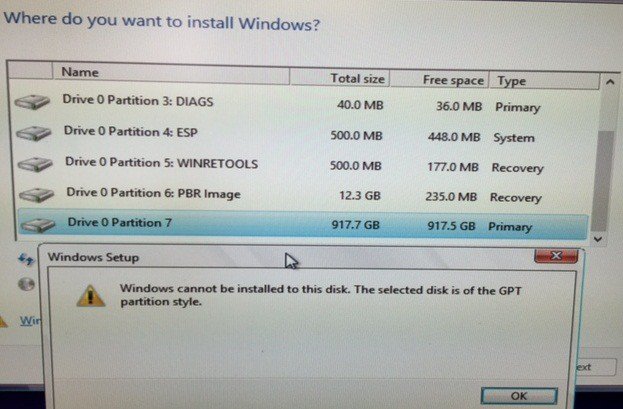
Thanks to KYHI, I was able to get the OEM product Key using ShowKey, and I'm now past the obstacle of supplying the key when requested. However, I've a new obstacle: Windows Setup is complaining that the partition is of GPT style. This may be a result of something I had to do for Macrium to get it to clone.
I chose the format option for partition 7 (917.5 GB primary), but is still complains that Windows can't be installed on drive 0 partition 7. How should I proceed?
Thanks
Dan
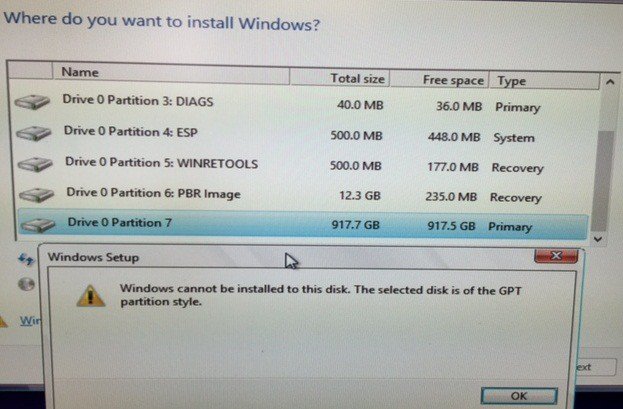
My Computer
System One
-
- OS
- Windows 8


