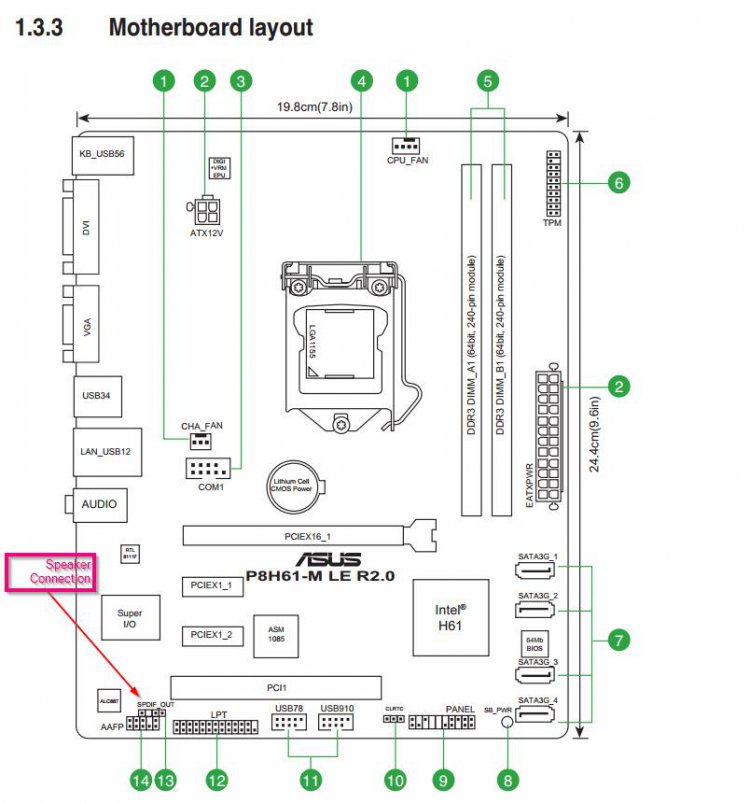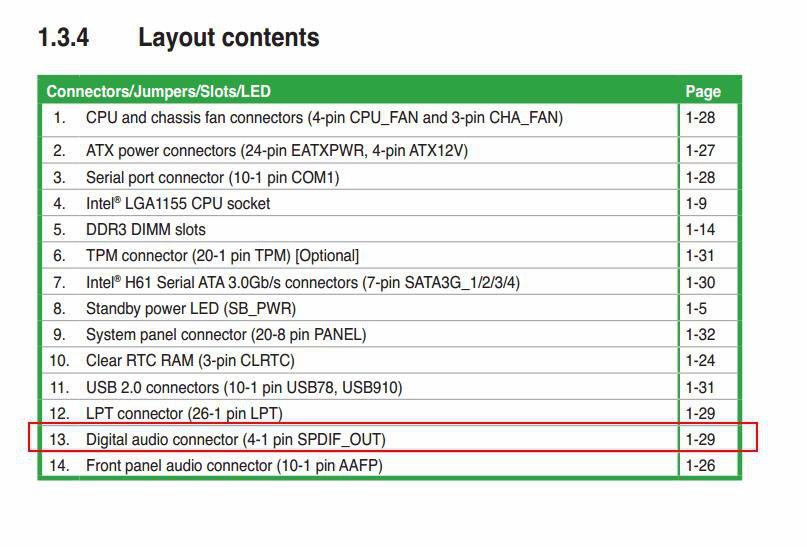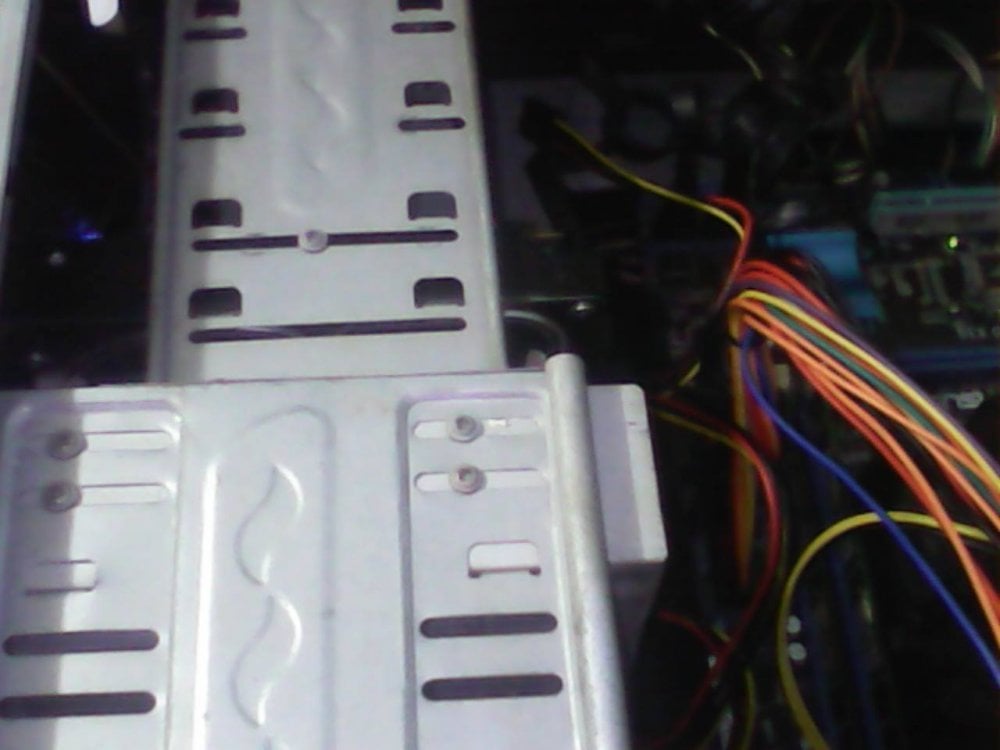RLSARC
New Member

- Messages
- 16
- Location
- www.RLSARC.xyz
Hi everyone! I have a Asus P8H61-M LE, x2 2 GB RAM, and i5 Processor.
When I power on my pc, the cpu fan spins, the green mobo light is on, no beep, and no display on monitor.
when i eject the 2 ram and power on again, still no beep.
please help, thanks!
When I power on my pc, the cpu fan spins, the green mobo light is on, no beep, and no display on monitor.
when i eject the 2 ram and power on again, still no beep.
please help, thanks!
My Computer
System One
-
- OS
- Microsoft Windows 8.1 Pro 64-bit 9600
- Computer type
- PC/Desktop
- System Manufacturer/Model
- ASUSTeK Computer Inc.
- CPU
- Intel(R) Core(TM) i5-2500 CPU @ 3.30GHz
- Motherboard
- ASUSTeK COMPUTER INC. P8H61-M LE
- Memory
- 4.00 GB
- Graphics Card(s)
- Intel(R) HD Graphics
- Sound Card
- Realtek High Definition Audio
- Monitor(s) Displays
- Samsung SyncMaster SA300
- Screen Resolution
- 1600x900
- Hard Drives
- WDC WD10EARX-00N0YB0 ATA Device
- Keyboard
- Genius KB110
- Mouse
- Logotech B100
- Internet Speed
- 5 MBPS
- Browser
- Google Chrome
- Antivirus
- Windows Defender