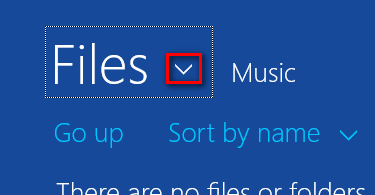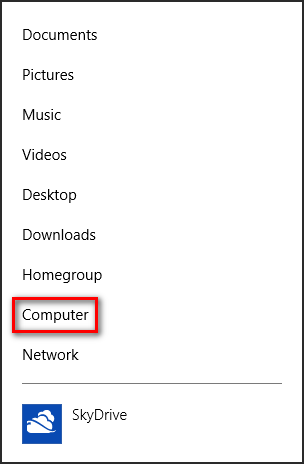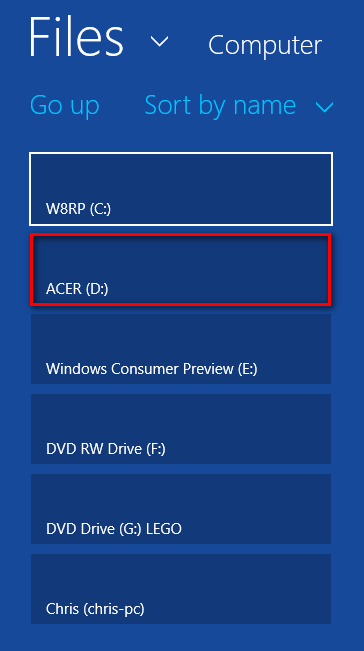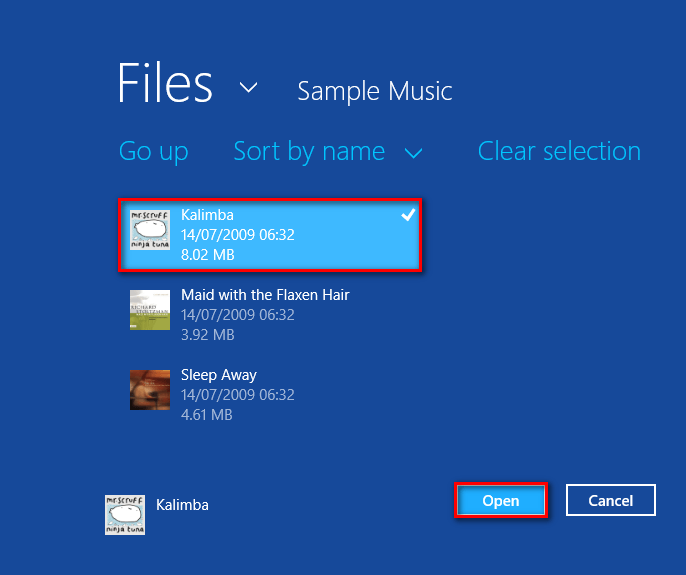Hi people,
I installed Windows 8 today on my machine. Everything works perfectly, I'm still playing with some options and trying to figure out what's what and what's where etc, but at the moment I'm struggling with only one thing. I can't seem to get my files (music, movies etc) from external hard drive to show in metro (music, photos, videos etc). I installed windows 8 on a separate partition on my iMac 21.5" just to play with this new OS. I have my music, movies, photos saved on my main hard drive (Macintosh HD) so I thought it won't be a problem to "link" (add) it to libraries in windows (and it wasn't a problem, I added all of my folders in libraries without any issues). But I can't seem to see those files through metro UI. And I can't play those files trough default applications (example, through photos, videos all part of metro ui, but if I choose to view those files with windows photo viewer, or windows media player I have no problems what so ever). If I copy some of those files to "local" folders (ie to My music or My Pictures) metro picks it up without any problems, those files become visible through metro. But I don't want to copy all of my photos, music and videos to those windows libraries, there must be a way for me to add them so they become visible in metro. I am playing with this for almost couple of hours now without any success. Is there someone who knows what I'm talking about and a possible solution??
Thanks in advance
I installed Windows 8 today on my machine. Everything works perfectly, I'm still playing with some options and trying to figure out what's what and what's where etc, but at the moment I'm struggling with only one thing. I can't seem to get my files (music, movies etc) from external hard drive to show in metro (music, photos, videos etc). I installed windows 8 on a separate partition on my iMac 21.5" just to play with this new OS. I have my music, movies, photos saved on my main hard drive (Macintosh HD) so I thought it won't be a problem to "link" (add) it to libraries in windows (and it wasn't a problem, I added all of my folders in libraries without any issues). But I can't seem to see those files through metro UI. And I can't play those files trough default applications (example, through photos, videos all part of metro ui, but if I choose to view those files with windows photo viewer, or windows media player I have no problems what so ever). If I copy some of those files to "local" folders (ie to My music or My Pictures) metro picks it up without any problems, those files become visible through metro. But I don't want to copy all of my photos, music and videos to those windows libraries, there must be a way for me to add them so they become visible in metro. I am playing with this for almost couple of hours now without any success. Is there someone who knows what I'm talking about and a possible solution??
Thanks in advance
My Computer
System One
-
- OS
- Windows 8
- System Manufacturer/Model
- iMac 21.5"
- Memory
- 4 GB