Assassin326
New Member
- Messages
- 6
I know I am running Windows 10 and this is the Windows 8 Forum, but no one would help me on the Windows 10 Forum (I needed help with my scrolling not working, but it's been a few weeks). But this is a different issue. I just got off of Star Wars: Knights of the Old Republic (as I've done a lot of times before) but this time (for the first time), the screen has black edges on the sides. When I Move my mouse at them, it just stays like it's the end of the screen.
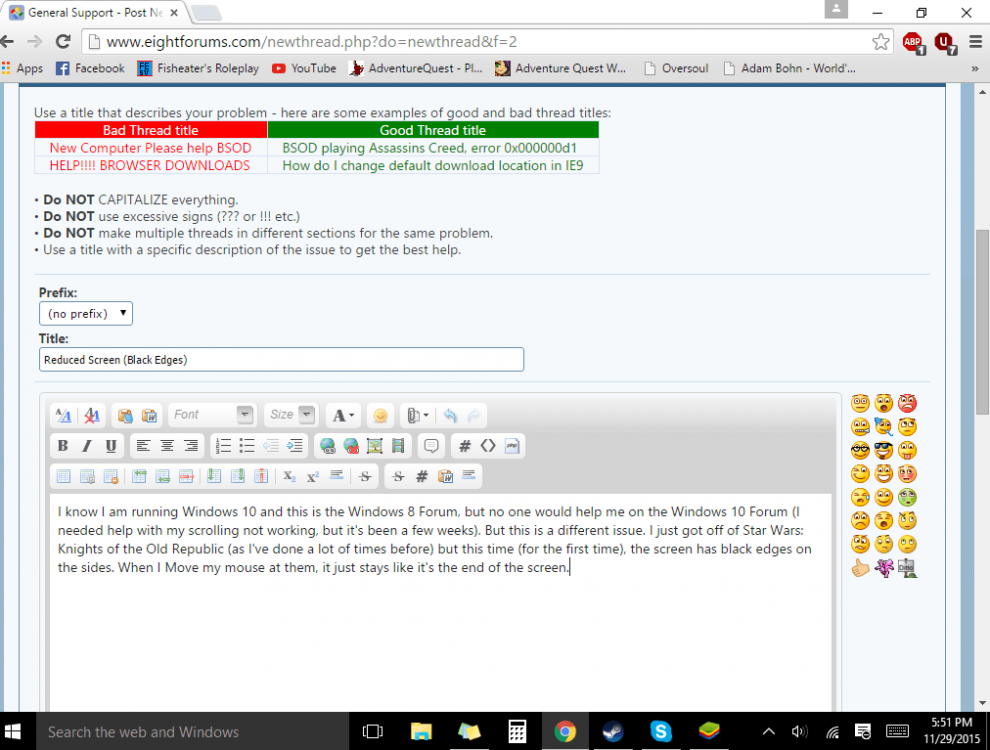
I can't even take a screenshot of the black edges. Please help, and thanks in advance.
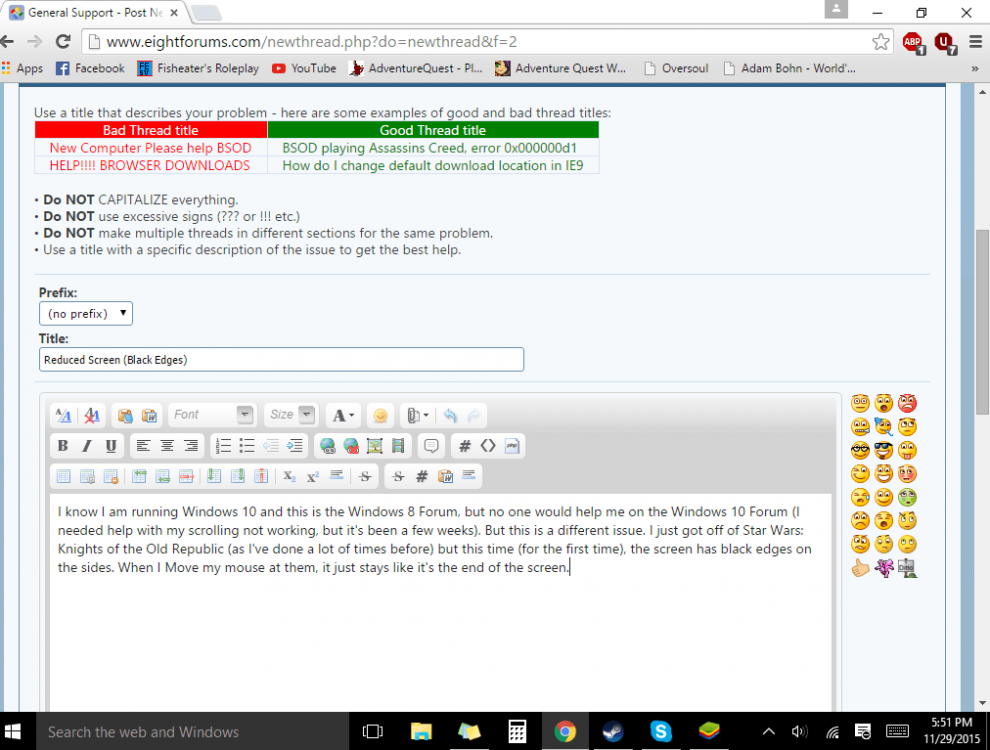
I can't even take a screenshot of the black edges. Please help, and thanks in advance.
My Computer
System One
-
- OS
- Windows 8
- Computer type
- PC/Desktop
- System Manufacturer/Model
- Dell Inspiron 15
- Memory
- 500 GB


