Emancipat3r
New Member
- Messages
- 2
PC Info:
(Laptop) MSI GS60 2PC
Intel Core i7-4710HQ CPU @ 2.5 GHz
Currently running "Windows Embedded 8.1 Industry Pro" obtained legally from Microsoft Dreamspark
Windows 8 is the native OS for my laptop
Problem:
I am trying to merge Drive 2 (unallocated, 931 GB) and return that memory back to the OS C: partition where it belongs.
Context:
Fairly recently, I upgraded to Windows 10. After upgrading, the overall performance of my pc was sluggish, which I think is because Windows 10 isn't the native operating system. Please correct me if I'm wrong though. Anyways, I switched back to Windows 8.1 without any problems. In the past couple of days I noticed that my hard drive had been split in two: Disk 1 being the main OS; Disk 2 used for recovery data. Knowing that I didn't need the recovery data anymore I wiped Drive 2 and am currently puzzled in figuring out how to return the 900 GB of data to the OS partition. I have tried more basic attempts such as, trying to extend the OS partition and select Drive 2 as the selection to be merged (didn't work probably for obvious reasons I'm unaware of). I have also installed "Mini Partition Wizard Pro" but still am running into the same problems.
Screenshots:
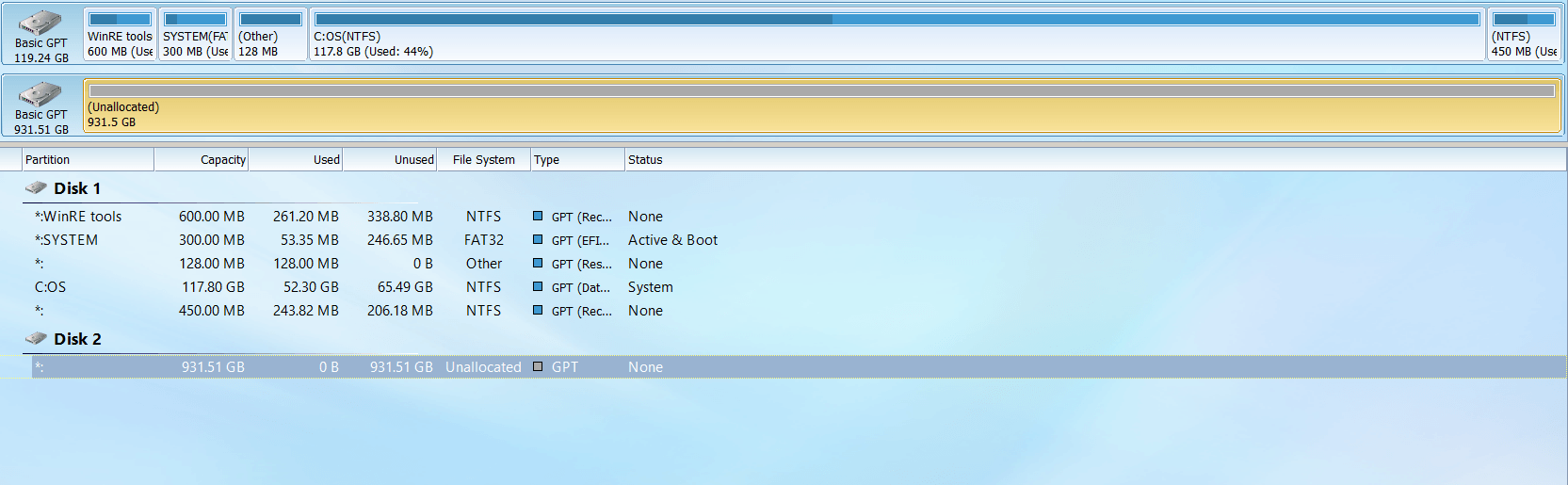
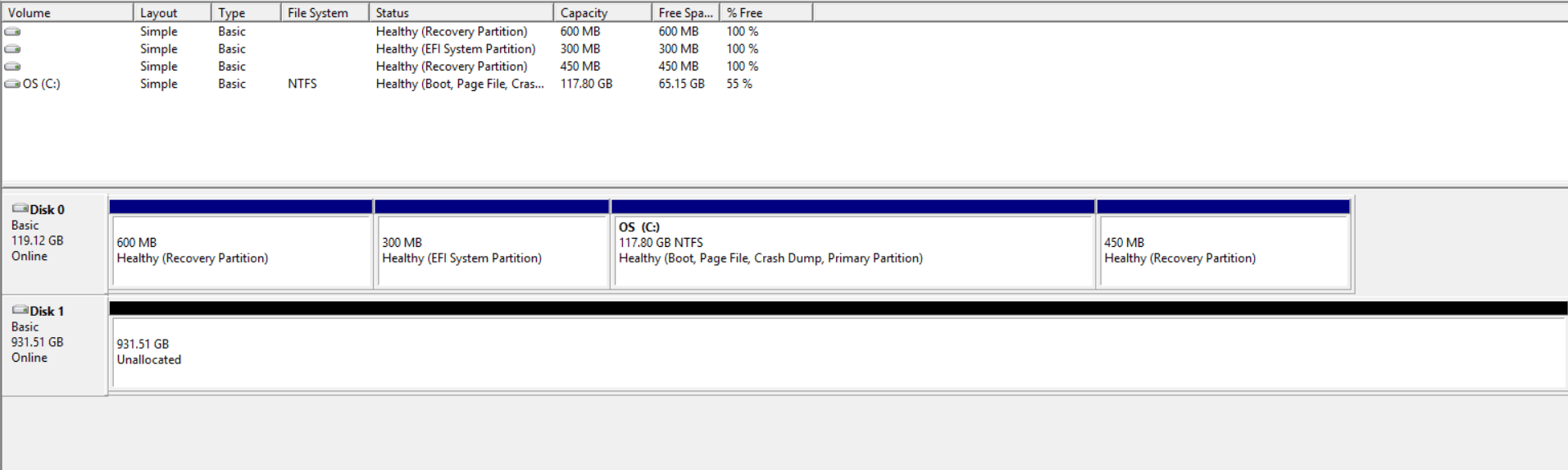
(Laptop) MSI GS60 2PC
Intel Core i7-4710HQ CPU @ 2.5 GHz
Currently running "Windows Embedded 8.1 Industry Pro" obtained legally from Microsoft Dreamspark
Windows 8 is the native OS for my laptop
Problem:
I am trying to merge Drive 2 (unallocated, 931 GB) and return that memory back to the OS C: partition where it belongs.
Context:
Fairly recently, I upgraded to Windows 10. After upgrading, the overall performance of my pc was sluggish, which I think is because Windows 10 isn't the native operating system. Please correct me if I'm wrong though. Anyways, I switched back to Windows 8.1 without any problems. In the past couple of days I noticed that my hard drive had been split in two: Disk 1 being the main OS; Disk 2 used for recovery data. Knowing that I didn't need the recovery data anymore I wiped Drive 2 and am currently puzzled in figuring out how to return the 900 GB of data to the OS partition. I have tried more basic attempts such as, trying to extend the OS partition and select Drive 2 as the selection to be merged (didn't work probably for obvious reasons I'm unaware of). I have also installed "Mini Partition Wizard Pro" but still am running into the same problems.
Screenshots:
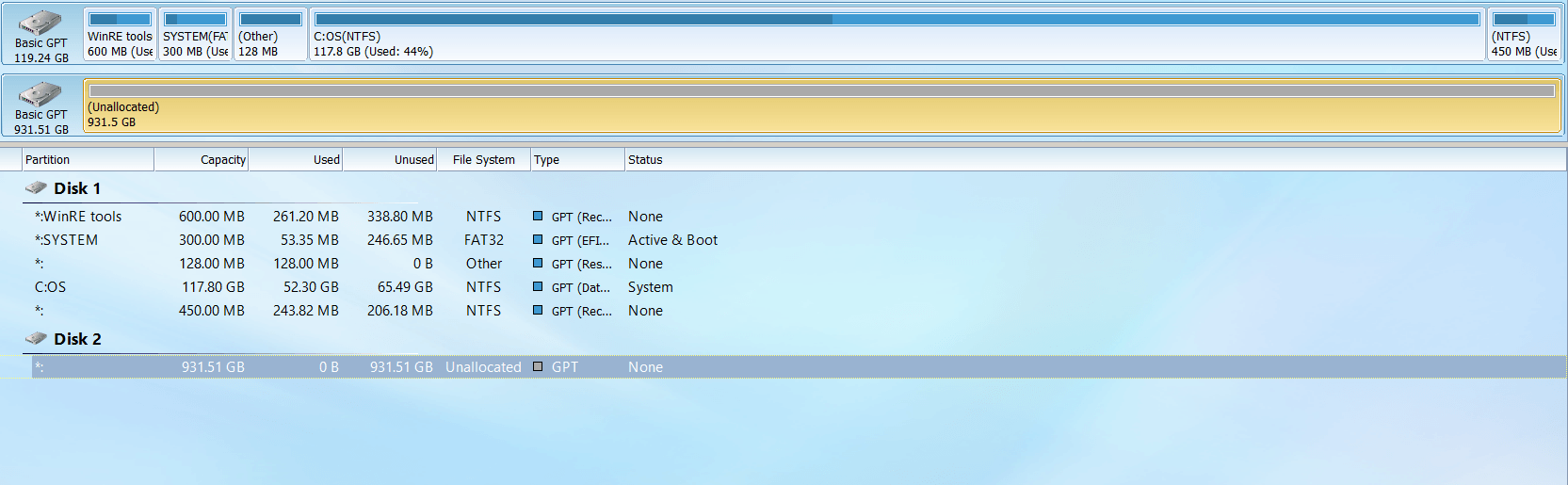
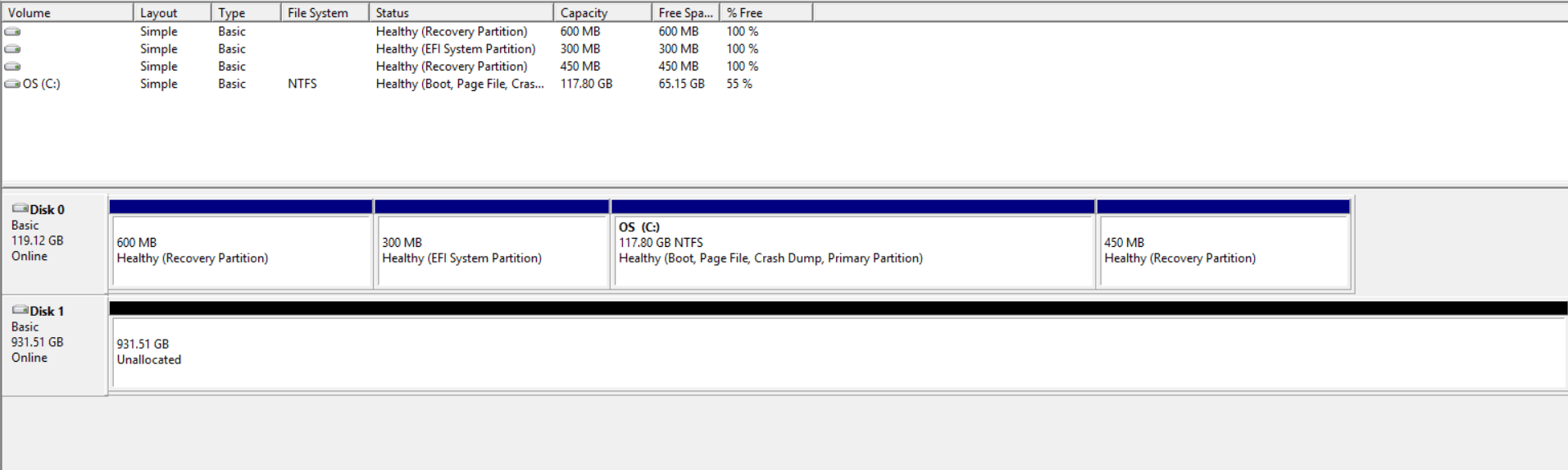
My Computer
System One
-
- OS
- Windows Embedded 8.1 Industry Pro



