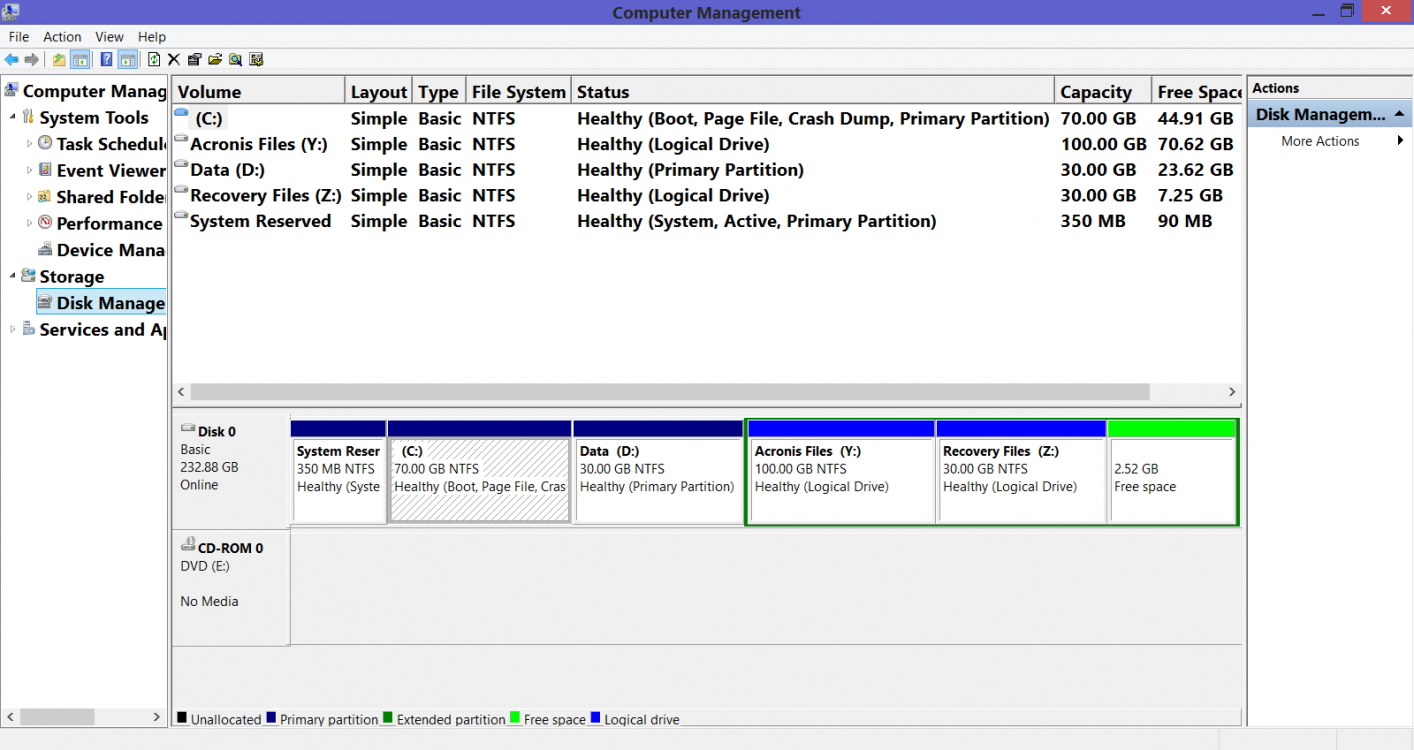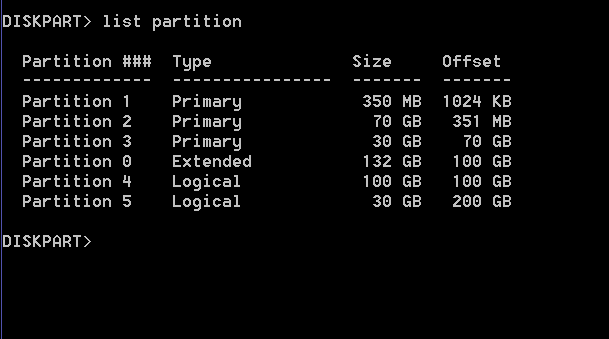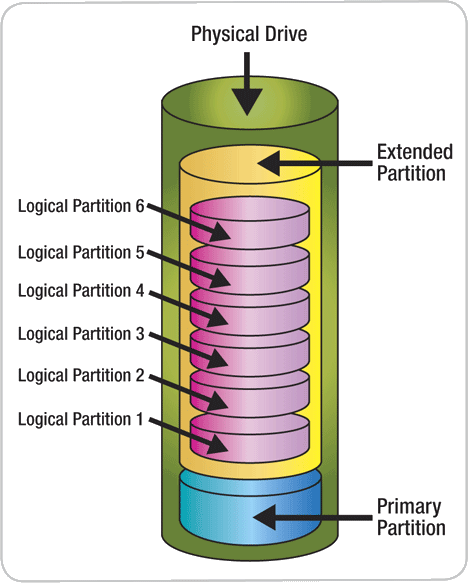I'm sure there is probably a simple explanation to this...
I've just fitted a new 250Gb SSD to my laptop (awesome results by the way) and I'm puzzled over how to interpret the Diskpart info. I partitioned the drive into four partitions of, C=70Gb, D=30Gb, Y=100Gb and Z=30Gb which is shown in Disk Management correctly. Diskpart however lists an extra 'Partition 0' of 132Gb. Puzzled
I've just fitted a new 250Gb SSD to my laptop (awesome results by the way) and I'm puzzled over how to interpret the Diskpart info. I partitioned the drive into four partitions of, C=70Gb, D=30Gb, Y=100Gb and Z=30Gb which is shown in Disk Management correctly. Diskpart however lists an extra 'Partition 0' of 132Gb. Puzzled
Attachments
My Computer
System One
-
- OS
- W10 x64 pro and W8.1 x86
- Computer type
- Laptop
- System Manufacturer/Model
- Dell Vostro 3750/Acer 9301
- CPU
- Intel i5/AMD Turion 64
- Memory
- 4Gb/2Gb
- Graphics Card(s)
- Intel i5 internal/NVidia GEFORCE GO 6100
- Sound Card
- Realtek
- Hard Drives
- 250Gb SSD and 120Gb
- Mouse
- HP Z4000
- Internet Speed
- 76 down, 20 up
- Browser
- MS Edge
- Antivirus
- Defender