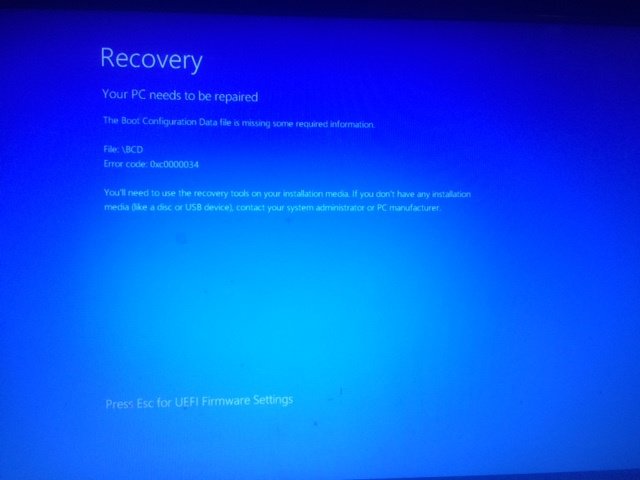Hi There,
my Samsung Series 3 laptop won't start up siting a boot error.
I don't have the recovery media so wanted to find out if I can obtain it somewhere.
so wanted to find out if I can obtain it somewhere.
Is there a place I can get legit recovery disc/usb to repair my laptop?
TIA
Dave
my Samsung Series 3 laptop won't start up siting a boot error.
I don't have the recovery media
 so wanted to find out if I can obtain it somewhere.
so wanted to find out if I can obtain it somewhere.Is there a place I can get legit recovery disc/usb to repair my laptop?
TIA
Dave
My Computer
System One
-
- OS
- windows 8