ValiantSaint
New Member


- Messages
- 20
I'm really at a loss what to do with this laptop. It runs after Automatic Repair, but the HD's spinning at 100% all the time, even though Task Manager tells me nothing's running. iI've been through the running processes, and tried to turn off the not-needed ones, but to no avail. I've had the laptop on for 60 mins, and it's still at 100%
What could be causing this? I'm really stuck, as there's no DVD-ROM drive, and no way of taking the hard drive out, as the bottom of the chassis has no access points on it.
What could I do to acertain what the problem is? Even if I make a USB boot drive, will it have the tools on it to repair the problems?
Many thanks
EDIT: Just checked on Task Manager again, and there's 1400 background processes running? Including multiples of the ASUS "Smart Gesture Loader" Is there a way of disabling this software?
And is there a way of repairing the Windows install without losing all the data? I did try a Refresh, but the PC kept asking for a password......
Just taken the drive out and opened up HD Tune, and it's come up with these errors:
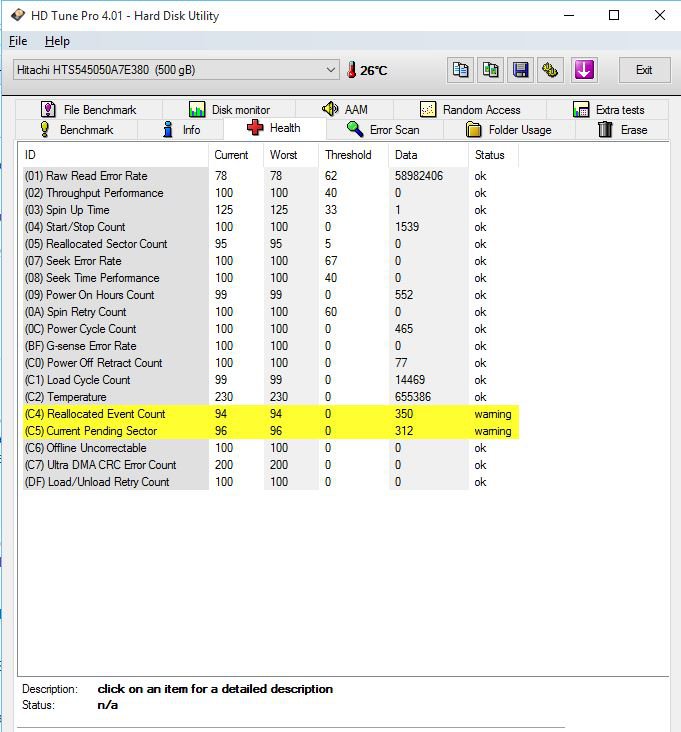
What could be causing this? I'm really stuck, as there's no DVD-ROM drive, and no way of taking the hard drive out, as the bottom of the chassis has no access points on it.
What could I do to acertain what the problem is? Even if I make a USB boot drive, will it have the tools on it to repair the problems?
Many thanks
EDIT: Just checked on Task Manager again, and there's 1400 background processes running? Including multiples of the ASUS "Smart Gesture Loader" Is there a way of disabling this software?
And is there a way of repairing the Windows install without losing all the data? I did try a Refresh, but the PC kept asking for a password......
Just taken the drive out and opened up HD Tune, and it's come up with these errors:
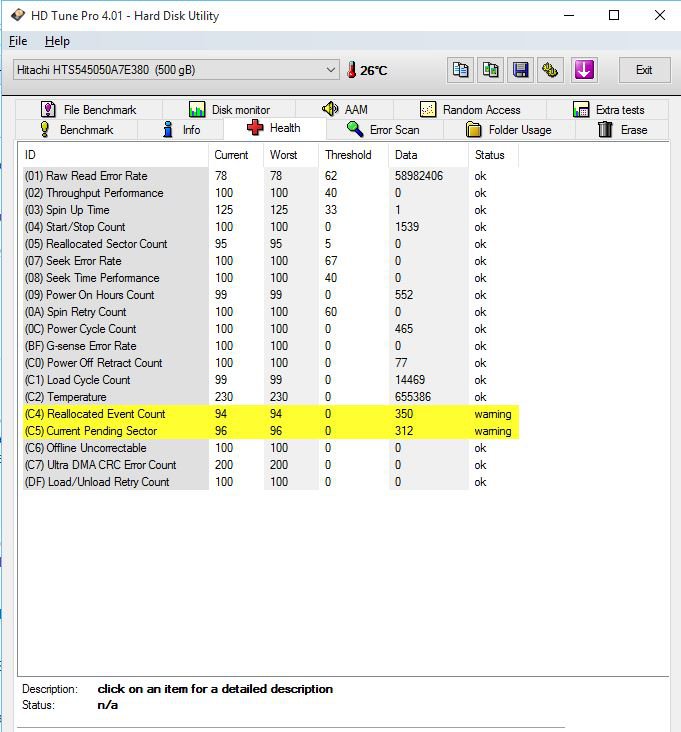
Last edited:
My Computer
System One
-
- OS
- Windows 7 HP 64Bit
- Computer type
- PC/Desktop
- CPU
- Intel Core i5 3330 @ 3.00GHz
- Motherboard
- MSI B75MA-P45 (MS-7798) (SOCKET 0)
- Memory
- 8.00GB Dual-Channel DDR3
- Graphics Card(s)
- 1024MB ATI AMD Radeon HD 7800 Series (MSI)
- Monitor(s) Displays
- LG IPS234 (1920x1080@60Hz)
- Screen Resolution
- 1920x1080
- Hard Drives
- 128GB OCZ-AGILITY3 ATA Device (SSD)
1TB SAMSUNG HD103SJ ATA Device (SATA)


