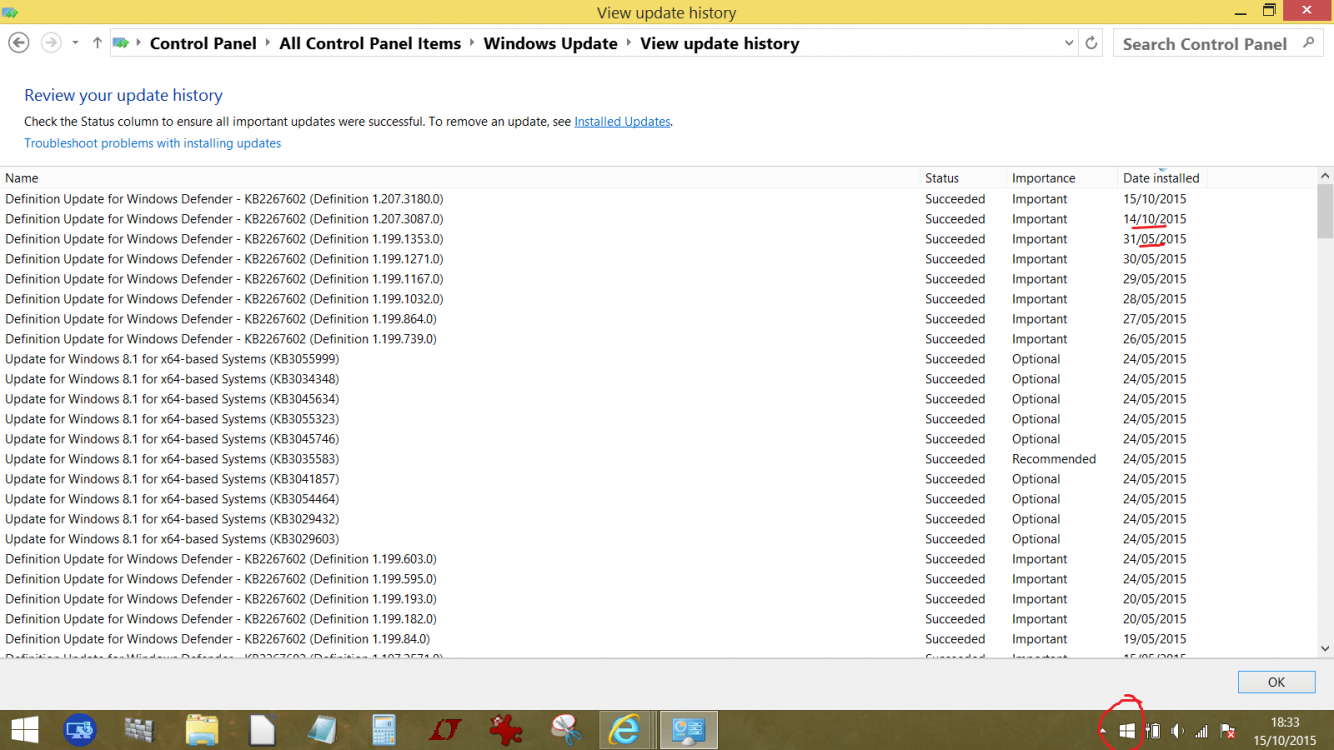Long story cut short. I have a W8.1 running with Windows Update turned OFF. This is a W8.1 image from May this year. The GWX icon has just appeared in the tray. How can that be when updates are OFF. Only Defender updates have been added so far.
View attachment 65969
I notice that KB3035583 was installed, which is one of the updates that'll give you GWX, etc, sending you down the tedious install Windows 10 journey. If you have set your Windows Update settings to treat recommended updates the same as important ones, then KB3035583 will get automatically installed due to its recommended status being given the same treatment as important updates. In Windows Update, you can in its settings change this behaviour by unselecting the setting that treats recommended updates the same as important ones.