Hello,
I have uncommon problem - I have a Recycle Bin on my taskbar (not sure how it ended there - some app put it there perhaps).
There is no way to remove it - no possibility to drag it away from there, right click gives you only the same options as right clicking RB on Desktop /Open; Empty; Pin to Start; Create shrotcut; Properties (bin only)/. It is not visible as toolbar so I cannot disable it that way either. Attaching screenshot.
Does anyone have an idea how to deal with it?
I am using Win8.1 Enterprize x64
Best regards,
Jarek
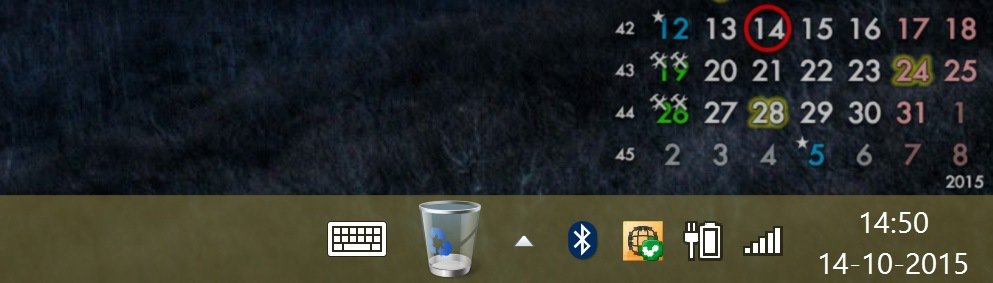
I have uncommon problem - I have a Recycle Bin on my taskbar (not sure how it ended there - some app put it there perhaps).
There is no way to remove it - no possibility to drag it away from there, right click gives you only the same options as right clicking RB on Desktop /Open; Empty; Pin to Start; Create shrotcut; Properties (bin only)/. It is not visible as toolbar so I cannot disable it that way either. Attaching screenshot.
Does anyone have an idea how to deal with it?
I am using Win8.1 Enterprize x64
Best regards,
Jarek
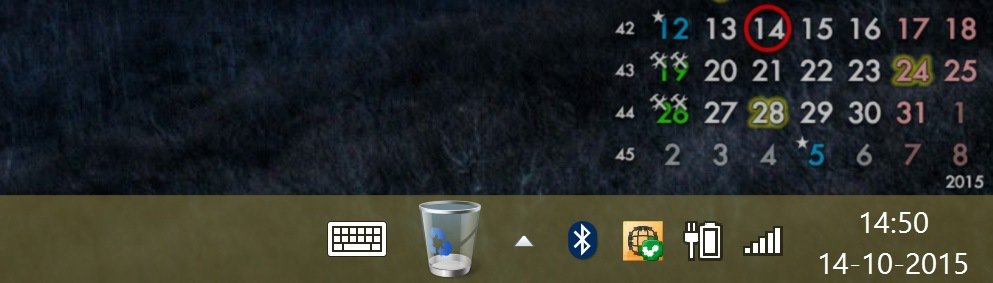
My Computer
System One
-
- OS
- Windowe 8.1 Enterprise x64


