Win.8 64 bit
set computer to require password - (now don't remember how i did that was moving-wanted it 'secure')....
yesterday via on line instructions (win.+R -typed in something now i forget) , tried to cancel password...it didn't take so continued using computer - shut down for the nite but signing-on this a.m. it asked for my password as usual but this time it asked for my microsoft acct (original PW didn't work anymore) - i have an Outlook email acct so i tried that but that + its password didn't work .... tried alternates offered ...then don't remember what i hit - i think it was one of the two 'keys' showing below where you'd put in your password, and finally the px of 'owner' showed up and i typed in my name (owner-original PW) and it worked .... what can i do now before i shut down computer for the nite ? thanks in advance..
set computer to require password - (now don't remember how i did that was moving-wanted it 'secure')....
yesterday via on line instructions (win.+R -typed in something now i forget) , tried to cancel password...it didn't take so continued using computer - shut down for the nite but signing-on this a.m. it asked for my password as usual but this time it asked for my microsoft acct (original PW didn't work anymore) - i have an Outlook email acct so i tried that but that + its password didn't work .... tried alternates offered ...then don't remember what i hit - i think it was one of the two 'keys' showing below where you'd put in your password, and finally the px of 'owner' showed up and i typed in my name (owner-original PW) and it worked .... what can i do now before i shut down computer for the nite ? thanks in advance..
My Computer
System One
-
- OS
- Windows 8 (plain '8')
- Computer type
- PC/Desktop
- System Manufacturer/Model
- Lenovo
- Browser
- CHROME & /OR AOL
- Antivirus
- McAfee ISS
- Other Info
- SuperAntiSpyWare/MalewareBytes




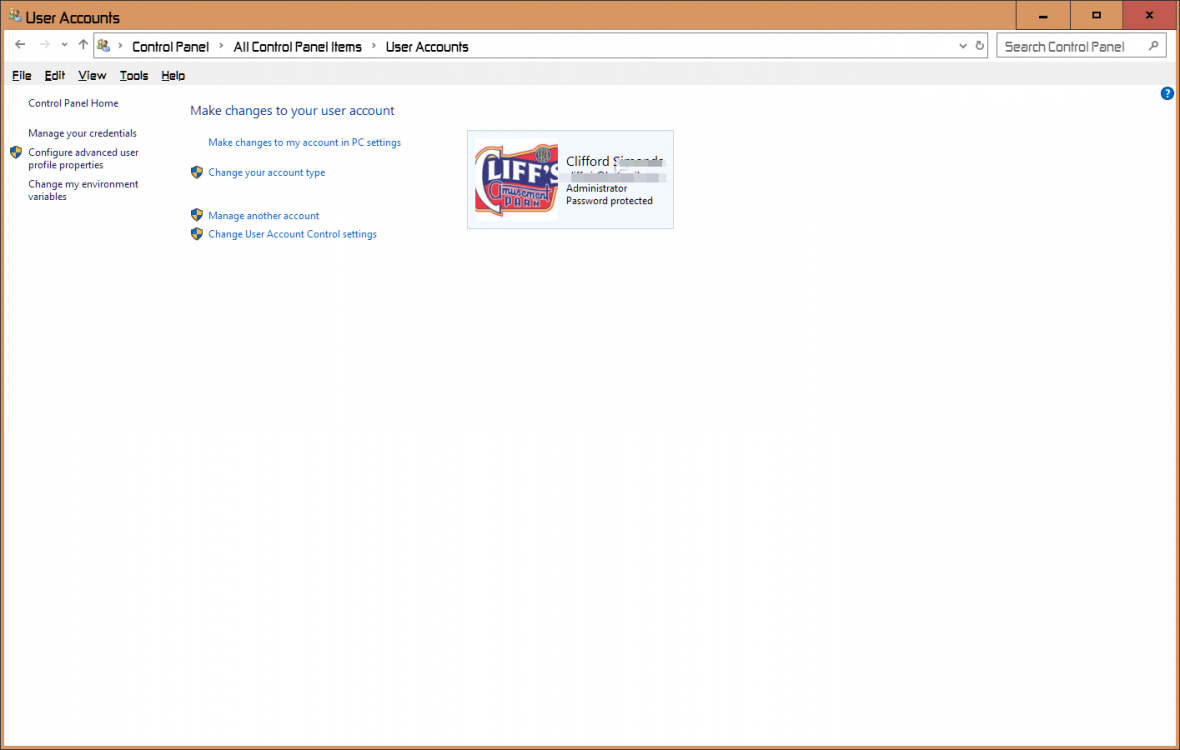
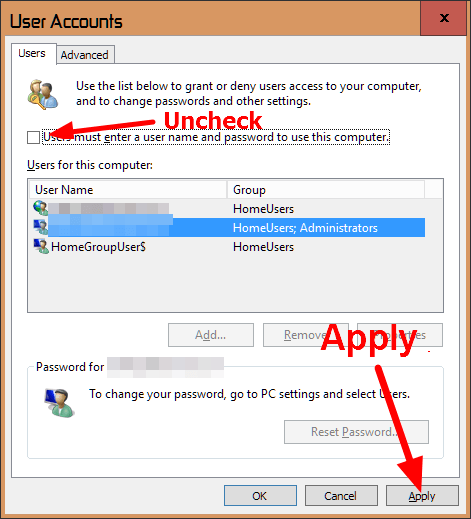
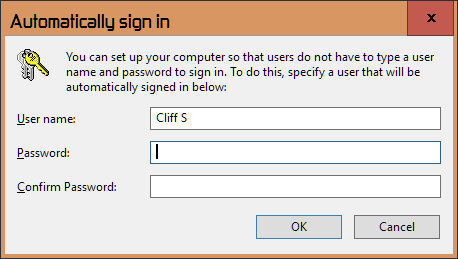
 Glad I could help(or at least try).
Glad I could help(or at least try).