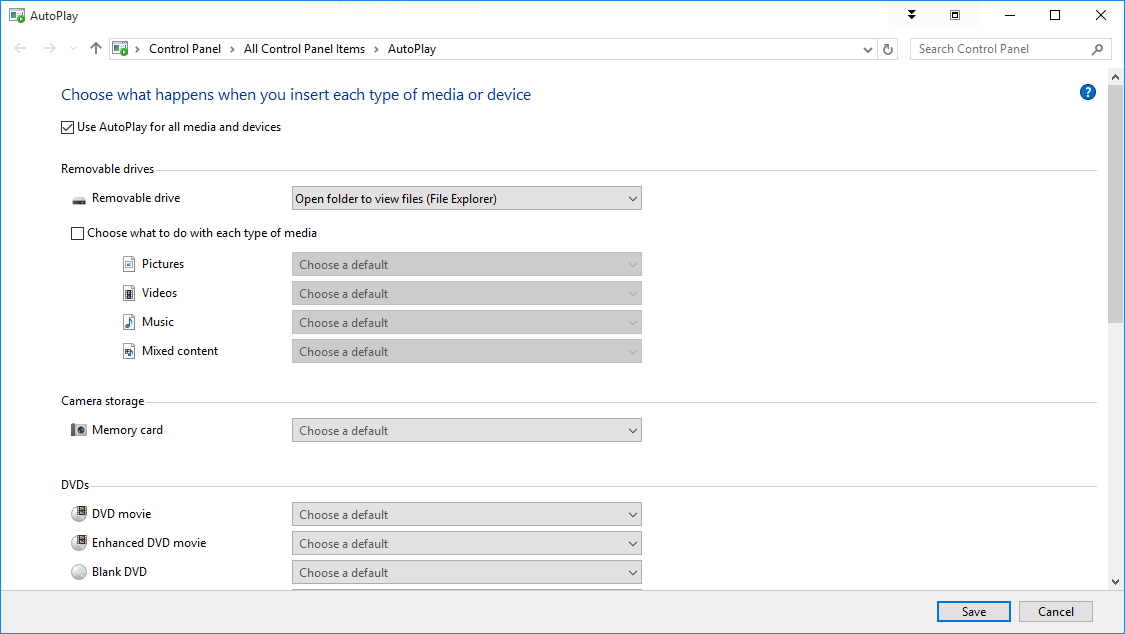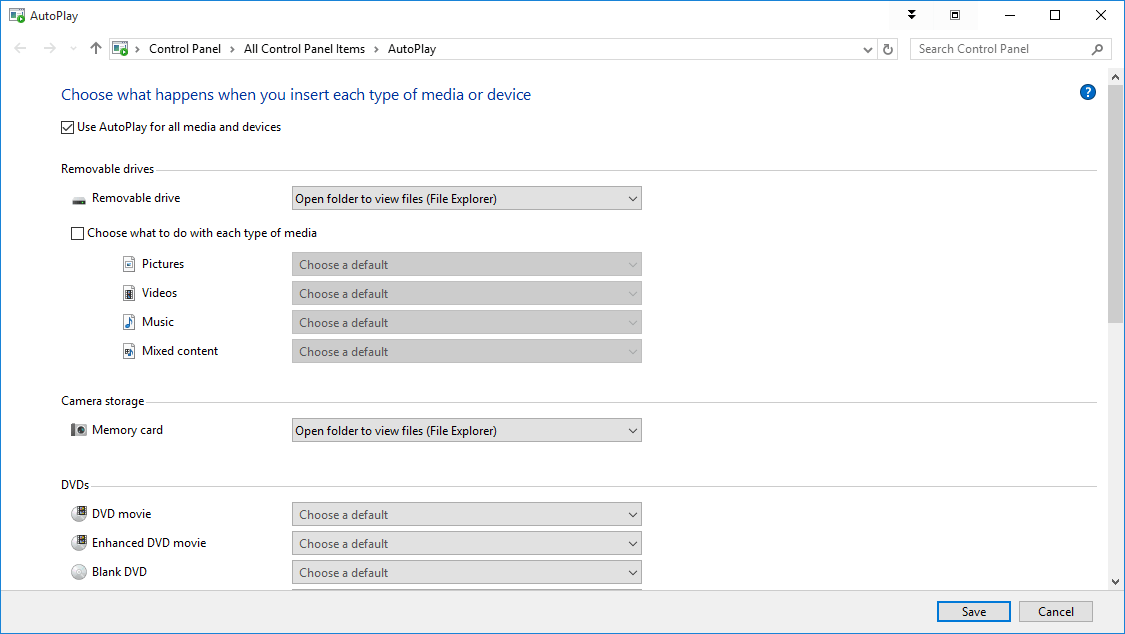Bob Hawkins
New Member
- Messages
- 21
My Windows desktop displays a black screen with 'XT1039' (the version of my Moto G 4G 'phone) at the top with '0 files' and 'Select all' alongside and an empty bar at the bottom with 'Import' and 'Cancel' alongside when I connect the 'phone. I must press the Windows and 'D' keys to return to the desktop, then right-click the top left corner of the screen to close the thumbnail of the window opened by the 'phone. I have become accustomed to the routine. I should prefer it, however, if nothing happened on connection or, preferably, if File Explorer would open or flash, because that is where I want to be, invariably. Is this a Windows issue that can be changed or is it related to the 'phone about which, perhaps, I can do nothing?
My Computer
System One
-
- OS
- Winsows 8