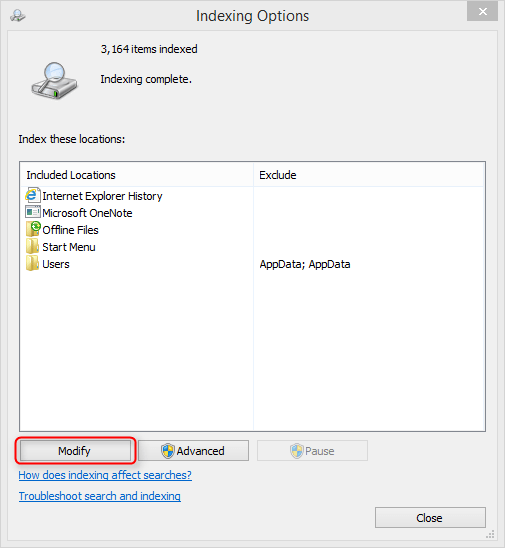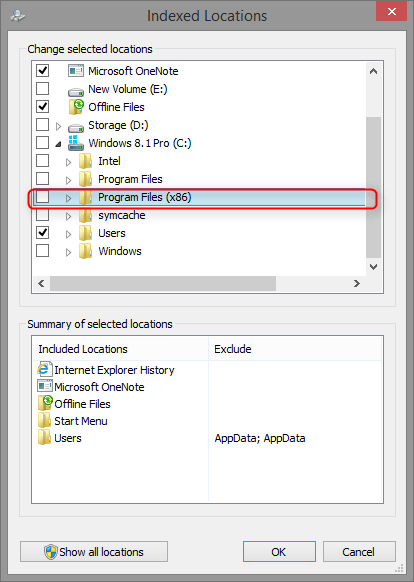I like to press the Windows Key and start typing the name of the program I'm trying to open.
This works for most of my major programs and games, but certain executables and files will not show up in the search results.
It is usually smaller programs. The one that is bothering me at this moment is VoluMouse.
C:\Program Files (x86)\Volumouse\volumouse32.exe
If I just type Volumouse into the search bar it says no results. Even pressing enter brings up a big white metro search screen that also says no results.
If I type the entire directory path into the search, then it finds it no problem.
Also if I pin the application to the start menu, then just typing Volu into the search finds it right away.
The problem is I don't want a lot of icons crowding up my start menu.
Is there any way to force windows to remember this executable without pinning it to start?
Thanks.
This works for most of my major programs and games, but certain executables and files will not show up in the search results.
It is usually smaller programs. The one that is bothering me at this moment is VoluMouse.
C:\Program Files (x86)\Volumouse\volumouse32.exe
If I just type Volumouse into the search bar it says no results. Even pressing enter brings up a big white metro search screen that also says no results.
If I type the entire directory path into the search, then it finds it no problem.
Also if I pin the application to the start menu, then just typing Volu into the search finds it right away.
The problem is I don't want a lot of icons crowding up my start menu.
Is there any way to force windows to remember this executable without pinning it to start?
Thanks.
My Computer
System One
-
- OS
- Windows 8.1 Pro