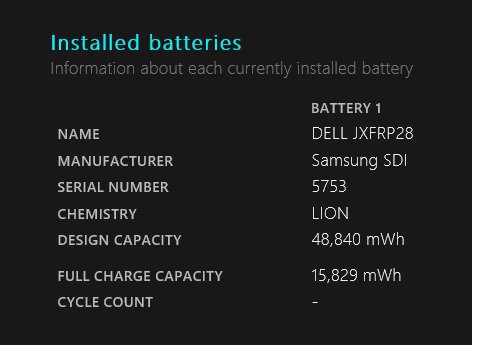soveryblessed
New Member


- Messages
- 3
Hi! I'm new here, and I fear this area of computer technology is something I'm too ignorant of, so bear with me. But our laptop of late has frequently taken to randomly shutting down and then when you try to reboot it, the screen has a message that includes something about reboot and selecting the proper boot device or inserting a boot device. By holding the power button and/or selecting ctrl/alt/del from that screen (the ctrl/alt/del method seems to work when the power button doesn't), we have repeatedly successfully gotten the computer to reboot properly and the computer works (albeit, it seems to be really slow these days) until the next time it randomly happens (and it seems to be happening more often than it did at first). Sometimes it happens when the laptop is plugged in, though often it's when the laptop is unplugged, or sometimes it happens immediately after we would unplug it. It does seem the battery life of the laptop isn't as good as when the laptop was new.
Where to start with diagnosing cause and then of course, method of repair? Thanks!
Where to start with diagnosing cause and then of course, method of repair? Thanks!
My Computer
System One
-
- OS
- windows 8.1
- Computer type
- Laptop
- System Manufacturer/Model
- Dell Inspirion 3520
- CPU
- intel Core i3-2370M @ 2.4 Ghz
- Memory
- 4.00 GB
- Browser
- IE
- Antivirus
- AVG