Could someone help me please? I have an ASUS x202e notebook PC that boots to the "Preparing Automatic Repair". After sitting on the pretty blue screen for about a minute (or so) it goes straight to the Choose an Option screen. I have tried everything under the sun including chkdsk c:\r and sfc /scannow, bootrec.exe options from RE cmd prompt. There are no system restore points . When attempting to Refresh or Reset it goes through the motions yet fails and say "Unable to Refresh/Reset the PC".
Unfortunately, the owner (my son) did not create the Recovery USB. sigh....... kids!
I am in the process of trying to access the Recovery Partiton through the cmd prompt. this is what I have done so far:
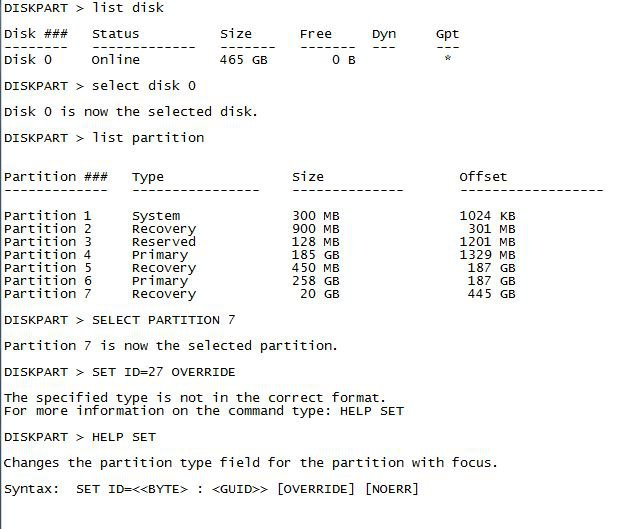
There is tons more in the cmd prompt window. I am hoping someone is familiar enough with the rest of it so I won't have to keep typing.
Any help is most appreciated.
Thank you,
Donna
Unfortunately, the owner (my son) did not create the Recovery USB. sigh....... kids!
I am in the process of trying to access the Recovery Partiton through the cmd prompt. this is what I have done so far:
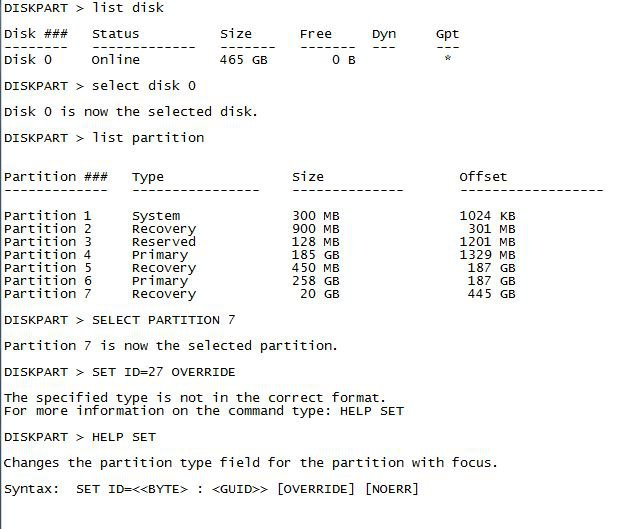
There is tons more in the cmd prompt window. I am hoping someone is familiar enough with the rest of it so I won't have to keep typing.
Any help is most appreciated.
Thank you,
Donna
My Computer
System One
-
- OS
- Win7
- Computer type
- Laptop
- System Manufacturer/Model
- HP
- Browser
- Firefox
- Antivirus
- Avast




