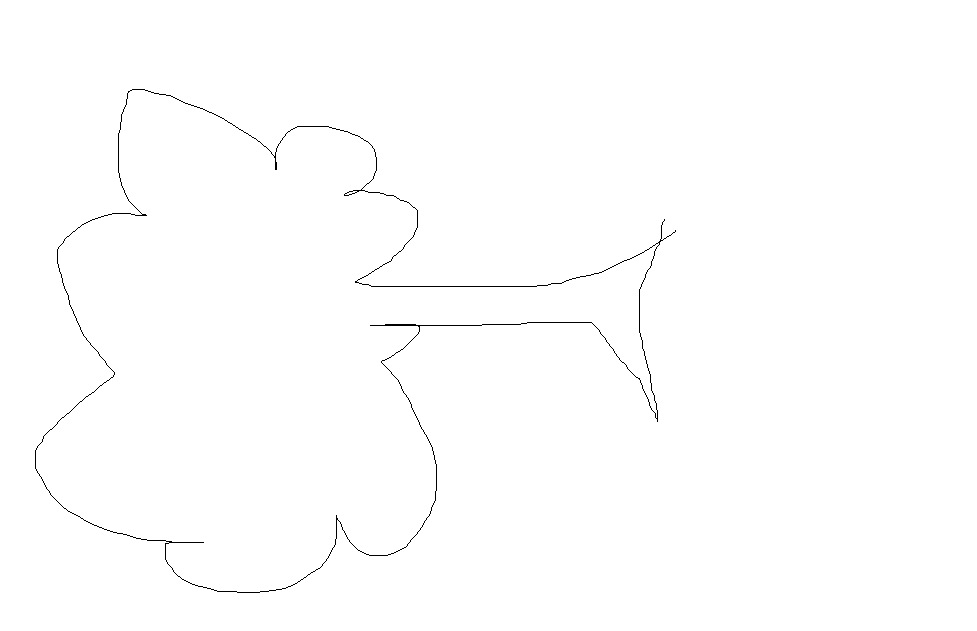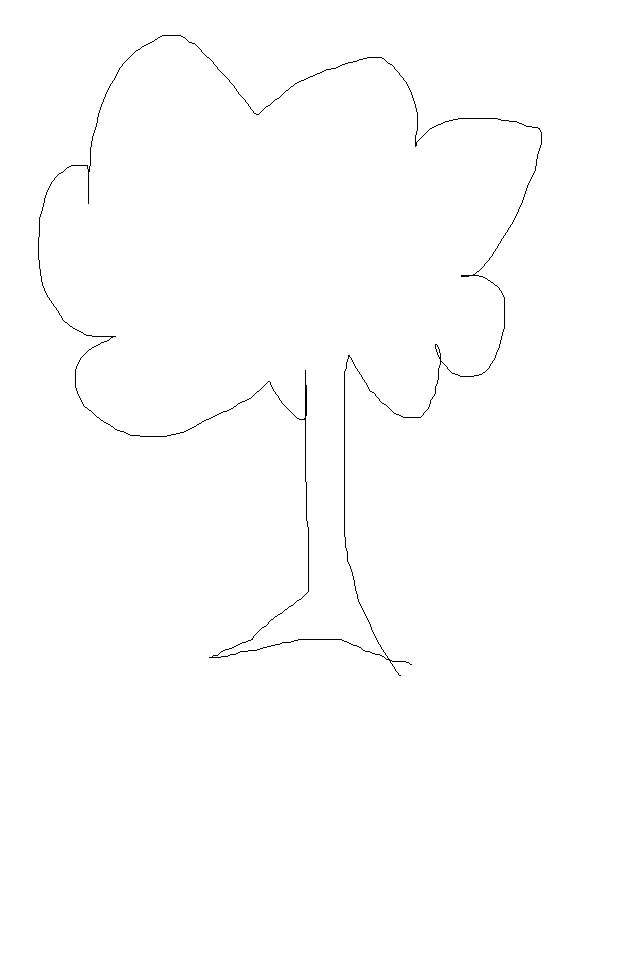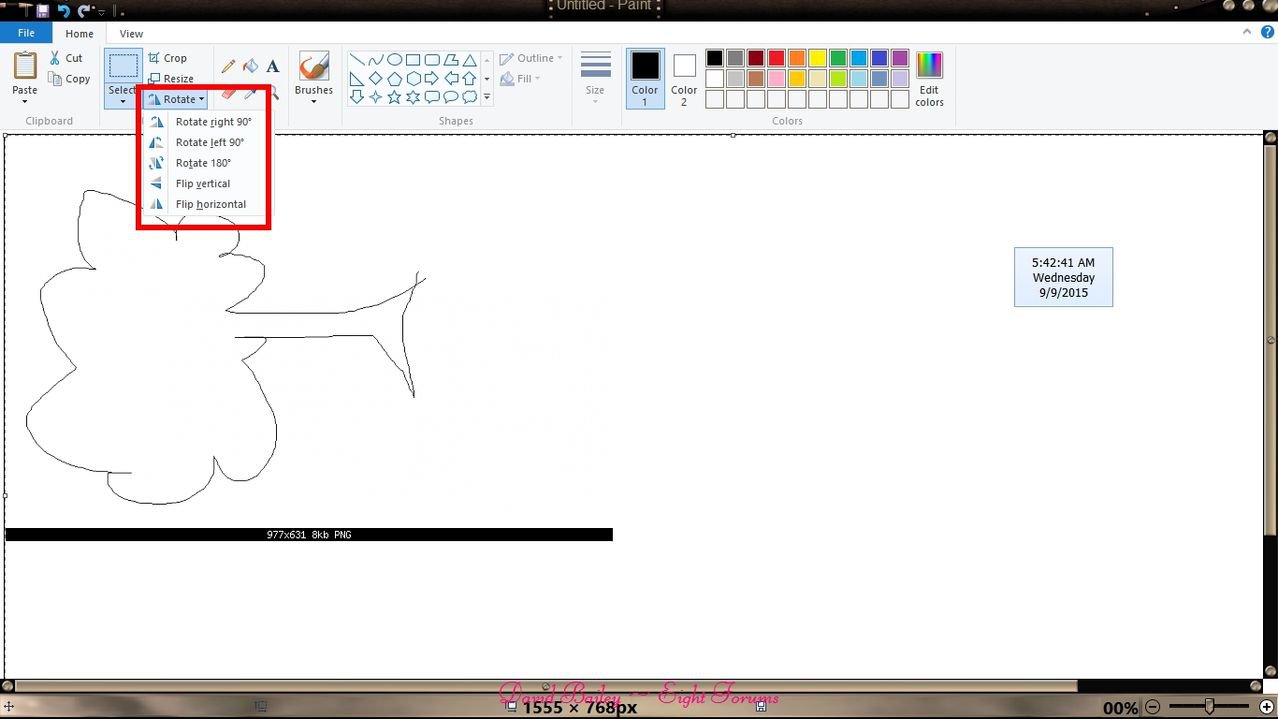If this is already posted, my apologies.
In Windows 8.1, the images that are rotated are corrected automatically. The thumbnails on Explorer as well as the images viewed by Windows Photo Viewer are corrected.
However, when I view these same images on a Windows 7 computer, they are still rotated (thumbnails and Windows Photo Viewer).
Note: the images that are rotated, are imported by Play Memories Home or manually by Explorer.
This may be inconvenient, since it can be difficult to detect duplicates in Windows 8.1.
So how can I set such that Windows 8.1 stops autocorrecting the rotation position of the images in Explorer, so that detection of rotated pictures will be easier? (I mostly use the Win 8.1 computer and not so often the Win 7 computer)
If you have any questions, please let me know.
In Windows 8.1, the images that are rotated are corrected automatically. The thumbnails on Explorer as well as the images viewed by Windows Photo Viewer are corrected.
However, when I view these same images on a Windows 7 computer, they are still rotated (thumbnails and Windows Photo Viewer).
Note: the images that are rotated, are imported by Play Memories Home or manually by Explorer.
This may be inconvenient, since it can be difficult to detect duplicates in Windows 8.1.
So how can I set such that Windows 8.1 stops autocorrecting the rotation position of the images in Explorer, so that detection of rotated pictures will be easier? (I mostly use the Win 8.1 computer and not so often the Win 7 computer)
If you have any questions, please let me know.
Last edited:
My Computer
System One
-
- OS
- Windows 8.1
- Computer type
- Laptop
- System Manufacturer/Model
- Lenovo Yoga
- CPU
- 1.7 GHz
- Motherboard
- Intel Core i3-4010U
- Memory
- DDR3L (SODIMM)
- Graphics Card(s)
- Intel HD Graphics
- Screen Resolution
- 1920x1080
- Hard Drives
- 500 GB HDD