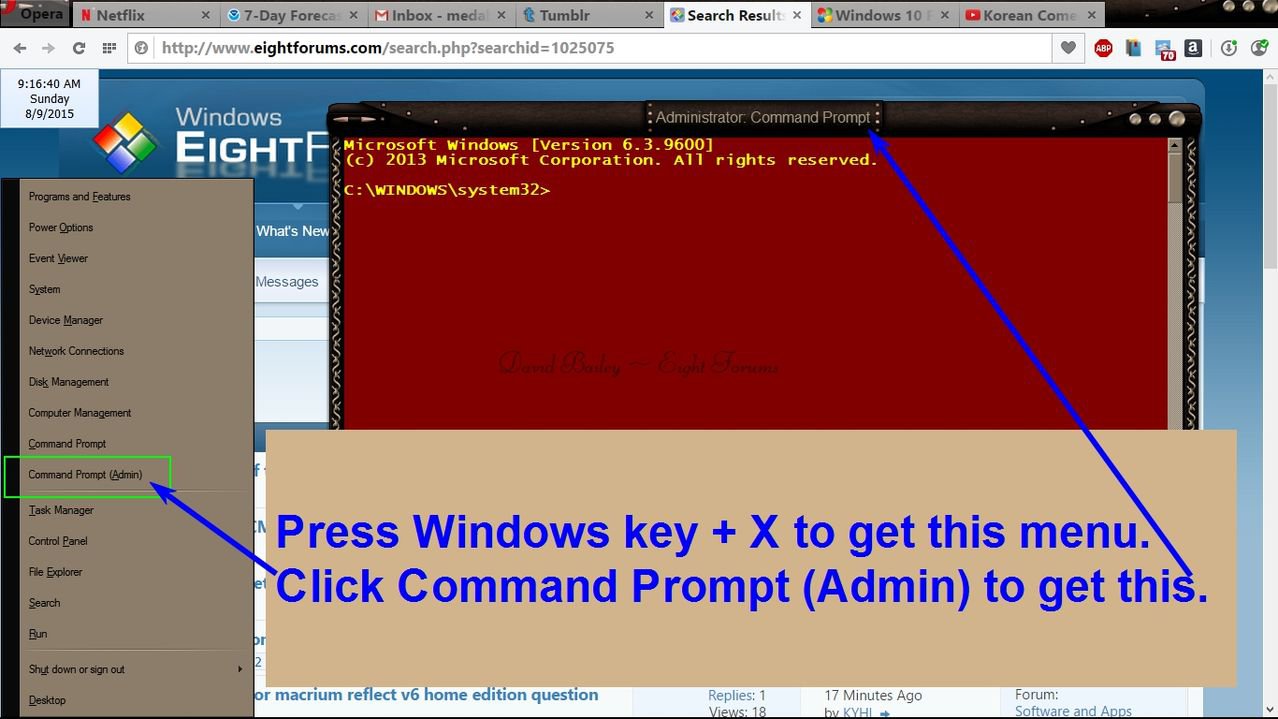baobab
Banned


- Messages
- 16
- Location
- Johannesburg, SA
Please be patient with this newbie.
I have looked under your Tutorials, only found a useful reference to keep, on the Commands, but thought it pointless browsing some going back to 2008!
I've tried Win+R, Run in Start, Run in Win+X, typed CMD+enter. I've tried ALL the tricks, like /k, new shortcut, etc., but usually it flashes black & disappears!
The best I've got is "Access Denied as you do not have sufficient privileges. You have to invoke this utility running in elevated mode."

Please would one of you experts direct me to some 'Dummies' guides on CMD, and that also explains Elevated Mode, and Privileges. (I thought I was Administrator.)
Thank you in advance!
My Computer
System One
-
- OS
- Win8.1
- Computer type
- Laptop
- System Manufacturer/Model
- Samsung