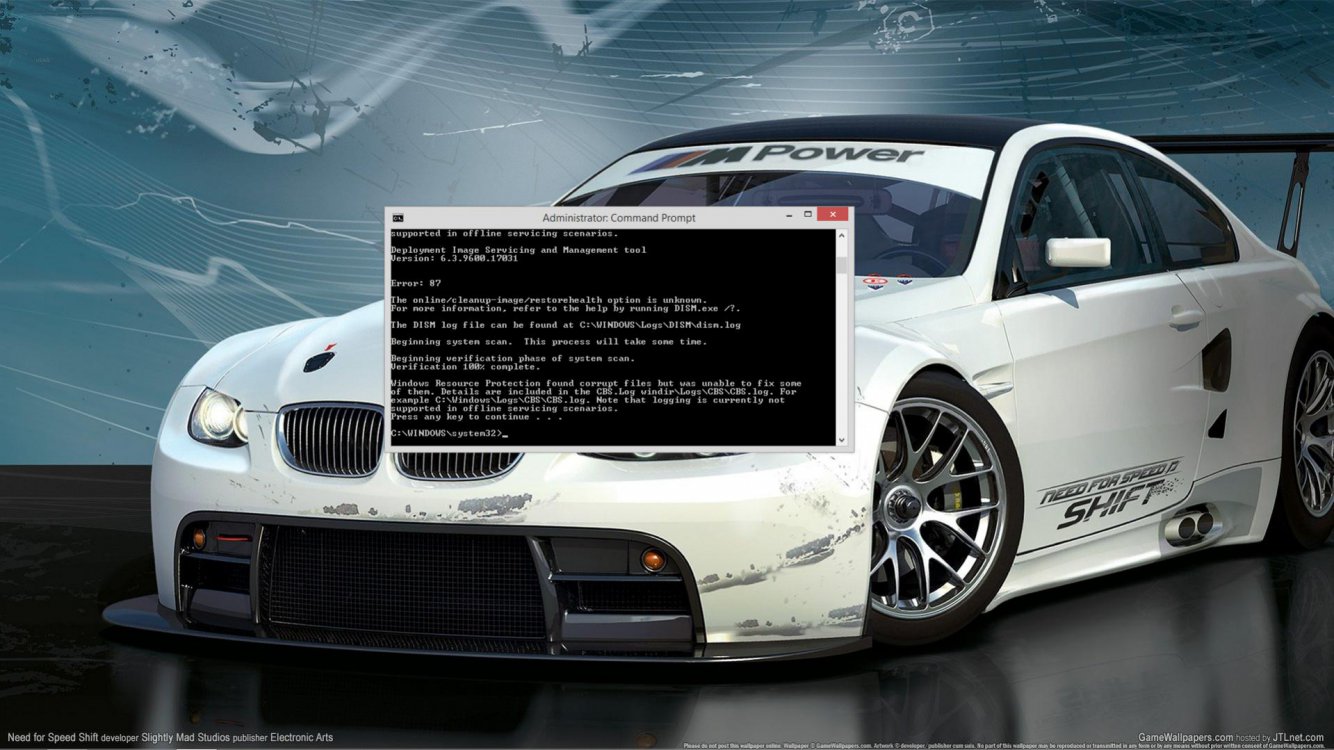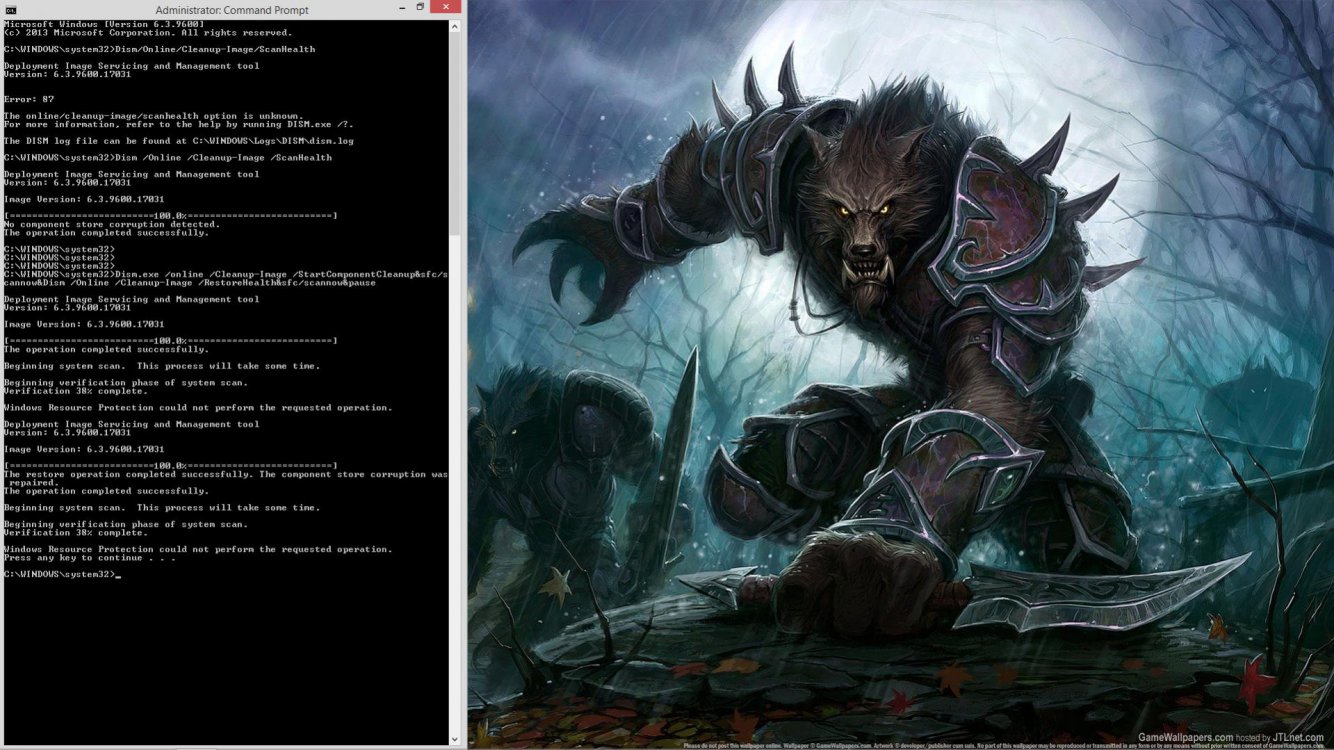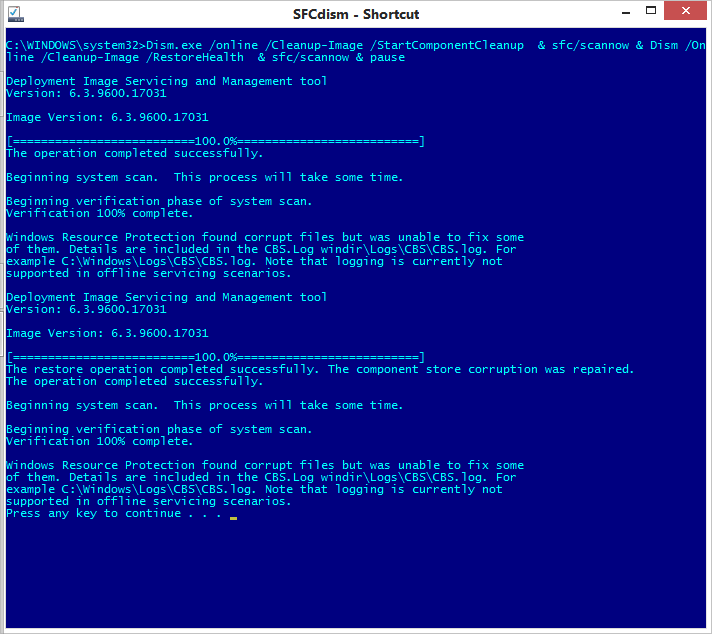- Messages
- 149
I am currently running Windows 8.1 (64 bit) and I recently installed new hardware (Mobo, CPU & GPU). Should I reinstall Windows? After placing in my new hardware, my PC booted up just fine but I've noticed a couple of issues. For example, now of my programs will execute from the home screen any longer. I have to go into the program files folder and manually execute the app or either use the search bar to find the exe file.
I've also been trying for the life of me to get that windows logo to appear on my taskbar so that I can install the windows app in preparation for the windows 10 upgrade but whatever I try doesn't seem to work.
The fact that I chose not to reinstall windows could this be causing my problems? The only reason I didn't reinstall is because everything "seemed" fine at first.
Thoughts?
I've also been trying for the life of me to get that windows logo to appear on my taskbar so that I can install the windows app in preparation for the windows 10 upgrade but whatever I try doesn't seem to work.
The fact that I chose not to reinstall windows could this be causing my problems? The only reason I didn't reinstall is because everything "seemed" fine at first.
Thoughts?
My Computer
System One
-
- OS
- Windows 8.1
- Computer type
- PC/Desktop
- CPU
- Intel i5 4690K
- Motherboard
- MSI Z97 Gaming 5
- Memory
- G.SKILL*Ripjaws*X Series*8GB*240-Pin*DDR3*SDRAM*DDR3 186
- Graphics Card(s)
- MSI GTX-970
- Sound Card
- N/A
- Monitor(s) Displays
- Panasonic 50" Plasma HDTV
- Screen Resolution
- 1920 x 1080
- Hard Drives
- SSD: Intel 520 120GB SATA III
SSD 2: Crucial 64GB SATA III
HDD 1: Western Digital 2TB 7200 RPM
HDD 2: Western Digital 1TB 7200 RPM
HDD 3: Western Digital 500GB 7200 RPM
- PSU
- Antec*High Current Gamer Series*HCG-900*900W
- Case
- NZXT*Phantom*PHAN-001WT*Red Steel / Plastic Enthusiast*ATX*Full Tower Computer Case
- Cooling
- Cooler Master Hyper 212 EVO
- Keyboard
- Logitech G13 & Logitech Bluetooth Illuminated Keyboard K810
- Mouse
- Razer Naga Epic Chroma
- Internet Speed
- 75Mbps/10Mbps
- Browser
- Google Chrome
- Antivirus
- Windows Defender
- Other Info
- Case Fans 140MM (x1), 120MM (x3), 200MM (x2)