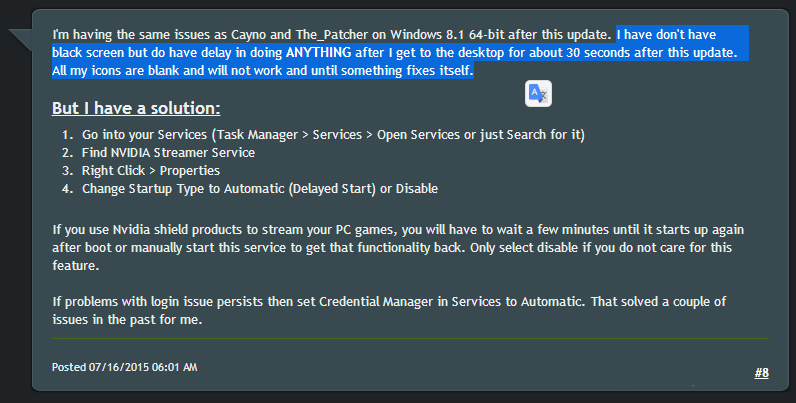Hello,
since 2 days my PC startup normally, beside the fact that after desktop appears, almost all startup apps wait 90'' before loading.
Looking into task-manager, there is no process hanging on the CPU or disk I/O.
Everything is steady, I can even see that some of startup apps are already running in the Process tab (e.g OpenHardwareMonitor) but with very low RAM usage.
After waiting about 90'', RAM usage of already running apps start to grow, and others apps appear both in the taskmanager and in the taskbar in a few seconds as usually.
It's like there is a waiting period before startup apps are allowed to start
I've already tried this whit no luck.
Since the problem appeared 1 or 2 days ago (I don't remember exactly) I've also thought about some bad Windows Update, and I tried to uninstall the last 4 updates.
And there it is something interesting: after being prompt to reboot, Windows reboot quite fast, then stays for about 60'' on the classic "Configuring your system" screen.
When "configuration" finishes, my desktop load and ALL the startup apps also load, immediately with no delay.
However when doing a dry reboot or a normal shutdown->powerup, the problem is still here.
The only application that I've recently installed is OBS, which I've already tried to uninstall, with no luck.
This behavior is driving me crazy, especially because if I manually launch one of the startup app during the "waiting period", it loads and opens immediately!
Can you guys help me?
Thanks
EDIT: Sys specs
OS: Windows 8.1
CPU: Intel 4770k
MB: Asus Z87 Deluxe/Dual
RAM: 16 GB
GPU: EVGA Nvidia Geforce GTX 780 Classified
SSD#0: 500GB Samsung 850 EVO (primary os boot)SSD#1: 500 GB Samsung 840 EVO (data storage)
since 2 days my PC startup normally, beside the fact that after desktop appears, almost all startup apps wait 90'' before loading.
Looking into task-manager, there is no process hanging on the CPU or disk I/O.
Everything is steady, I can even see that some of startup apps are already running in the Process tab (e.g OpenHardwareMonitor) but with very low RAM usage.
After waiting about 90'', RAM usage of already running apps start to grow, and others apps appear both in the taskmanager and in the taskbar in a few seconds as usually.
It's like there is a waiting period before startup apps are allowed to start

I've already tried this whit no luck.
Since the problem appeared 1 or 2 days ago (I don't remember exactly) I've also thought about some bad Windows Update, and I tried to uninstall the last 4 updates.
And there it is something interesting: after being prompt to reboot, Windows reboot quite fast, then stays for about 60'' on the classic "Configuring your system" screen.
When "configuration" finishes, my desktop load and ALL the startup apps also load, immediately with no delay.
However when doing a dry reboot or a normal shutdown->powerup, the problem is still here.
The only application that I've recently installed is OBS, which I've already tried to uninstall, with no luck.
This behavior is driving me crazy, especially because if I manually launch one of the startup app during the "waiting period", it loads and opens immediately!
Can you guys help me?
Thanks
EDIT: Sys specs
OS: Windows 8.1
CPU: Intel 4770k
MB: Asus Z87 Deluxe/Dual
RAM: 16 GB
GPU: EVGA Nvidia Geforce GTX 780 Classified
SSD#0: 500GB Samsung 850 EVO (primary os boot)SSD#1: 500 GB Samsung 840 EVO (data storage)
My Computer
System One
-
- OS
- Windows 8.1
- Computer type
- PC/Desktop
- CPU
- Intel 4770k
- Motherboard
- Asus Z87 Deluxe/Dual
- Memory
- 16 GB
- Graphics Card(s)
- EVGA Nvidia Geforce GTX 780 Classified
- Hard Drives
- SSD Samsung 850 EVO (primary os boot)
SSD Samsung 840 EVO
- Antivirus
- Built-in Windows Defender