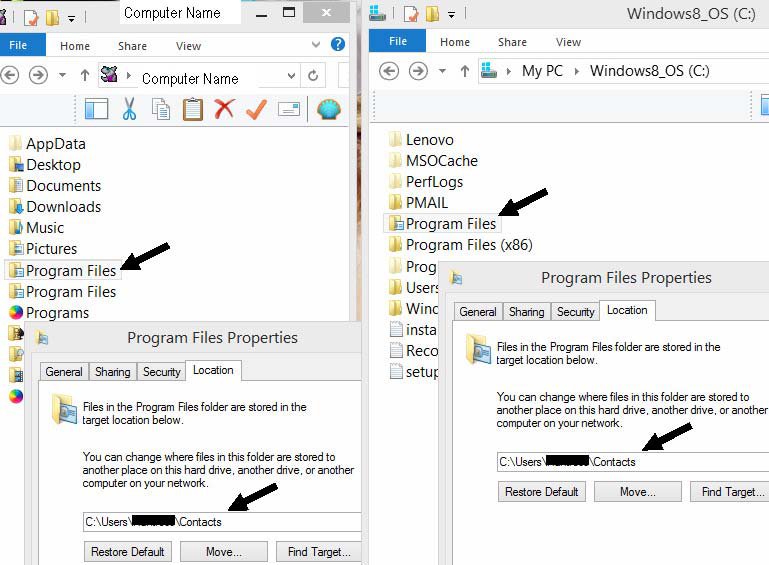Can someone please help, I did a dumb thing.
I tried to move the folder 'Contacts' from my User Files folder into the C:/ drive and it turned into the Program Files folder.
Now I see 'Program Files' in my User Files folder. If I try to restore the programs files folder, it tells me the default location is:
C:\Users\MyComputerName\Contacts
Program Files should not be Contacts! How do I get the Program Files back into the C;/ folder without having reference to Contacts? Thanks so much in advance.
Oh, and if I tell it to 'Find Target', it tells me that the Contacts folder doesn't exist. How do I restore my Program Files folder??
I tried to move the folder 'Contacts' from my User Files folder into the C:/ drive and it turned into the Program Files folder.
Now I see 'Program Files' in my User Files folder. If I try to restore the programs files folder, it tells me the default location is:
C:\Users\MyComputerName\Contacts
Program Files should not be Contacts! How do I get the Program Files back into the C;/ folder without having reference to Contacts? Thanks so much in advance.
Oh, and if I tell it to 'Find Target', it tells me that the Contacts folder doesn't exist. How do I restore my Program Files folder??
Attachments
My Computer
System One
-
- OS
- Windows 8.1