Bradmph
New Member


- Messages
- 22
- Location
- 3rd planet from the sun
Ok we will do our best to explain our issue.
Everything was AOK on a single boot system using Win 8.1. I apparently made some type of change in the OS to cause Win8.1 on "C" drive to fail booting into OS. I tried a few things, but the OS would not let me into the safe mode or restore system area. I tried several times, though I could see the system through the BIOS uefi boot up screen. So somewhere I must of messed maybe the MBR or something, I am not sure. It is not a virus and the system is still intact, it just is unable to initiate Windows 8.1 to take it to repairs.
So, what I did is installed Win8.1 on another disk the exact same size as the non-working system. All in hope to copy boot files over from the new system to the old non-working system. This would also give me the chance to examine the non working system files for anything out of the ordinary. When installing the new system, the install was smart enough to create a duel boot and it ask which system to boot into when starting. I have tried to allow it to boot into the bad system, but it gets stuck when handing the system to windows somewhere. I have even tried copying the registry files over from a backup in the old system, into the old system registry config folder. In hopes it would clear a possible registry problem and boot up. It did get it farther into windows, but it locks into the diagnosing your PC and does not complete the diagnosing.
I was wondering what I could do to reawake the original OS with possibly coping boot files over so it will atleast enter the restore/repair system and I can take it from there to repair the system. I have restore files available in the old system, just can't access that part to allow it to restore.
Is there a way I can pull a restore on that non working system by using the working version of Win8.1. In otherwords point the direction of the operation to the non working systems files thru the working system. or maybe find a way to manually locate the restore files and place them into the non working system to get a working system that I can work with. Again, the system is not dead, it is somehow being stopped by a possible corrupted file or setting that will not let it continue.
I have a DVD install disk and also a USB stick with the Win8.1 OS located on it. I just don't want to break the working system in this process and will have to restrain from a guess to fix it and end up crashing the working system.
MSCONFIG has a choice of items on choosing OS for boot up and it has options to chose for diagnosing. Since I run such a tight ship with my OS's, I rarely ever had to use any of this stuff because I just take good care of things on the computer. Maintaining my system is a priority and I have done it well for 20+ years, but as the saying goes, good thing don't last forever and Murphy's Law catches up to you.
SO what kind of backdoor ways can I possibly do with copying boot files or pulling old restore files and putting them in place myself, to bring the system back up. I am not afraid of registry changes or files moving and can move into correcting this with experience and computer knowledge easily.
If you need any log files or such, I can pull them from the non-working system folders to maybe capture the issue it comes to when trying to start the OS.
Thanks for the help,
Everything was AOK on a single boot system using Win 8.1. I apparently made some type of change in the OS to cause Win8.1 on "C" drive to fail booting into OS. I tried a few things, but the OS would not let me into the safe mode or restore system area. I tried several times, though I could see the system through the BIOS uefi boot up screen. So somewhere I must of messed maybe the MBR or something, I am not sure. It is not a virus and the system is still intact, it just is unable to initiate Windows 8.1 to take it to repairs.
So, what I did is installed Win8.1 on another disk the exact same size as the non-working system. All in hope to copy boot files over from the new system to the old non-working system. This would also give me the chance to examine the non working system files for anything out of the ordinary. When installing the new system, the install was smart enough to create a duel boot and it ask which system to boot into when starting. I have tried to allow it to boot into the bad system, but it gets stuck when handing the system to windows somewhere. I have even tried copying the registry files over from a backup in the old system, into the old system registry config folder. In hopes it would clear a possible registry problem and boot up. It did get it farther into windows, but it locks into the diagnosing your PC and does not complete the diagnosing.
I was wondering what I could do to reawake the original OS with possibly coping boot files over so it will atleast enter the restore/repair system and I can take it from there to repair the system. I have restore files available in the old system, just can't access that part to allow it to restore.
Is there a way I can pull a restore on that non working system by using the working version of Win8.1. In otherwords point the direction of the operation to the non working systems files thru the working system. or maybe find a way to manually locate the restore files and place them into the non working system to get a working system that I can work with. Again, the system is not dead, it is somehow being stopped by a possible corrupted file or setting that will not let it continue.
I have a DVD install disk and also a USB stick with the Win8.1 OS located on it. I just don't want to break the working system in this process and will have to restrain from a guess to fix it and end up crashing the working system.
MSCONFIG has a choice of items on choosing OS for boot up and it has options to chose for diagnosing. Since I run such a tight ship with my OS's, I rarely ever had to use any of this stuff because I just take good care of things on the computer. Maintaining my system is a priority and I have done it well for 20+ years, but as the saying goes, good thing don't last forever and Murphy's Law catches up to you.
SO what kind of backdoor ways can I possibly do with copying boot files or pulling old restore files and putting them in place myself, to bring the system back up. I am not afraid of registry changes or files moving and can move into correcting this with experience and computer knowledge easily.
If you need any log files or such, I can pull them from the non-working system folders to maybe capture the issue it comes to when trying to start the OS.
Thanks for the help,
My Computer
System One
-
- OS
- Windows 8.1 Pro
- Computer type
- PC/Desktop
- System Manufacturer/Model
- MSI 970a-G45
- CPU
- AMD FX-4100 O/C to 4.4 GHz
- Motherboard
- MSI 970a-G45
- Memory
- 16G Corsair Vegeance
- Graphics Card(s)
- ATI/AMD Radeon R9 270x 4g GDDR5
- Sound Card
- Realtek embedded
- Monitor(s) Displays
- HP w2338h
- Screen Resolution
- 1920x1080
- Hard Drives
- WD5000AAKB-00YSA0
Seagate ST3500630NS
MAXTOR STM3320620A
- PSU
- 750 watt Thermaltake Toughpower
- Case
- NZXT
- Cooling
- Multiple Fans
- Keyboard
- Logitech K120
- Mouse
- Death Adder 2013
- Internet Speed
- Unlimited
- Browser
- Firefox, MSIE, Chrome
- Antivirus
- Malwarebytes, Spybot S & D
- Other Info
- Joystick Logitech 3D Pro Extreme


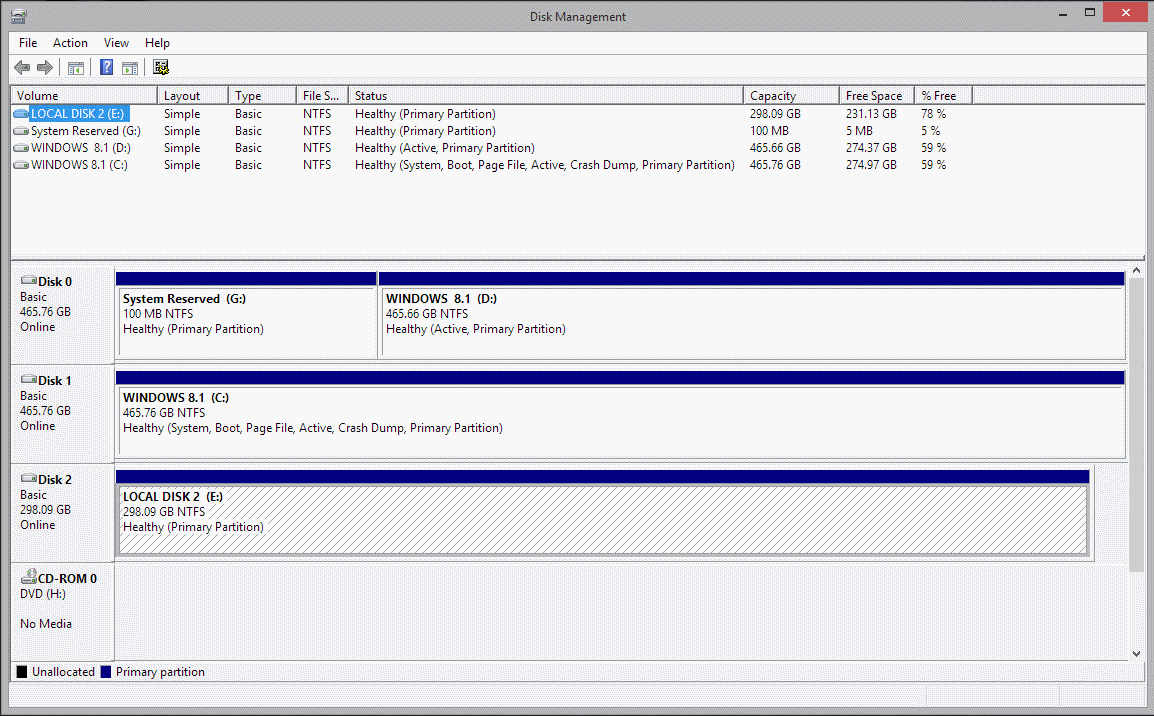
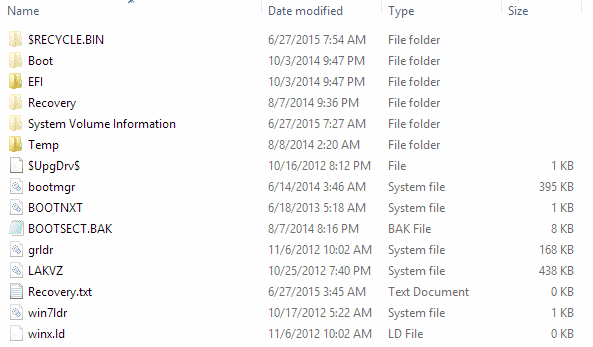
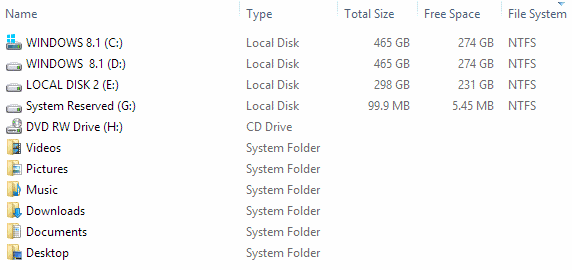
 You did good!!!
You did good!!!