Greetings and thanks for taking the time to try and address my issue!
Title pretty much explains the basis, I have a folder named CamRec0,
which was created from Camtasia a video and editing software, most should be familiar with this as it's pretty popular. Basically, I recorded my screen saved it as a 'camrec' file which has the file extension of .trec I believe and is a sort of file used by the software for editing, allowing for manipulation of said file in various ways, it's saved to where you suggest and then opened in Camtasia, in which I then must render out the video. I do this instead of recording straight to avi because they made it so it burns the mouse while recording so I must untick mouse cursor visible in the camrec file while using the editing software before I render it out as an avi file.
After this is done the camrec file is still on the desktop, along with a folder being that, unsure as to what the folder is for but it also produces the rendered video folder, not quite sure why it places the singular rendered video into a folder of it's own named what the video is named but I'm sure there's a few publishing reasons what ever they may be.
So here I moved my rendered video and deleted its pointless folder fine, deleted the camrec 'file' fine but now i'm stuck with this CamRec0 folder.
Tried multiple things..
Replacing previous folders/files and opening Camtasia:
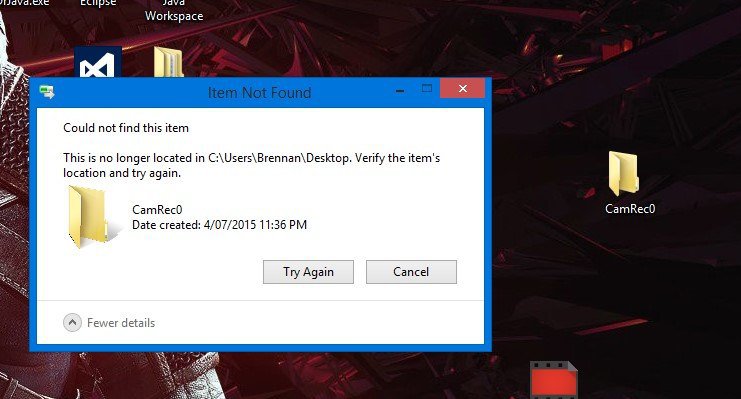
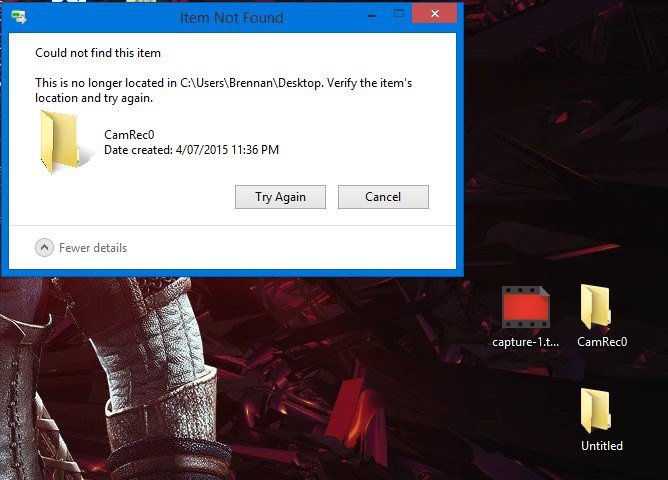
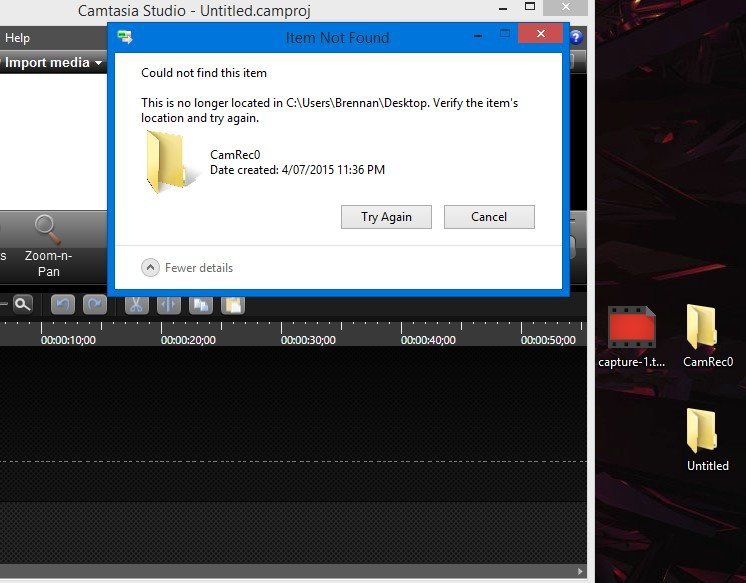
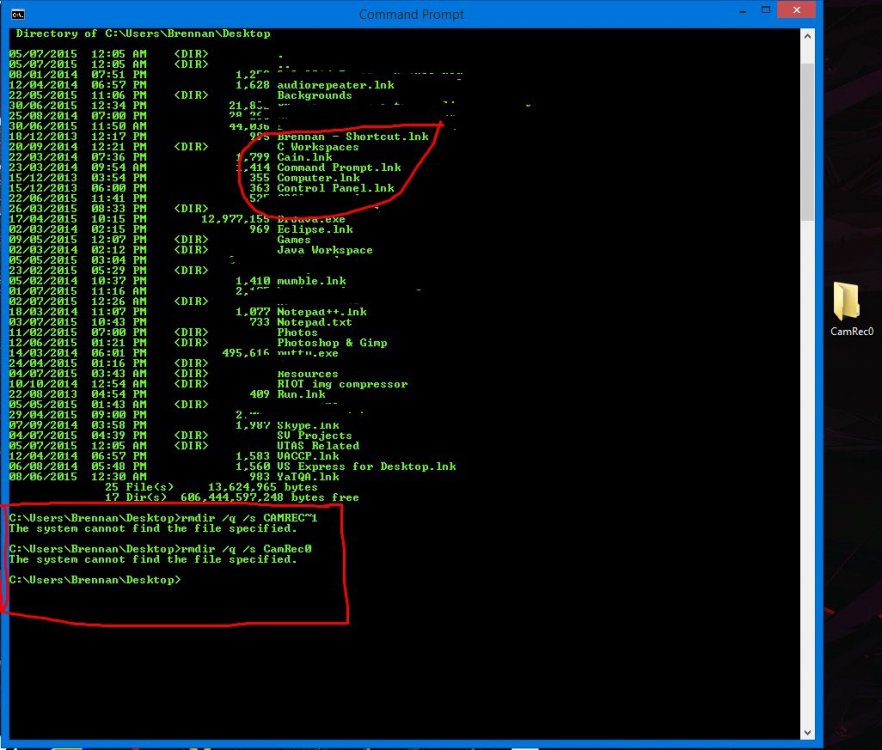
So I'm unsure as to what I should do.
Thanks for taking the time to read!
I greatly appreciate it, yours sincerely,
Brennan.
Title pretty much explains the basis, I have a folder named CamRec0,
which was created from Camtasia a video and editing software, most should be familiar with this as it's pretty popular. Basically, I recorded my screen saved it as a 'camrec' file which has the file extension of .trec I believe and is a sort of file used by the software for editing, allowing for manipulation of said file in various ways, it's saved to where you suggest and then opened in Camtasia, in which I then must render out the video. I do this instead of recording straight to avi because they made it so it burns the mouse while recording so I must untick mouse cursor visible in the camrec file while using the editing software before I render it out as an avi file.
After this is done the camrec file is still on the desktop, along with a folder being that, unsure as to what the folder is for but it also produces the rendered video folder, not quite sure why it places the singular rendered video into a folder of it's own named what the video is named but I'm sure there's a few publishing reasons what ever they may be.
So here I moved my rendered video and deleted its pointless folder fine, deleted the camrec 'file' fine but now i'm stuck with this CamRec0 folder.
Tried multiple things..
Replacing previous folders/files and opening Camtasia:
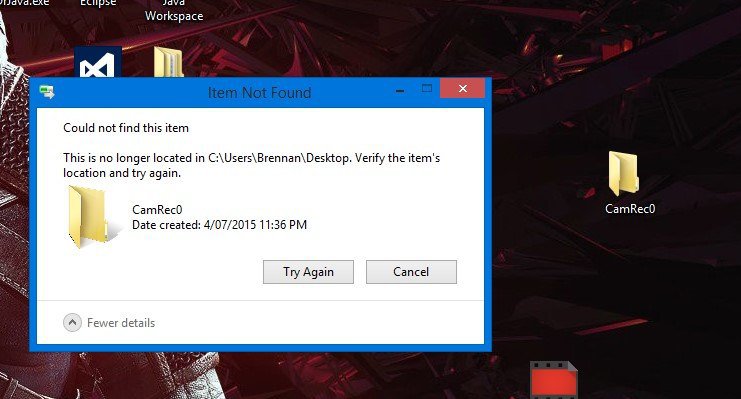
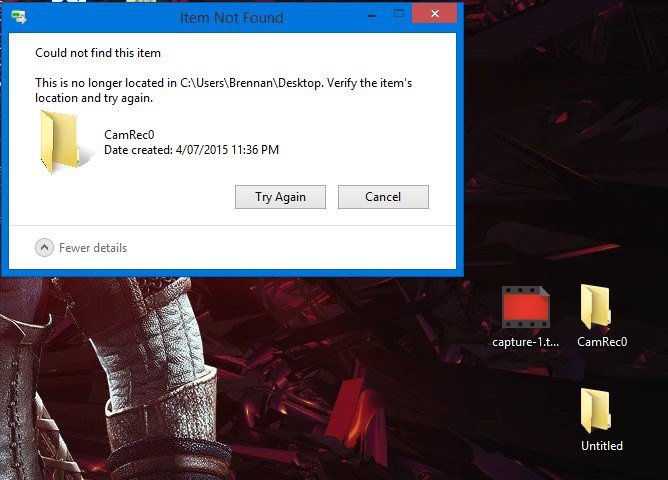
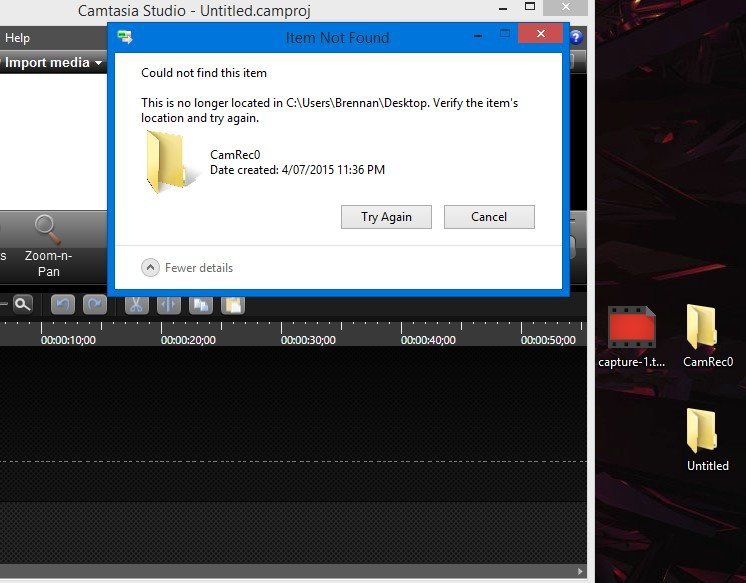
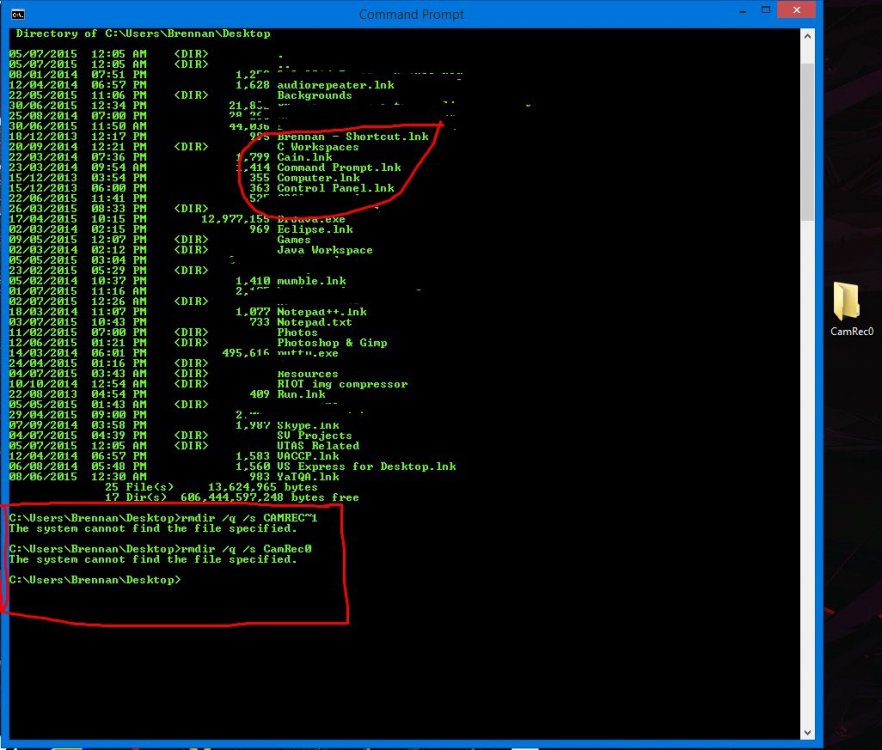
So I'm unsure as to what I should do.
Thanks for taking the time to read!
I greatly appreciate it, yours sincerely,
Brennan.
My Computer
System One
-
- OS
- Windows 8.1
