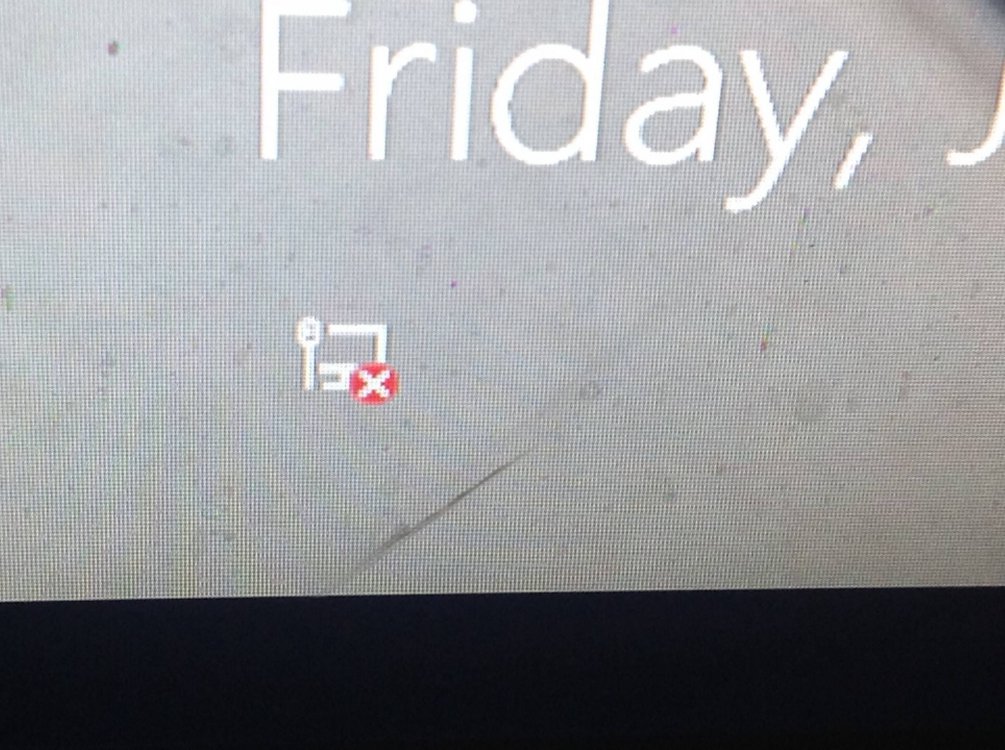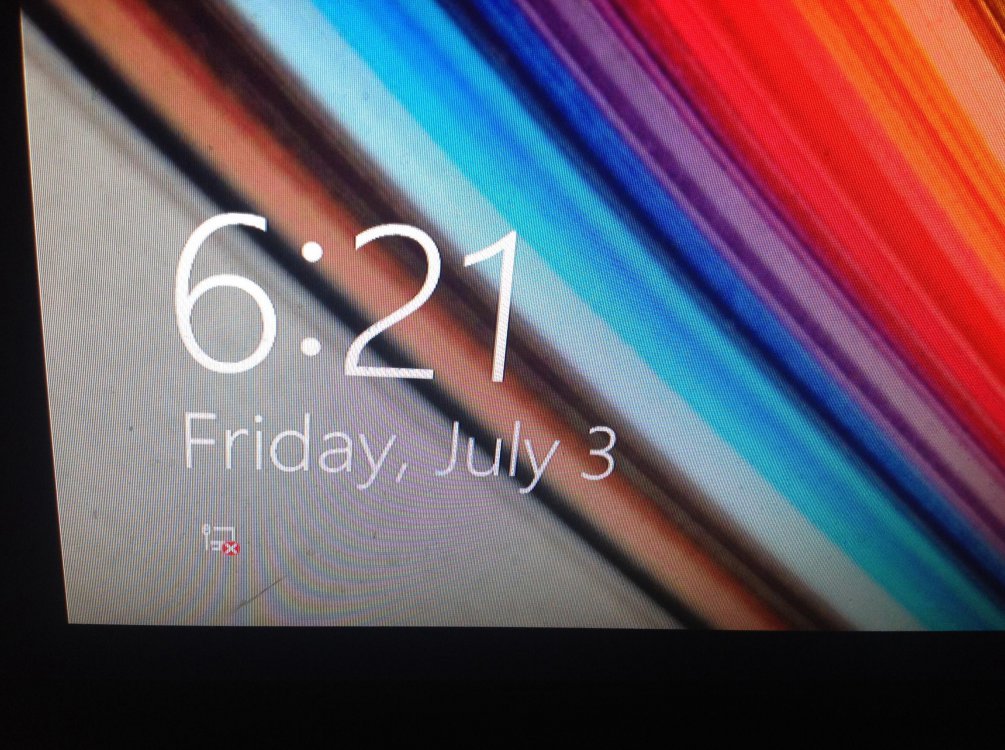MouseGaming
New Member
- Messages
- 3
So, what happened over the past few days have been a lot. The first that I notice after having my computer on for only about 30 minutes ( of playing Minecraft ) I started to smell this weird burning smell. After smelling the smell, I immediately turned off my computer because even I know a burning smell is not a good thing. So I went on my tablet and looked at a bunch of related forum posts about the burning smell and I realized that it had something to do with the PSU so I ordered a new one. I installed the PSU earlier today, with some difficulty (I am very inexperienced with computers). I start up my computer and everything seems normal until I get to the time display screen. The little symbol at the bottom had a little white wheel that was spinning and then turned into a red X.
Long story short: This weird symbol does not allow me to go to the log on screen and I am very confused.
I am so sorry if someone already has a thread and solution, I am new to this forums and have not had time to look for a problem thread similar to mine. Side Note: I apologize for my dirty screen.
Hopefully someone can help me with my problem. Thanks in advance!
Long story short: This weird symbol does not allow me to go to the log on screen and I am very confused.
I am so sorry if someone already has a thread and solution, I am new to this forums and have not had time to look for a problem thread similar to mine. Side Note: I apologize for my dirty screen.
Hopefully someone can help me with my problem. Thanks in advance!
Attachments
Last edited:
My Computer
System One
-
- OS
- Windows 1.8