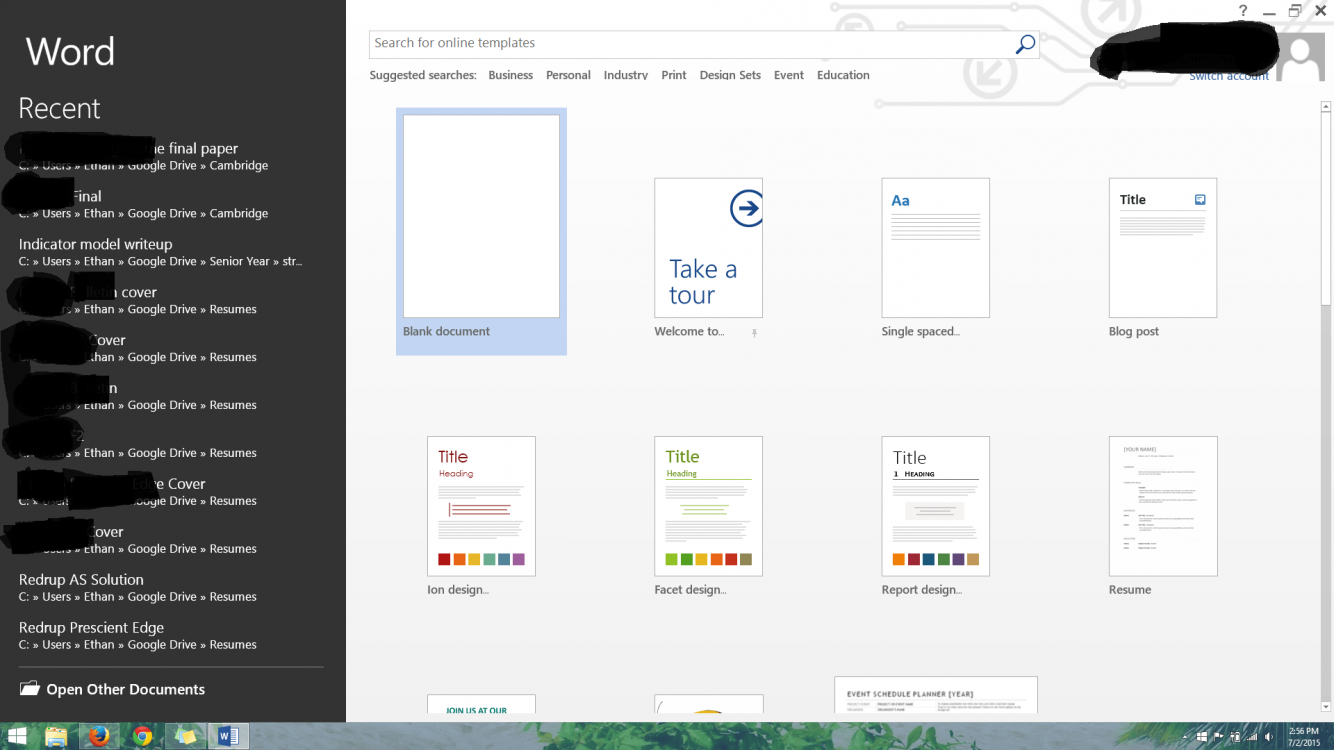wookienoises
New Member
- Messages
- 2
Hi everyone,
I was saving and exiting a game (one I have had for quite a while and run with no issues) when it crashed, which isn't all that unusual. After returning to my desktop, my fonts were different and larger on desktop icons, context menus, file browsers, and web browsers. I have some pictures here: View attachment 63396View attachment 63397View attachment 63398
Prior to this incident I had windows 8 default settings for all of this. Some odd things that happened prior to this crash -
Things I have tried so far:
Also, while writing this post IWD_Aud_Device_02 just installed of its free will. Not sure if that means anything.
If you could provide any guidance on just how to get these things back to the default, I would be very grateful.
Thanks,
Ethan
I was saving and exiting a game (one I have had for quite a while and run with no issues) when it crashed, which isn't all that unusual. After returning to my desktop, my fonts were different and larger on desktop icons, context menus, file browsers, and web browsers. I have some pictures here: View attachment 63396View attachment 63397View attachment 63398
Prior to this incident I had windows 8 default settings for all of this. Some odd things that happened prior to this crash -
- The number pad + and - keys stopped responding appropriately
- The escape key functioned as the Windows key, exiting me directly to the start menu
- NumLock acted odd, but I'm not sure exactly what key it was acting as
Things I have tried so far:
- Restarting
- Booting the same game and exiting sucessfully
- Went in edited text and window size settings in control panel > display
- Checked accessibility settings, all were off
- Restored font settings to default
Also, while writing this post IWD_Aud_Device_02 just installed of its free will. Not sure if that means anything.
If you could provide any guidance on just how to get these things back to the default, I would be very grateful.
Thanks,
Ethan
My Computer
System One
-
- OS
- Windows 8.1
- Computer type
- Laptop
- System Manufacturer/Model
- Lenovo Z710
- CPU
- Core i7 4710-MQ
- Memory
- 8 GB
- Graphics Card(s)
- GeForce 840M
- Antivirus
- Avast