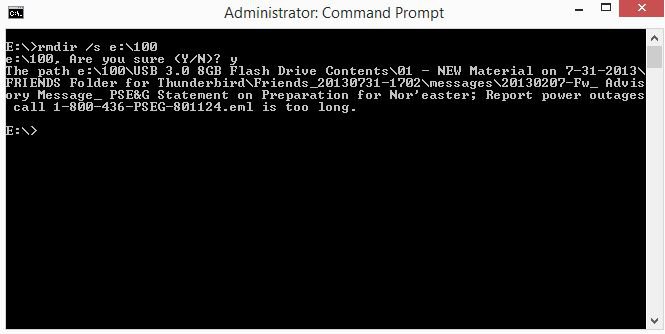Hello, everyone, I’m using Windows 8.1.
I have an external USB 3.0 hard drive with a folder on it that has six subfolders. (You can thank an older Mozilla Thunderbird backup utility for that.)
Inside the last subfolder is an .eml file with a very long file name. I’ve tried to delete this file, and just can’t. No matter what I do, I cannot delete this file. I get the following screen when I try to delete it.
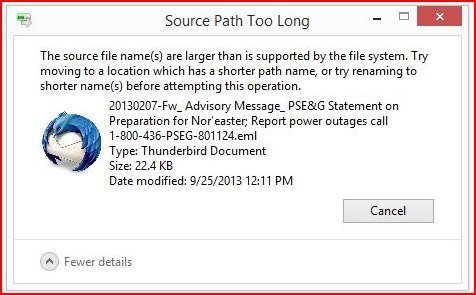
If I right-click on the file, I do not see the typical context menu that would normally have Delete, Rename, etc. It just has Open, Open With, and Send To.
I researched this problem via Google and even Bing, and read several instructions on what to do. NONE worked. For example:
* I tried installing Unlocker to unlock the file, so that I could delete it or rename it. That didn’t work.
* I even tried a few DOS commands in the Command Prompt screen. I tried DEL, RMDIR, and even DELTREE. None worked.
* I tried editing permissions. That didn’t work.
* Lastly, I tried going into Safe Mode (via SHIFT + RESTART), and tried playing with the folder and file there, without success.
So, I’m asking for help. How on earth do I get this file deleted?
It’s not the end of the world if this folder and file are stuck on my external drive. It’s more an annoyance than a problem.
Actually, I do have a viable solution to this problem: Backup everything on my external hard drive onto my OTHER external hard drive (except, of course, for the folder in question). Then, format the first hard drive, and move back everything I backed up. That HAS to work. It HAS to. Doesn't it?
That will be a long, tedious process, because there’s over a Terabyte of data on it. It seems ridiculous to me to have to spend hours backing up a TB just to delete or rename one e-mail file. (The other external hard drive is USB 2.1, not 3.0.)
Does anyone have any other ideas that might work? Thank you so much. J. Danniel
I have an external USB 3.0 hard drive with a folder on it that has six subfolders. (You can thank an older Mozilla Thunderbird backup utility for that.)
Inside the last subfolder is an .eml file with a very long file name. I’ve tried to delete this file, and just can’t. No matter what I do, I cannot delete this file. I get the following screen when I try to delete it.
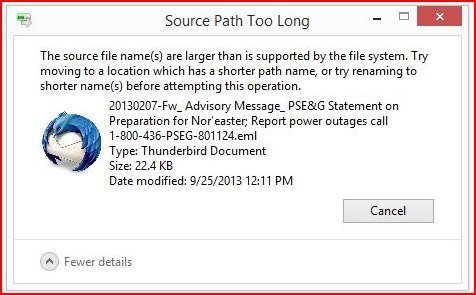
If I right-click on the file, I do not see the typical context menu that would normally have Delete, Rename, etc. It just has Open, Open With, and Send To.
I researched this problem via Google and even Bing, and read several instructions on what to do. NONE worked. For example:
* I tried installing Unlocker to unlock the file, so that I could delete it or rename it. That didn’t work.
* I even tried a few DOS commands in the Command Prompt screen. I tried DEL, RMDIR, and even DELTREE. None worked.
* I tried editing permissions. That didn’t work.
* Lastly, I tried going into Safe Mode (via SHIFT + RESTART), and tried playing with the folder and file there, without success.
So, I’m asking for help. How on earth do I get this file deleted?
It’s not the end of the world if this folder and file are stuck on my external drive. It’s more an annoyance than a problem.
Actually, I do have a viable solution to this problem: Backup everything on my external hard drive onto my OTHER external hard drive (except, of course, for the folder in question). Then, format the first hard drive, and move back everything I backed up. That HAS to work. It HAS to. Doesn't it?
That will be a long, tedious process, because there’s over a Terabyte of data on it. It seems ridiculous to me to have to spend hours backing up a TB just to delete or rename one e-mail file. (The other external hard drive is USB 2.1, not 3.0.)
Does anyone have any other ideas that might work? Thank you so much. J. Danniel
My Computer
System One
-
- OS
- Windows 7 Home Premium