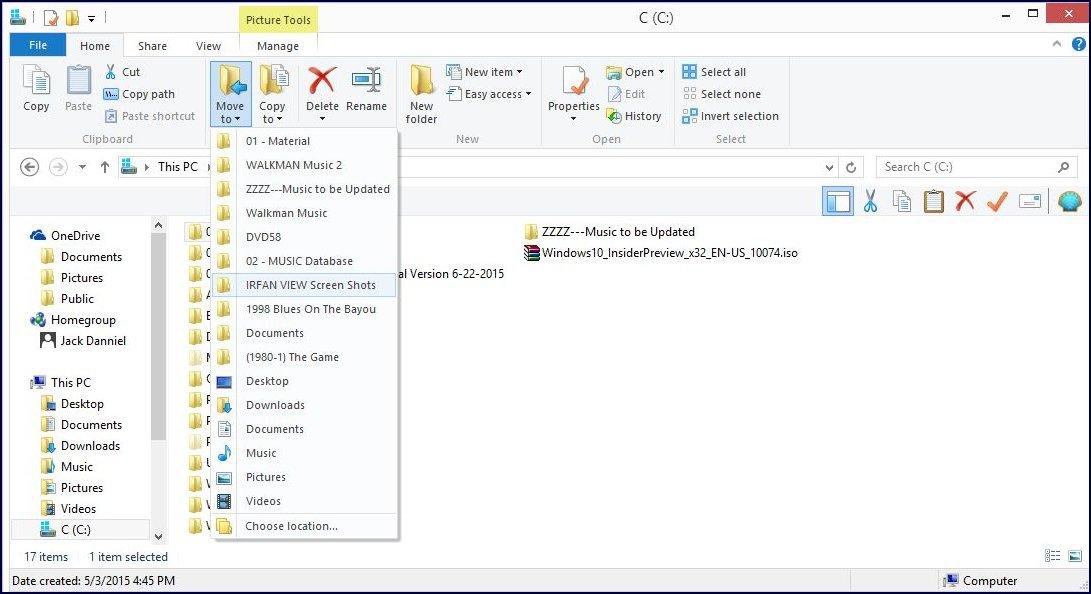Hello, everyone, I am using Windows 8.1.
This question has to do with File Explorer’s Move/Copy To options in the ribbon. I’d like to know if it’s possible to completely clear that list. I’m not interested in editing the list, just clearing it.
I found this thread on this forum, but it seems like it deals with editing the list, not clearing it.
http://www.eightforums.com/customization/13729-move-copy-explorer-ribbon.html
It doesn’t seem like it can be cleared. Am I wrong? Thank you! Jd
PS: I know how to add the Move To and Copy To options to the context menu. But I really do want the Move/Copy To ribbon menus cleared, that’s all. Thanks again.
This question has to do with File Explorer’s Move/Copy To options in the ribbon. I’d like to know if it’s possible to completely clear that list. I’m not interested in editing the list, just clearing it.
I found this thread on this forum, but it seems like it deals with editing the list, not clearing it.
http://www.eightforums.com/customization/13729-move-copy-explorer-ribbon.html
It doesn’t seem like it can be cleared. Am I wrong? Thank you! Jd
PS: I know how to add the Move To and Copy To options to the context menu. But I really do want the Move/Copy To ribbon menus cleared, that’s all. Thanks again.
My Computer
System One
-
- OS
- Windows 7 Home Premium