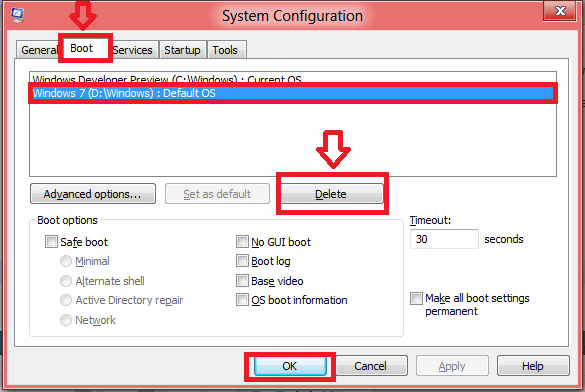- Messages
- 29
- Location
- United States
Can anyone help me, I installed Win7 and Win8RP in separate partitions but now I only use Win8RP. When I boot- Win7 is on top of the list and boots first by default unless I input with the arrow keys to choose Win8. I really would like to delete the partition that contains Win7 but I don't know how to do this. Can anyone instruct me how to delete this partition that contains Win7 without harming anything else?
My Computer
System One
-
- OS
- Windows 8.1 64 bit
- Computer type
- PC/Desktop
- System Manufacturer/Model
- Home build, Case is Corsair Carbide Spec 02
- CPU
- AMD FX 8320 8 core CPU
- Motherboard
- ASUS SABERTOOTH 990FX R2.0
- Memory
- Team Group Zeus overclockable 16Gb, 4x4Gb
- Graphics Card(s)
- Sapphire Radeon R9 280X x2
- Sound Card
- Several audio adapters
- Monitor(s) Displays
- BenQ 27" x2
- Screen Resolution
- 1920x 1080P
- Hard Drives
- Samsung 850 Evo 500Gb,
WD 1Tb 7200 rpm internal HDD,
WD My Book Essential 1Tb 7200 external backup drive USB 3.0,
Pioneer Electronics Blu Ray Combo Drive.
- PSU
- EVGA 850W B2 Modular
- Case
- Corsair Carbide Spec 02
- Cooling
- Stock AMD downblowing heatsink and fan
- Keyboard
- Steelseries mechanical cherry red keyboard
- Mouse
- Logitech MX518
- Internet Speed
- Comcast Xfinity 100- 150Mps
- Browser
- IE 11, Firefox
- Antivirus
- Norton Security Suite