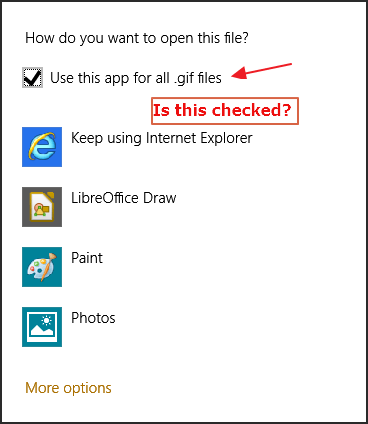Techy4198
New Member

- Messages
- 6
I've recently had two problems with my system, which I believe are both due to the same underlying cause.
The first problem is that no folder views are saved. If I change the view, exit the folder, and re-enter the folder, the view will have reset to 'Details'. This applies to every folder, including libraries. I have already tried several things which solved this for others, none of which have worked for me.
The other problem is that file association does not save chosen programs, and won't even open files at all when 'Open with' is used. If I click 'Change...' (Opens with) under a file's properties, it allows me to choose a program. After choosing, nothing changes. Similarly to the first problem, I have tried every solution I can find and all have failed.
I believe this may be something related to file permissions or registry permissions, as I first noticed these issues when I disabled UAC completely through the registry editor (see http://www.eightforums.com/system-security/2434-disable-uac-completely.html). It may have started before, so don't assume this is definitely the root of the problem. NOTE: I have since re-enabled UAC through the same method, and this has not fixed either of the problems.
PS: I'm a very experienced computer user, so to save both my time and your own, keep solution instructions to a minimum.
The first problem is that no folder views are saved. If I change the view, exit the folder, and re-enter the folder, the view will have reset to 'Details'. This applies to every folder, including libraries. I have already tried several things which solved this for others, none of which have worked for me.
The other problem is that file association does not save chosen programs, and won't even open files at all when 'Open with' is used. If I click 'Change...' (Opens with) under a file's properties, it allows me to choose a program. After choosing, nothing changes. Similarly to the first problem, I have tried every solution I can find and all have failed.
I believe this may be something related to file permissions or registry permissions, as I first noticed these issues when I disabled UAC completely through the registry editor (see http://www.eightforums.com/system-security/2434-disable-uac-completely.html). It may have started before, so don't assume this is definitely the root of the problem. NOTE: I have since re-enabled UAC through the same method, and this has not fixed either of the problems.
PS: I'm a very experienced computer user, so to save both my time and your own, keep solution instructions to a minimum.
Last edited:
My Computer
System One
-
- OS
- Windows 8.1
- Computer type
- PC/Desktop
- System Manufacturer/Model
- Custom build
- CPU
- AMD A8-5600K
- Motherboard
- ASUS F2A85-M LE
- Memory
- Mushkin 992074
- Graphics Card(s)
- None yet
- Sound Card
- None
- Monitor(s) Displays
- Acer S271HL
- Screen Resolution
- 1920 x 1080
- Hard Drives
- Seagate ST500DM002-1BD142
- PSU
- XFX Pro 850w Black
- Case
- Zalman Z11 Plus
- Cooling
- Coolermaster Hyper 212 EVO
- Keyboard
- Roccat Isku
- Mouse
- Some cheapo Technika thing
- Internet Speed
- 23ms ping, 7.7Mbps down, 0.8Mbps up
- Browser
- Google Chrome
- Antivirus
- Kaspersky AV/IS
- Other Info
- -