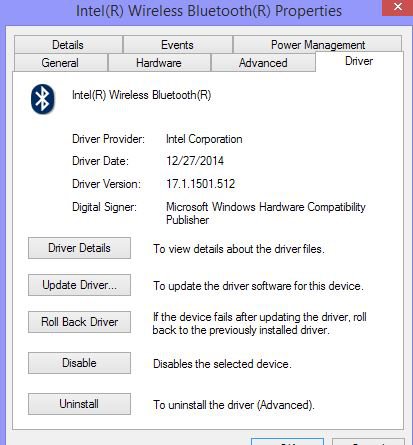sileebo
New Member
- Messages
- 58
I've been able to connect my Windows 8.1 laptop to my phone for some time. But since yesterday I haven't been able to. The phone and laptop detect each other. But they don't connect. I tried to uninstall the bluetooth driver which automatically reinstalls at boot up on the laptop.. But that doesn't work. What should I do?
My Computer
System One
-
- OS
- win 8.1