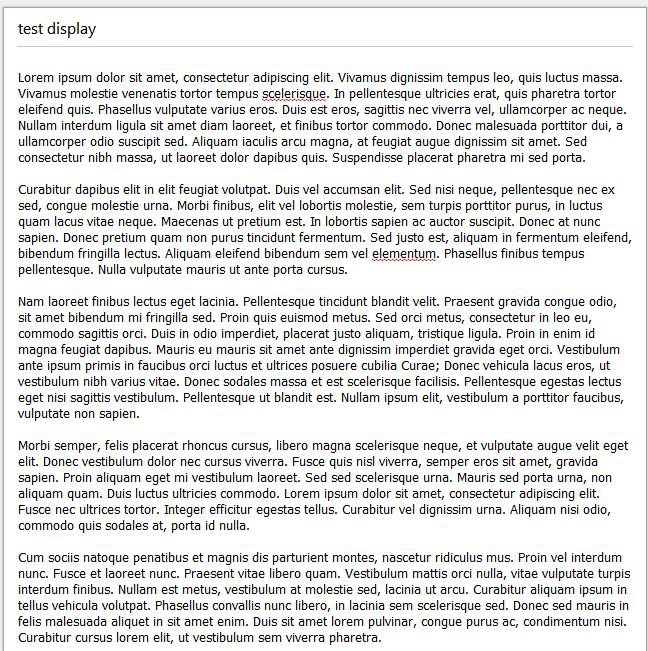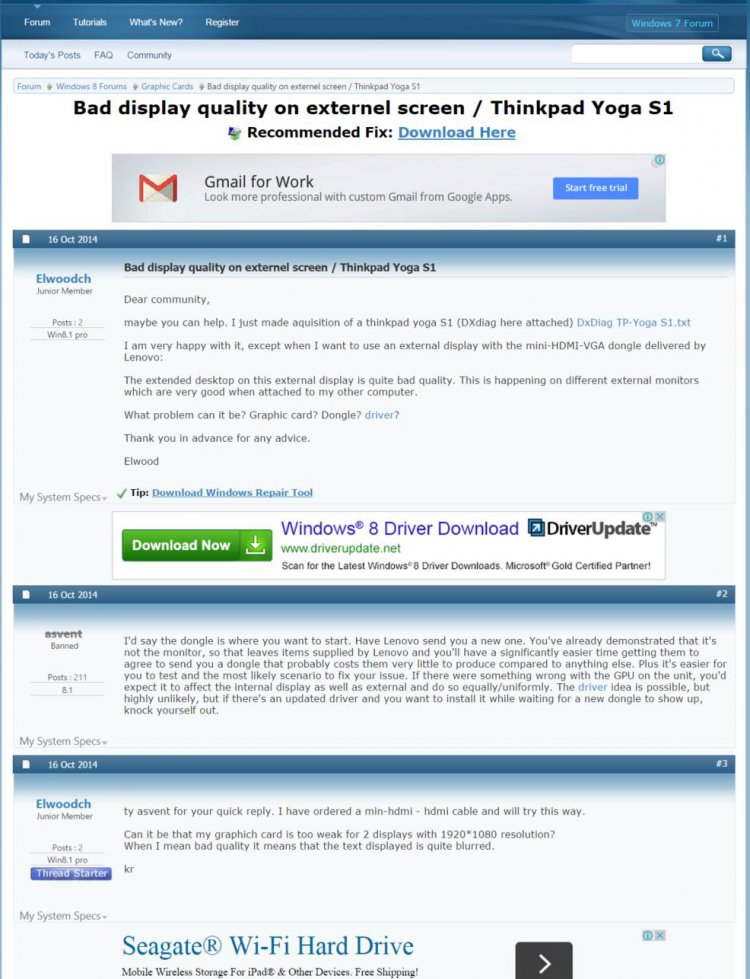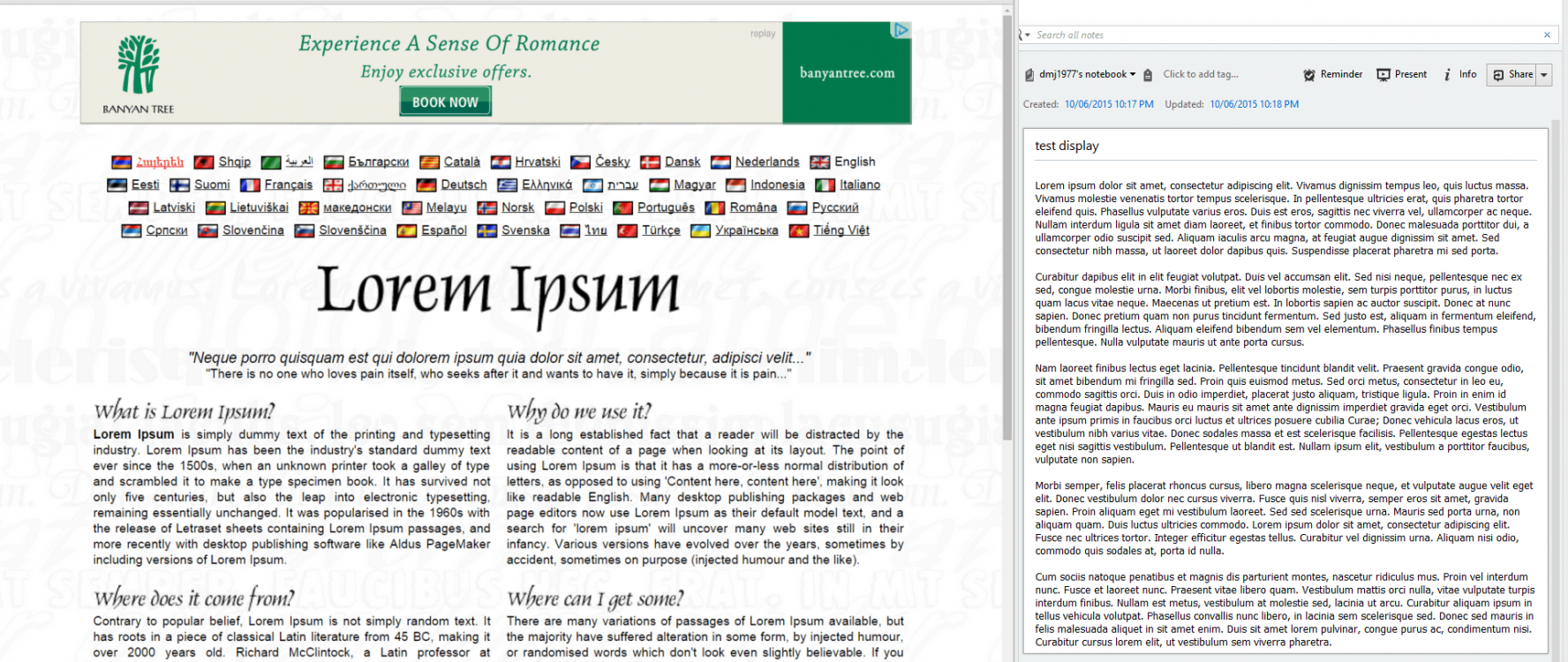I've just switched back to windows 8 after years on OSX and I'm having some weirdness with my external display. Some programs look really good and some look pretty bad. I suspect there is some simple setting or other tweak that I can do, but I don't know what it is...
Things like evernote look great but chrome and outlook do not. I've attached two example screenshots (one from evernote - good, and one from chrome - bad). Is there something obvious I'm missing?
(everything looks good on my laptops main screen and everything looks great on the external monitor with my old mac plugged into it).
For background the laptop is a Gigabyte P35X and the external monitor is a Dell U2711.
Thanks for any advice and help!
[edit: I've realised the compression on the jpegs i've attached kind of hides the degree of difference between the two screenshots - i can add some better ones if that will make a difference in diagnosing the issue but I'm sort of hoping that this is something of a known issue]
Things like evernote look great but chrome and outlook do not. I've attached two example screenshots (one from evernote - good, and one from chrome - bad). Is there something obvious I'm missing?
(everything looks good on my laptops main screen and everything looks great on the external monitor with my old mac plugged into it).
For background the laptop is a Gigabyte P35X and the external monitor is a Dell U2711.
Thanks for any advice and help!
[edit: I've realised the compression on the jpegs i've attached kind of hides the degree of difference between the two screenshots - i can add some better ones if that will make a difference in diagnosing the issue but I'm sort of hoping that this is something of a known issue]
Attachments
My Computer
System One
-
- OS
- windows 8.1