Hello Everyone,
I have the iPhone 6 plus. I am using windows 8.1. I am having a problem where after I import my photos-videos I get an access denied error (Image example below) when trying to erase the photos after import.
To get the import started you have to plug in the phone via USB. Then in file explorer you right click the icon and select the importing option. Setup the options etc. and select import. Everything works great up until it starts to erase the files off the device and then I get that error displayed in the image below.
Any fix for this? If not, anybody that can point me in the right direction is greatly appreciated.
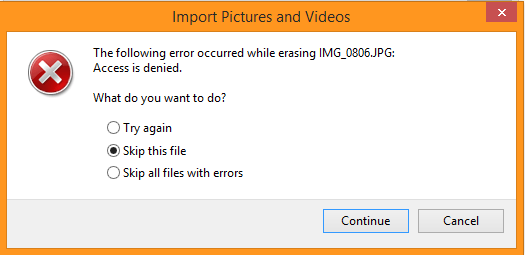
Thank you!
I have the iPhone 6 plus. I am using windows 8.1. I am having a problem where after I import my photos-videos I get an access denied error (Image example below) when trying to erase the photos after import.
To get the import started you have to plug in the phone via USB. Then in file explorer you right click the icon and select the importing option. Setup the options etc. and select import. Everything works great up until it starts to erase the files off the device and then I get that error displayed in the image below.
Any fix for this? If not, anybody that can point me in the right direction is greatly appreciated.
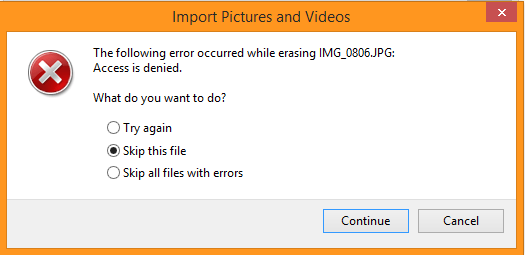
Thank you!
My Computer
System One
-
- OS
- Windows 8.1 Professional
- Computer type
- PC/Desktop
- System Manufacturer/Model
- Custom Built
- CPU
- Intel Core i7 860 Lynnfield Socket 1156 LGA @2.80ghz Quad Core
- Motherboard
- Asus P7P55D EVO (LGA1156)
- Memory
- 8gb Dual Channel DDR3
- Graphics Card(s)
- ATI AMD Radeon HD 5450 1024MB (VISIONTEK)
- Hard Drives
- 2 External Seagate Backup Plus Drives and 1 WDC WD1001FALS Internal HDD
- PSU
- Corsair HX750W
- Case
- CM Cooler Master Storm Scout
- Cooling
- Corsair Cooling Hydro-Series All-in-One High-Performance Liquid CPU Cooler CWCH60
- Keyboard
- Logitech Illuminated Keyboard
- Mouse
- Generic GE Mouse
- Internet Speed
- Download 28.85 Mbps / Upload 5.98 Mbps
- Antivirus
- ESET Smart Security


