rinnithepooh
New Member
- Messages
- 2
About a week ago I decided to completely wipe my laptop clean and get it back to factory settings, so fresh windows fresh everything. I went through all the steps properly and click reset all drives. After about an hour, it showed '' Reset your PC. There was a problem resetting your PC. '' and gives me the option to hit cancel. once i hit cancel,
v in order v
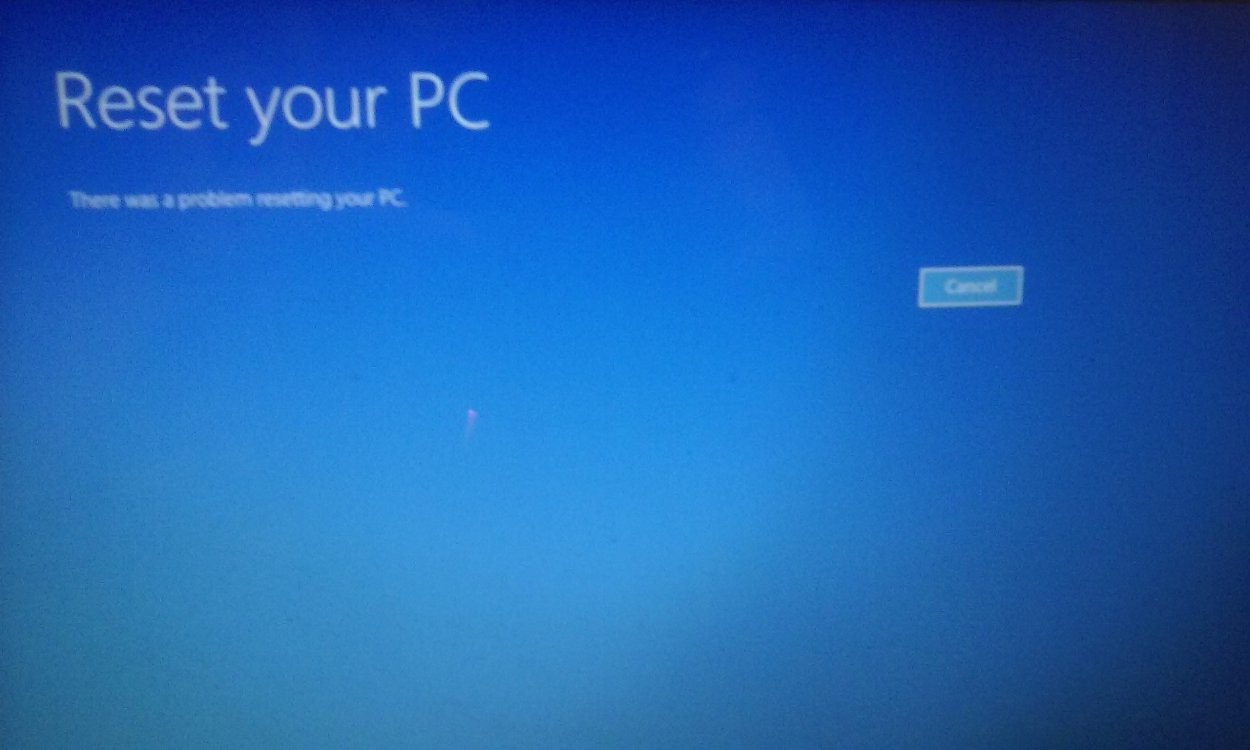
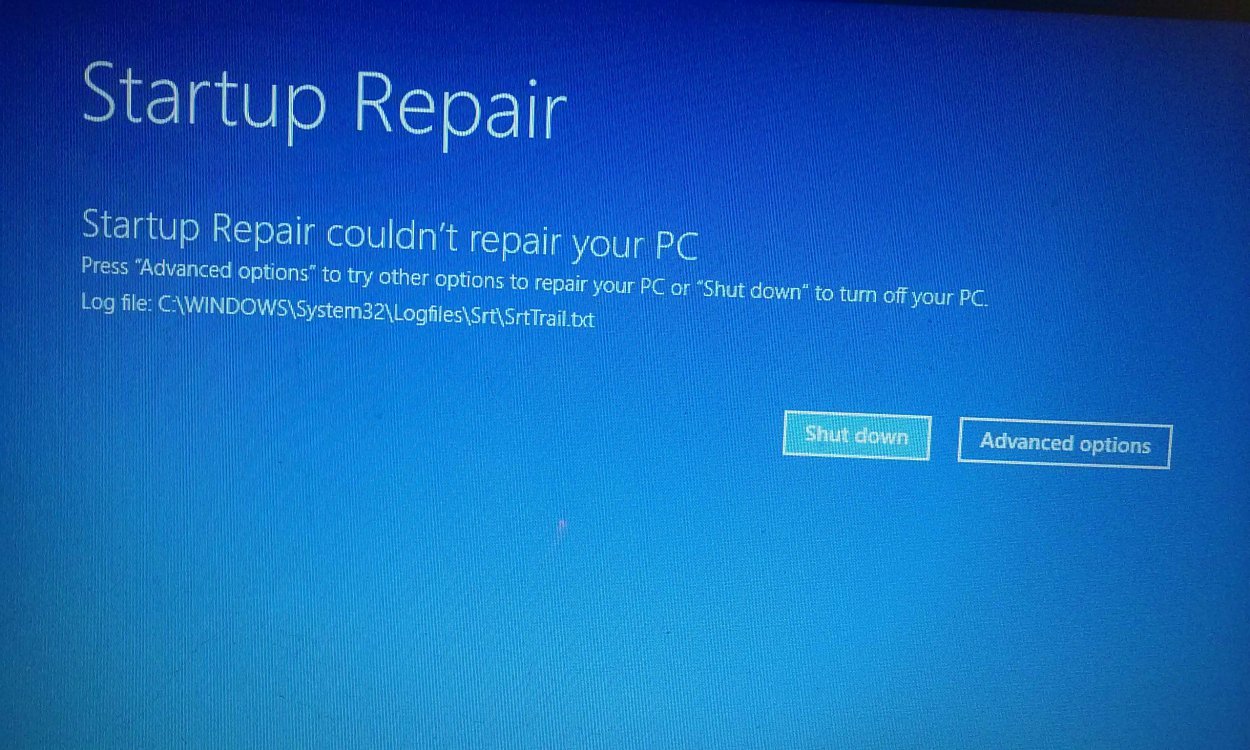
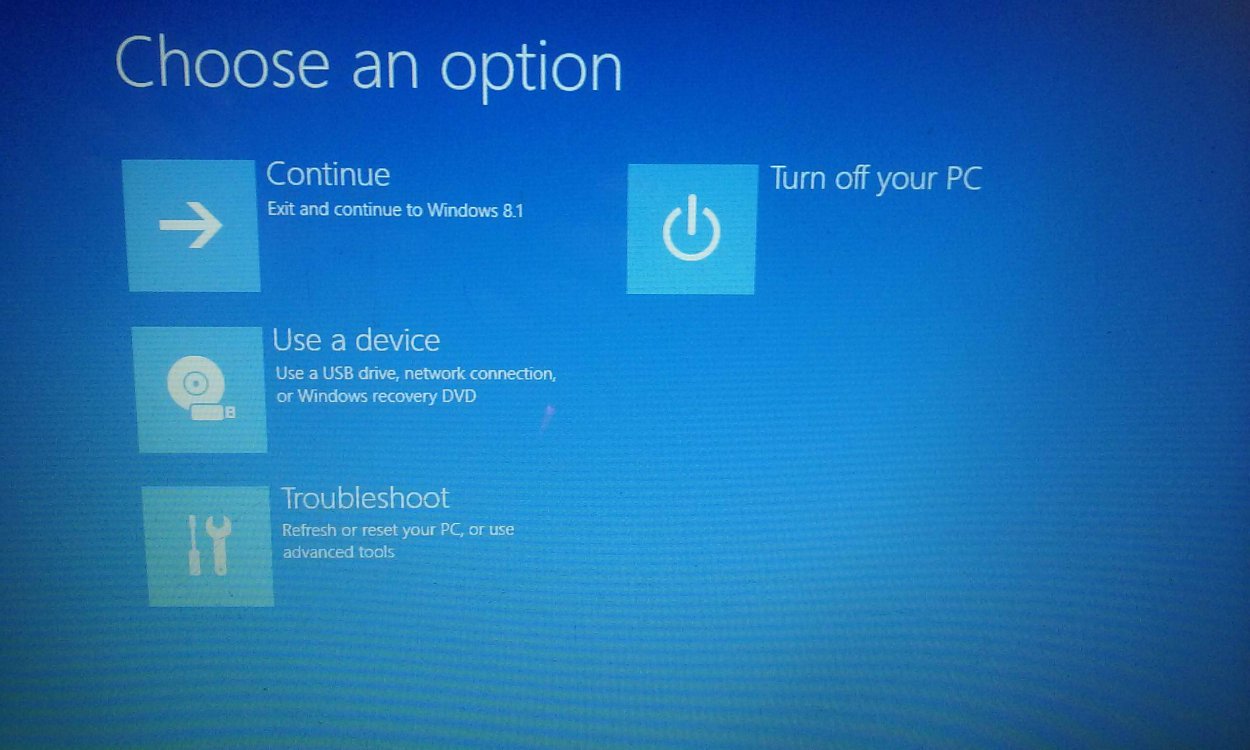
I have a lenovo laptop.
My laptop starts up and says '' Preparing.. Diagnosing computer.. '' It then presents me with this log: C:\windows\System32\Logfiles\Srt\SrtTrail.txt
.If whatever method presented wipes all of my data, thats perfect That is precisely what I want, I already took what was valuable from the laptop and transferred it to my new desktop.
I've pressed and held F8 to go to boot options but it doesn't let me through, just tells me its diagnosing my pc right on start up.
v in order v
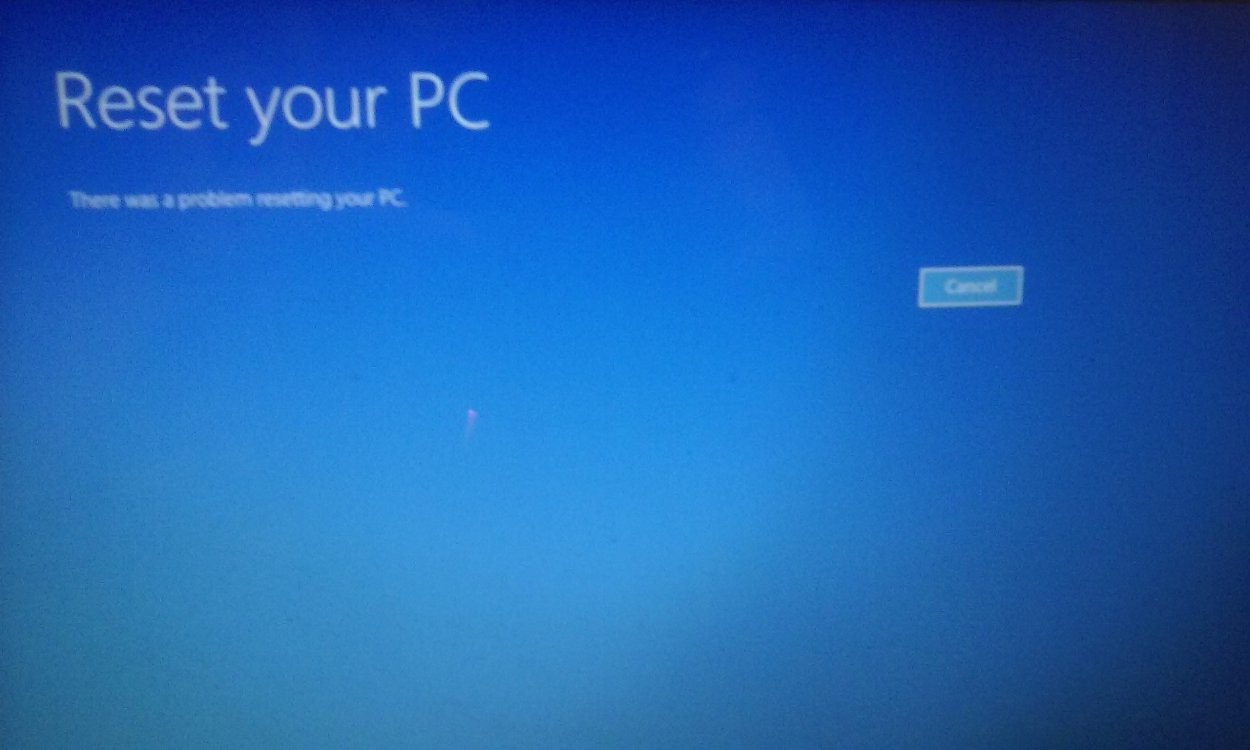
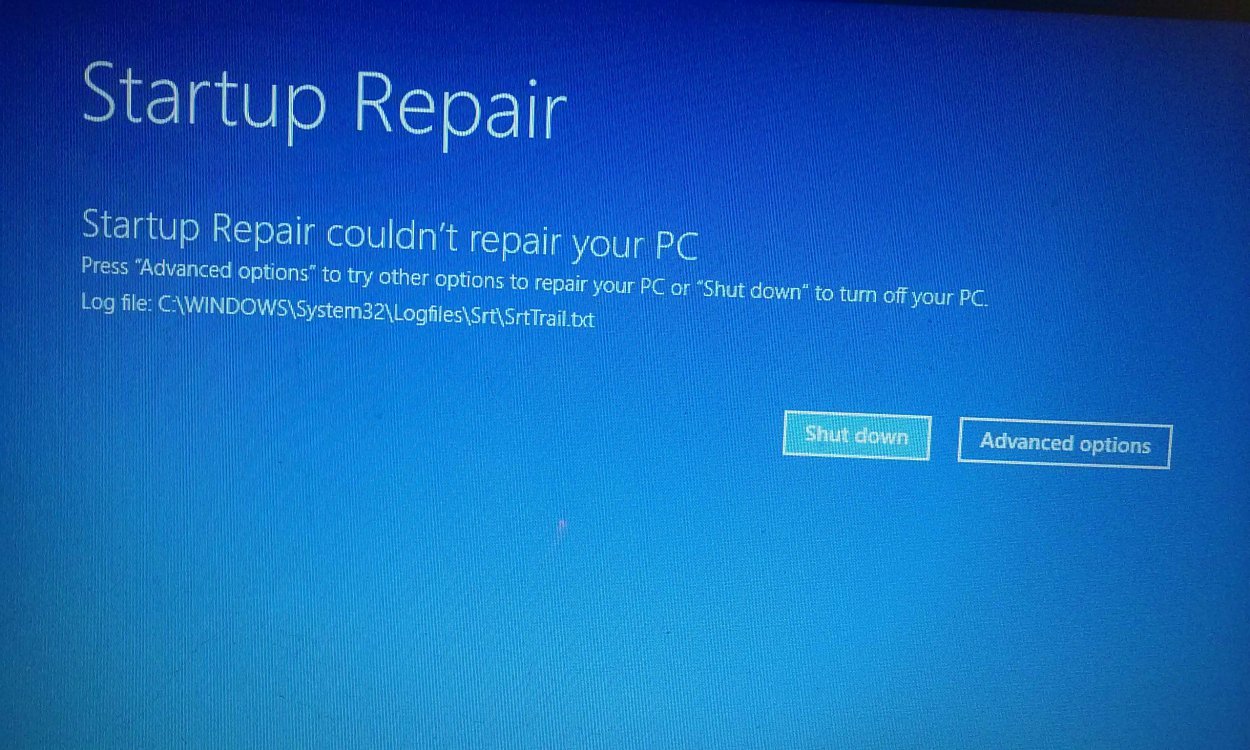
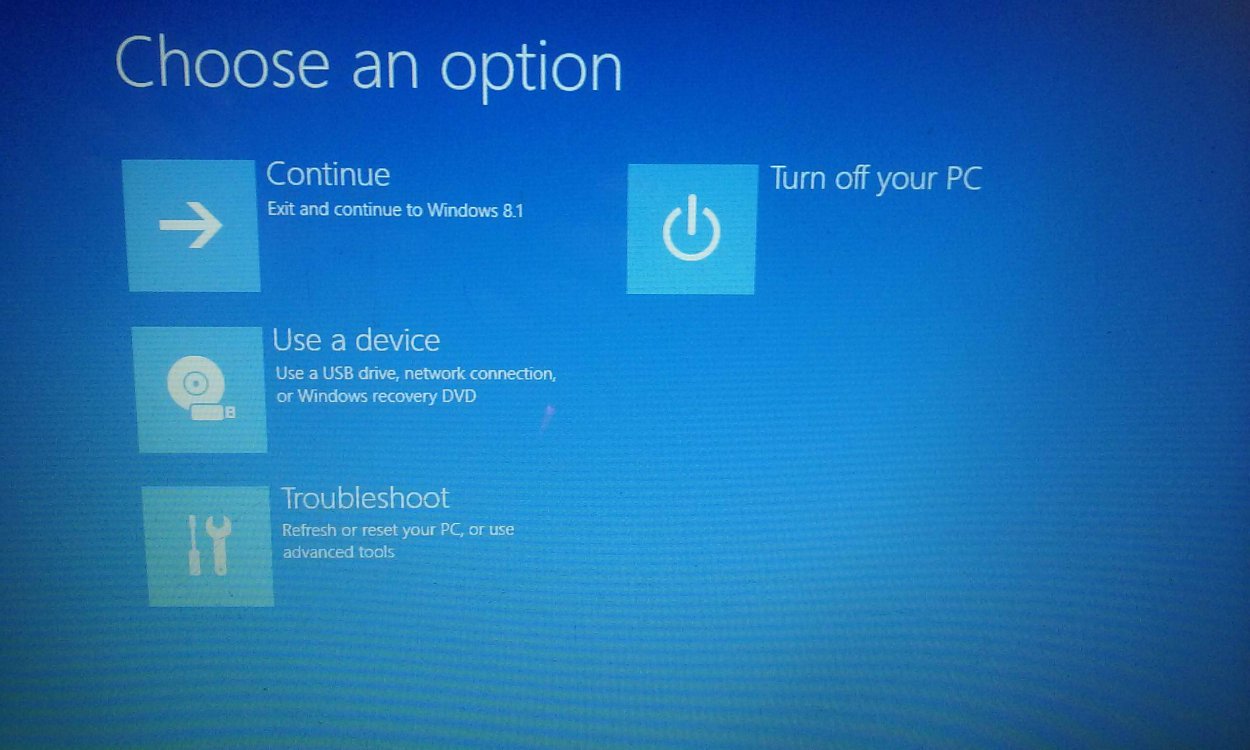
I have a lenovo laptop.
My laptop starts up and says '' Preparing.. Diagnosing computer.. '' It then presents me with this log: C:\windows\System32\Logfiles\Srt\SrtTrail.txt
.If whatever method presented wipes all of my data, thats perfect That is precisely what I want, I already took what was valuable from the laptop and transferred it to my new desktop.
I've pressed and held F8 to go to boot options but it doesn't let me through, just tells me its diagnosing my pc right on start up.
Last edited:
My Computer
System One
-
- OS
- windows 8.1




