It was hard to include in the title the problem.
Here it is what my problem is:
1- Around a week ago everything in my pc screwed... The firewall went done, not possible to activate back. I've searched in a lot of forum and at the end through Tweaking.com - Windows Repair this software I reverted almost all setting to their basic state and the firewall came back to life. However I lost the live tiles in the main screen... but not big deal, I don't care about it.
2- After a couple of days from that the HDD went nuts. I was working on a tex paper and when in the need of saving the document, texmaker became unresponsive. I opened the task manager and system was taking the 100% of the HDD without moving any data but 0.1 MB/s (as it usually writes when doing nothing)
3- After a lot of struggle I decided to do a check disk with the following command: chkdsk D: /f /r /x
This took forever, again with the system using the 100% of the HDD. At the end it resulted a lot of mess, the chkdsk mentioned indexes lost, sectors moved as "not usable" and tons of other things.
Since the HDD has 2 partitions I did the same on the other (F but there was nothing there.
but there was nothing there.
4- The point 3 fixed the problem and I kept working until yesterday when tried to play BF3. Everything started again, 100% usage of the HDD by system and not possible to, obviously, load the game.
Before I go on I have games in F: and documents in D: . Because of this I did a chkdsk on F: and everything was still fine, according to the check disk, but the HDD was still showing the same problem. So I thought an origin update problem.
5- Today I started to work on the tex paper again (on the D: partition) and the problem arose again. I'm doing now a chkdsk and judging by the time it's taking there will be again tons of problems in it (In the tool I have an ETA of 999:00:00 with the system using the 100% of the HDD as it happened the first time I did the chkdsk on D: )
To be complete my system configuration is:
- Win8.1 installed on an SSD
- Most of the data on the HDD (partition D
- All the games on the HDD (partition F
- This is a notebook... In case you need to know it
So what do you think is the problem? Is the HDD slowly dying (it has less than 2 years, by the way)?
Thanks for the help.
- EDIT
- This is the result of the chkdsk
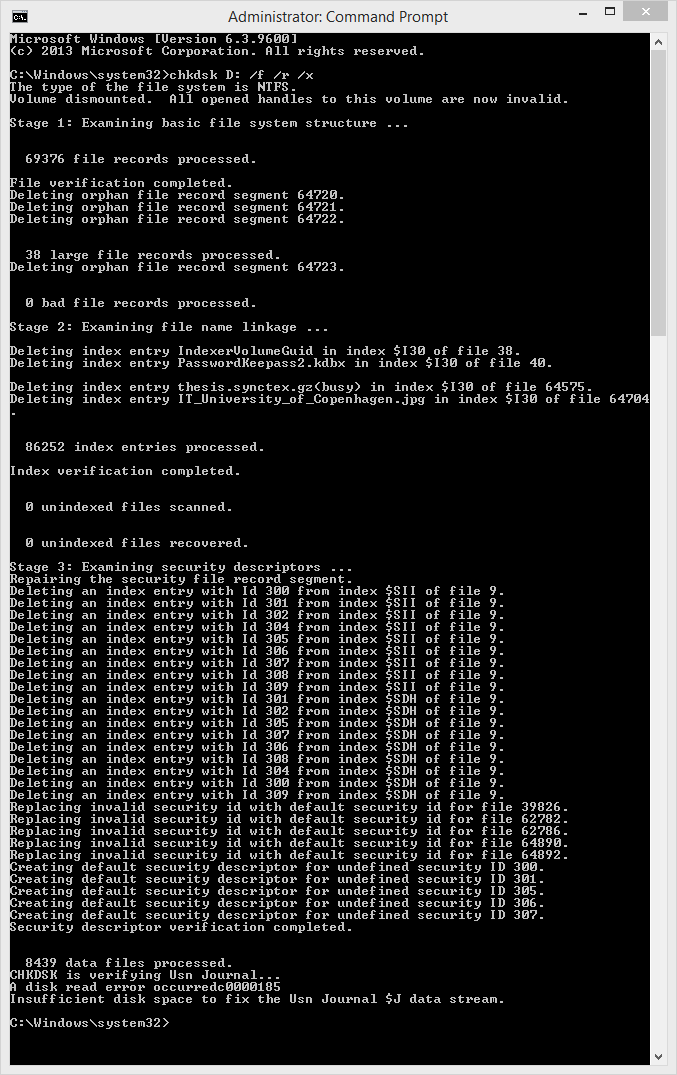
- Another chkdsk said that it found and error in Usn Journal but it could not restore it because of lack of space on the HDD. I cleaned 93 GB more, hence leaving more than 200GB free and it still said that it didn't have enough space to restore it. What is wrong with it?
- Additionally from HDDScan:
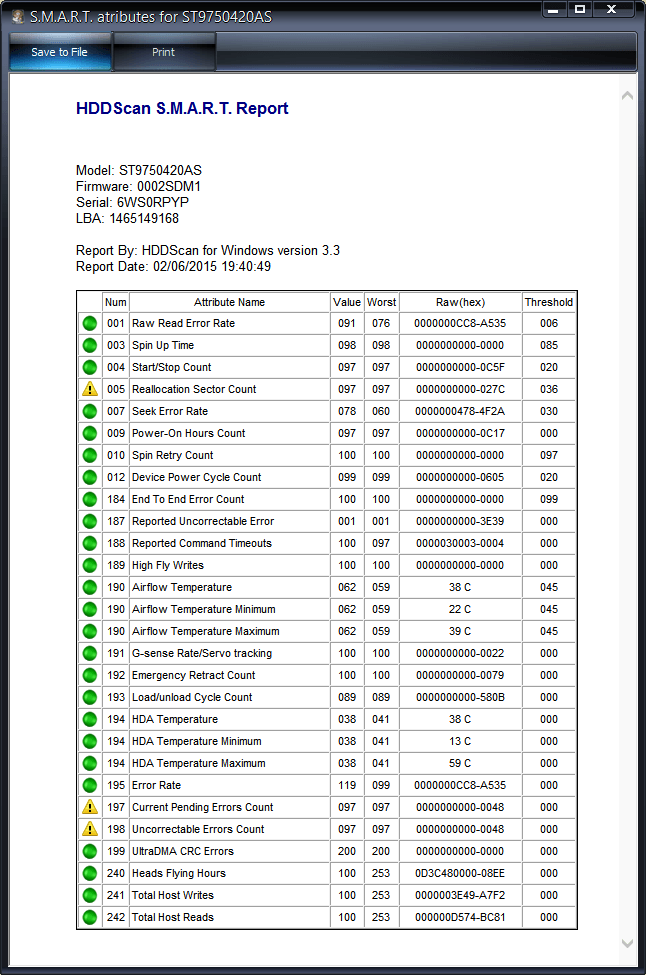
Should I be worried about the 3 warnings?
- Conveyance self-test failed
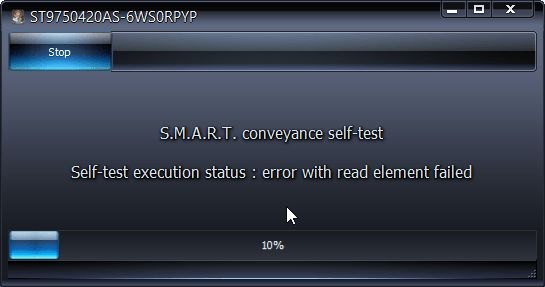
Here it is what my problem is:
1- Around a week ago everything in my pc screwed... The firewall went done, not possible to activate back. I've searched in a lot of forum and at the end through Tweaking.com - Windows Repair this software I reverted almost all setting to their basic state and the firewall came back to life. However I lost the live tiles in the main screen... but not big deal, I don't care about it.
2- After a couple of days from that the HDD went nuts. I was working on a tex paper and when in the need of saving the document, texmaker became unresponsive. I opened the task manager and system was taking the 100% of the HDD without moving any data but 0.1 MB/s (as it usually writes when doing nothing)
3- After a lot of struggle I decided to do a check disk with the following command: chkdsk D: /f /r /x
This took forever, again with the system using the 100% of the HDD. At the end it resulted a lot of mess, the chkdsk mentioned indexes lost, sectors moved as "not usable" and tons of other things.
Since the HDD has 2 partitions I did the same on the other (F
4- The point 3 fixed the problem and I kept working until yesterday when tried to play BF3. Everything started again, 100% usage of the HDD by system and not possible to, obviously, load the game.
Before I go on I have games in F: and documents in D: . Because of this I did a chkdsk on F: and everything was still fine, according to the check disk, but the HDD was still showing the same problem. So I thought an origin update problem.
5- Today I started to work on the tex paper again (on the D: partition) and the problem arose again. I'm doing now a chkdsk and judging by the time it's taking there will be again tons of problems in it (In the tool I have an ETA of 999:00:00 with the system using the 100% of the HDD as it happened the first time I did the chkdsk on D: )
To be complete my system configuration is:
- Win8.1 installed on an SSD
- Most of the data on the HDD (partition D
- All the games on the HDD (partition F
- This is a notebook... In case you need to know it
So what do you think is the problem? Is the HDD slowly dying (it has less than 2 years, by the way)?
Thanks for the help.
- EDIT
- This is the result of the chkdsk
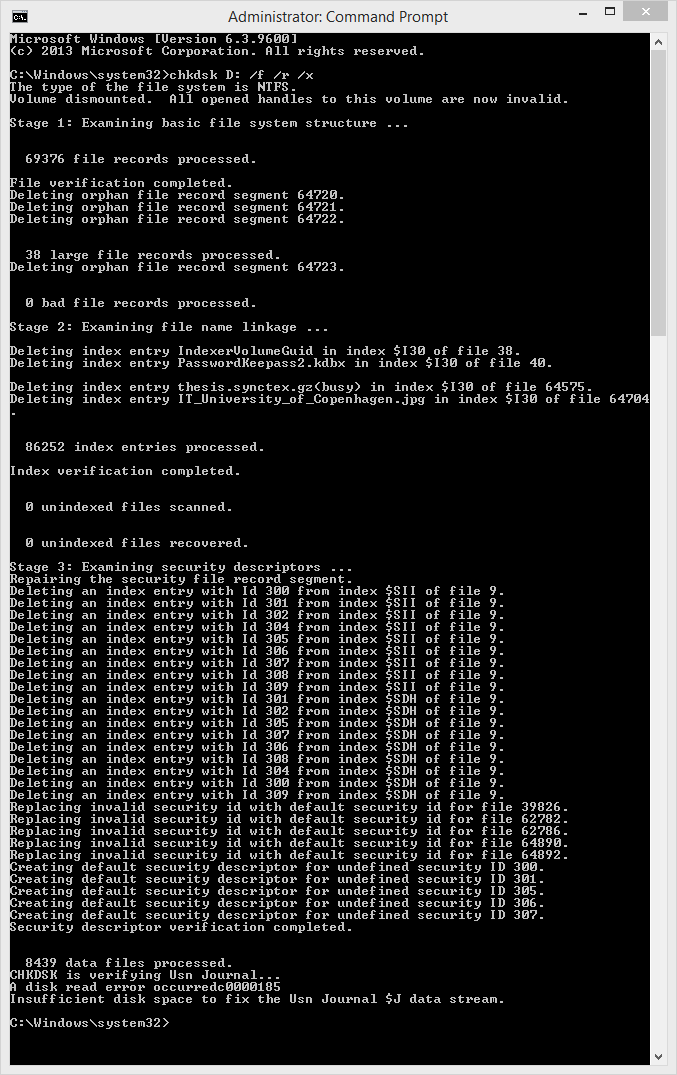
- Another chkdsk said that it found and error in Usn Journal but it could not restore it because of lack of space on the HDD. I cleaned 93 GB more, hence leaving more than 200GB free and it still said that it didn't have enough space to restore it. What is wrong with it?
- Additionally from HDDScan:
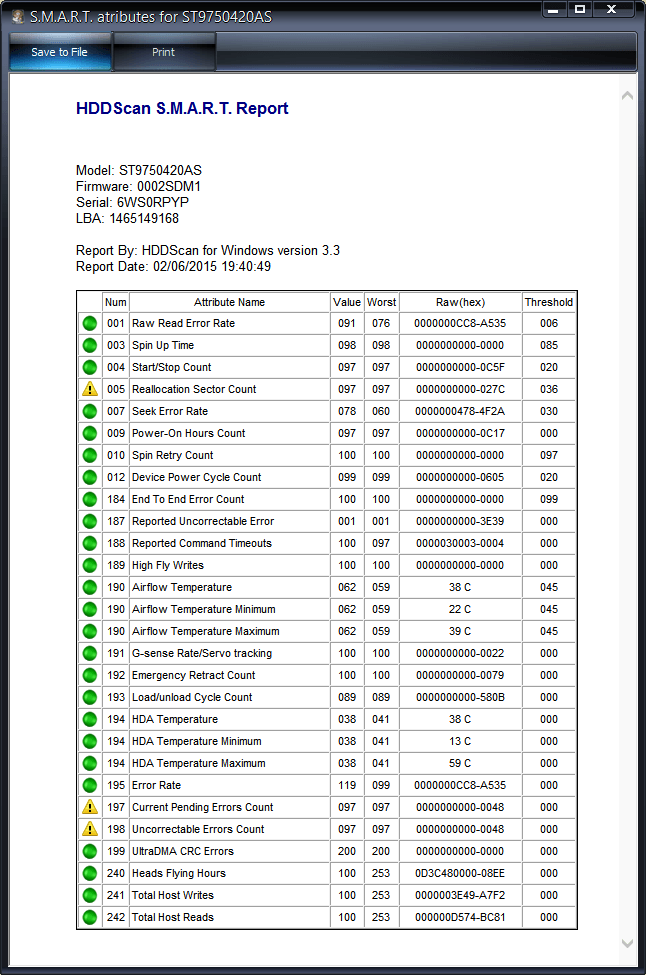
Should I be worried about the 3 warnings?
- Conveyance self-test failed
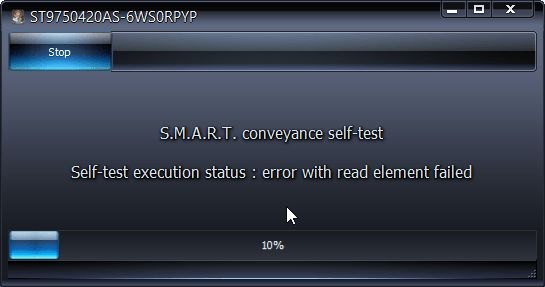
Last edited:
My Computer
System One
-
- OS
- Windows 8.1
- Computer type
- Laptop
- System Manufacturer/Model
- Asus N550JV-CM160P
- CPU
- Intel Core i7-4700HQ @ 2.40Ghz
- Memory
- 16 GB ddr3
- Graphics Card(s)
- Nvidia GeForce GT 750M + Intel HD 4600
- Sound Card
- Integrated
- Monitor(s) Displays
- LCD touch
- Screen Resolution
- 1920x1080
- Hard Drives
- Samsung SSD 850 EVO 250GB + HDD 750GB at 7200rpm


